Find username that you registered on Steemit
You forgot the username that you registered with Steemit a couple weeks ago?
Unluckily, Steemit does not help you in the way that traditional centralized systems usually do. There’s no username in those email Steemit sent to you for confirmation. Steem Help desk cannot recover your username for you, neither (See their reply here).
I was in the same situation several days ago, and so upset and frustrated. The main reason is that the process of confirming by SMS, and email takes too long time: my registration takes about 2 weeks. During such pretty long duration, I registered many websites for airdrop and bounty campaigns, it’s understandable as I forgot the username I registered with Steemit.
Now what?
Oh, I tried many ways, and succeeded, finally. I feel so excited and lucky, and I will share it with you, hopefully work for you too. If it doesn’t, please do not stop trying, you may find another way and have your own story to tell to other Steemians.
But I need to make it clear now. That way worked for me, but there’s no guarantee.
Before I list necessary steps, you need to note several points here first:
You must have received confirmation email from Steemit, and clicked to the attached links, opened the page to create password. If you haven’t reached that stage, meaning you haven’t created your password yet, you don’t need to read further. You have to wait until Steemit sends you confirmation link through email.
You should have password with you, in this article I only tell you how to find username, not password.
OK, with that in mind, here what you can do...
STEP 1:
Find the above-mentioned email that Steemit notify your account information has been verified. You need to pay attention to the date of that email. I believe that’s roughly the time your account has been created on Steemit system. I will mention it below as “email date” for short.
It’s maybe in your local time, depending on how you setup your email. So you should change to GMT time.
Keep the email date and time in GMT, you’ll use them later.
My case: email date and time is 16/05/2018 at 7:29PM equivalent to 12:29PM in GMT+7 (See below image)
Step 2:
Go to this page: https://steemd.com/@steem. There, they includes information about (I believe) all registration and transactions of steemit accounts. Spend a couple of minutes looking at that page, you’ll have a general idea how it has.
Now, take a look at those lines with the phrase “steem create account”, see below image. That’s information about new members signed up on Steemit system. Point the mouse at the time beneath, e.g. 4 minutes ago, you’ll see timestamps in GMT time.
Drag the mouse to near the page bottom, you’ll see the number of pages. There’re thousands of pages. Your job now is to find your account information lying somewhere in that huge storage. But don’t worry, I’ll tell you how to do it in next step.
STEP 3:
Open a certain page on steemd.com, see the date of timestamps, then compare to the email date in Step 1.
If it’s the same date, you’re lucky, just move to Step 4. Otherwise, guess and try other pages, and repeat the process. If not the date you’re looking for, move backward or forward. You’ll gradually reach the right page that has the date of your confirmation email.
My case: I tried and find the page 5 having timestamp on 16 May, at the moment I did searching:
Once you find the page with right date, it’s over half way done. Just relax, take a breath, then move...
STEP 4:
Scan carefully all pages with that date (my case: 16 May). Pay attention to the lines with keyword “steem create account”. You can also use Search tool of browser for quick search.
When time of lines go closed to creation time, just look slowly and carefully. You’re approaching the goal, though till this moment you still don’t remember your username at all. Go slowly to avoid overlooking it.
Finally, if lucky enough, you’ll find certain username that rings the bell. At least, you’ll feel some familiar with name you registered, do you? Once look at it, you’ll be likely recognize it.
In my case, I recognize my username right away, as I use the word “carly” in one of my email address.
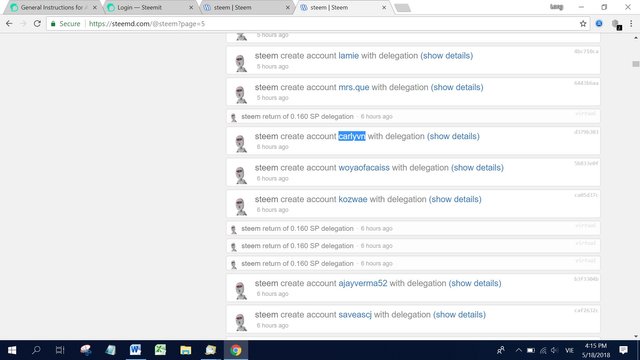
Now that you find it, congratulations! Just give yourself a clap. You’ve done a good and valuable job. Share with us your feeling, of course after loggin in with user name you just found.
So far, I’ve told you my own experience to find my username that I registered on Steemit but lost it. Hope you enjoy reading.