📌 How to reblog/resteem articles which posted 7 days ago with SteemConnect? / 使用SteemConnect转发7天以上的文章
Sometimes, we found a good article and want to resteem it in our blog.
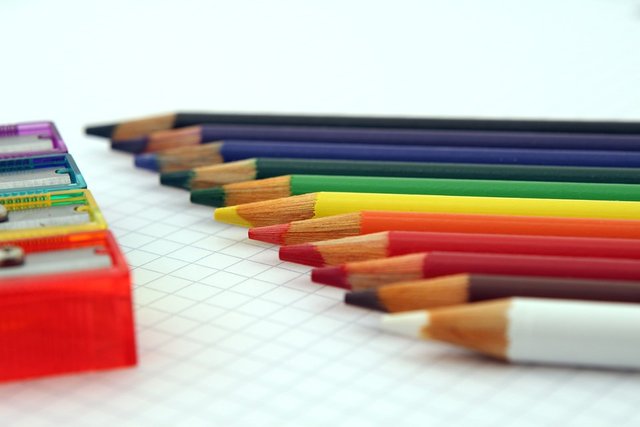
It's very easy to do it with steemit.com, just click resteem button under the article, all things done!
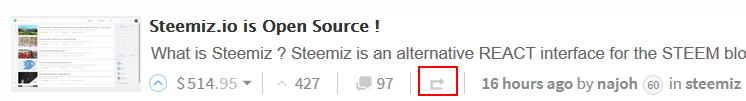
But if the article was posted before 7 days, things are different, we CAN NOT find out resteem button at all.
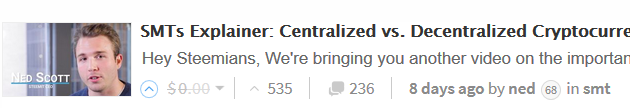
What? Where is the resteem button? How to resteem this article? Do you feel depressed when you find a good article but you can't resteem it?
Now, Let's say goodbye to this situation! With SteemConnect, we can resteem any article which posted any time! And most importantly, it's very convenient and safe enough.
Now, let's begin.
Steps
First, open the article in browser, so we can get the URL of it.
For example, the article made by @ned 8 days ago, the URL is:
https://steemit.com/smt/@ned/smts-explainer-centralized-vs-decentralized-blockchain-rewards-copyright-rev-shares-videoThere are several parts in that URL, but there are only two parts we need to concern about:
The auhour:ned
The Permlink:smts-explainer-centralized-vs-decentralized-blockchain-rewards-copyright-rev-shares-videoNow, our hero debut.
Openhttps://v2.steemconnect.com/sign/
SelectReblog
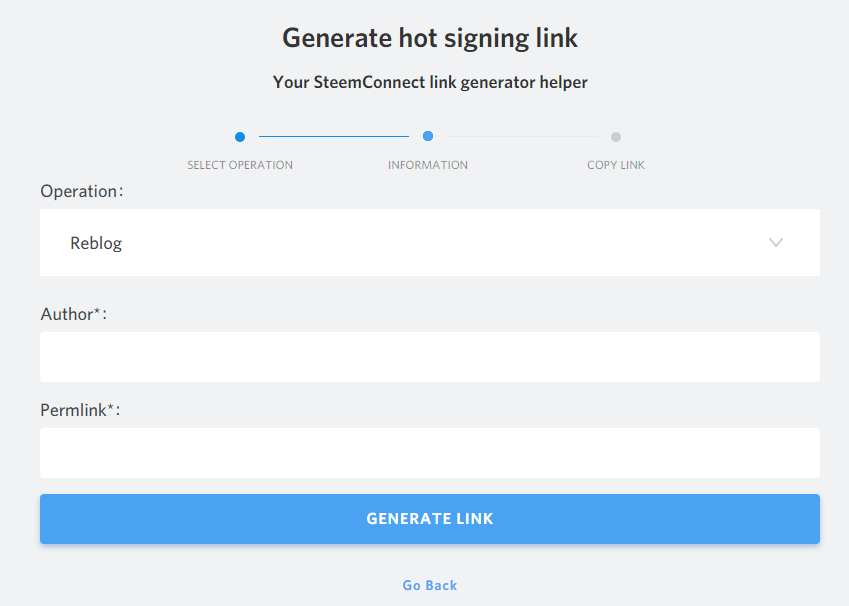
Complete this form with the information we got in previous step.
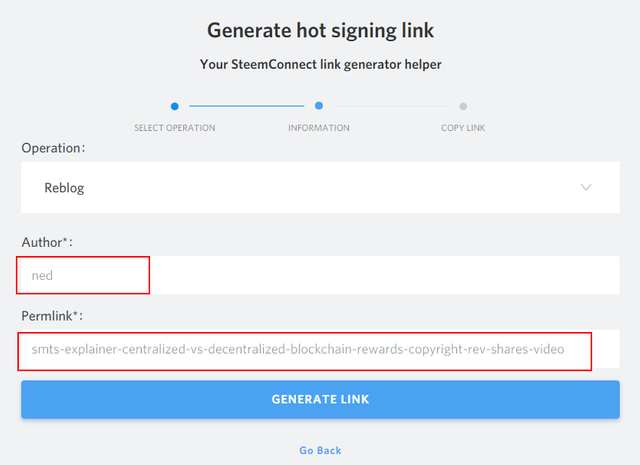
Click the blue button to generate link and we got following result.
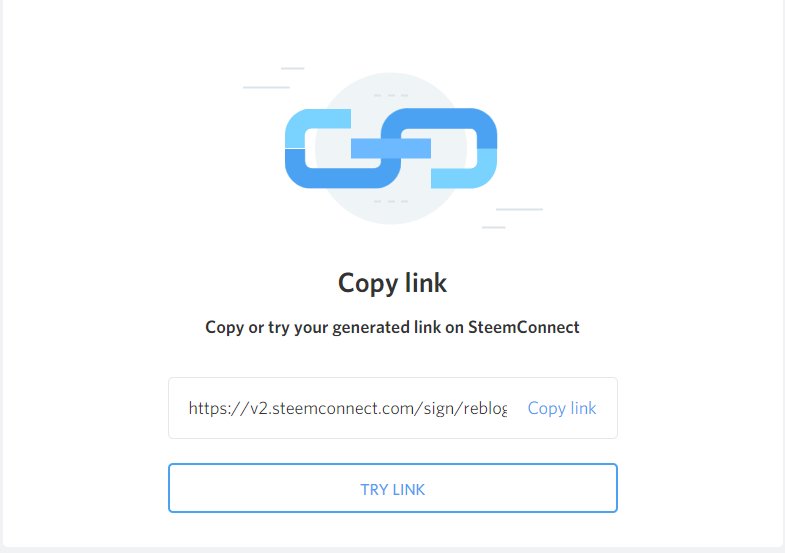
Click TRY LINK button, it will take us to a confirm page.
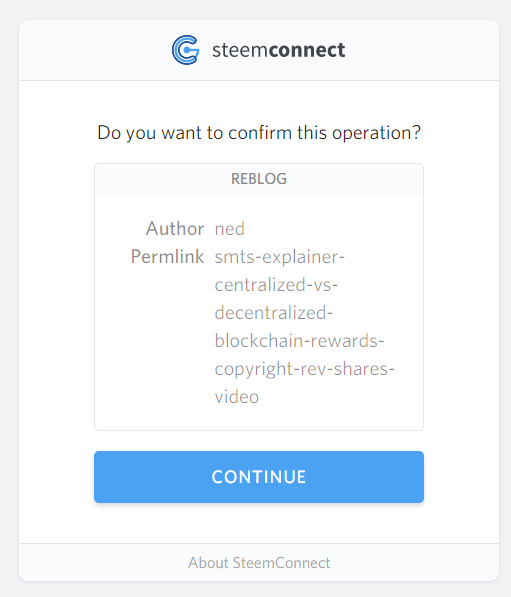
Click CONTINUE button, it will take us to a log in page.
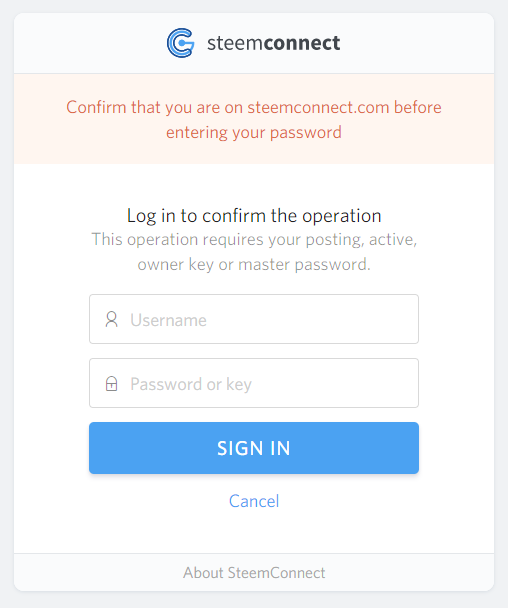
(Keep in mind: Confirm that you are on steemconnect.com before entering your password)Log in with your steemit account and posting private key
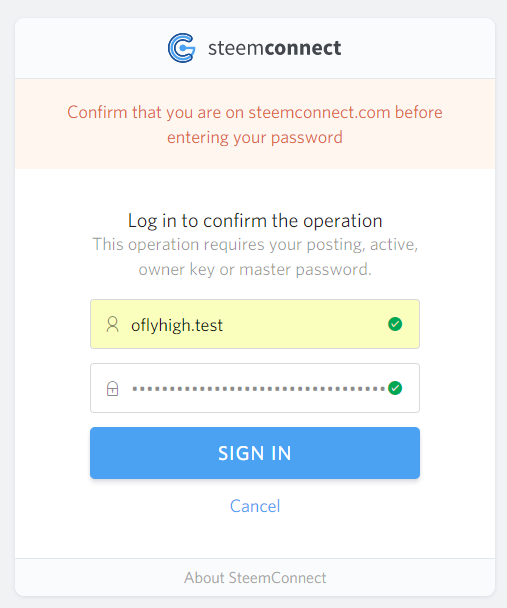
(Keep in mind: Always use posting private key instead of password)Click SIGN IN button to finish this opration
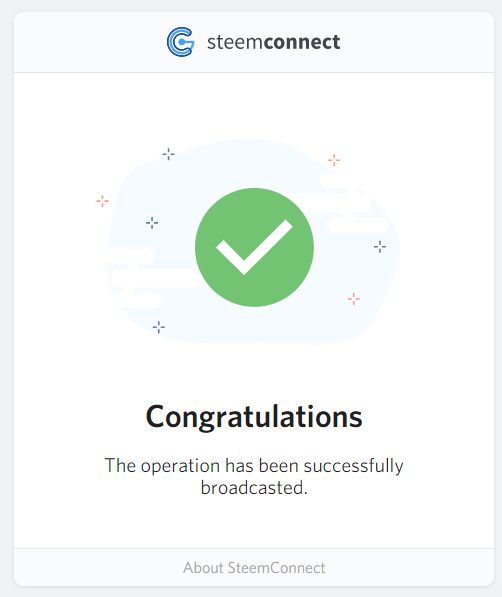
Check our blog
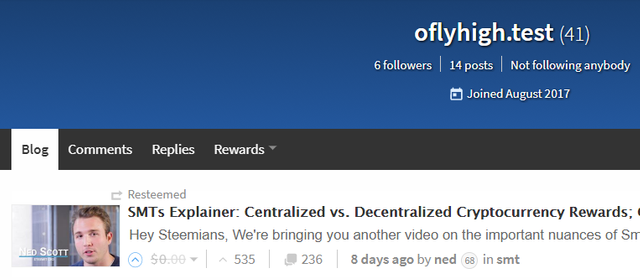
Wow, we resteemed the article made by @ned 8 days ago successfully.
Conclusion
With SteemConnect, It's very easy to reblog/resteem articles which posted 7 days ago.
Now, let's reblog/resteem good articles we indeed like.😀
中文版
我们经常发现一些精彩文章想转发。在STEEMIT上只需按文章底部的转发按钮即可。但是对于发表时间7天以上的文章,转发按钮消失了。是不是这样就没法转发了呢?眼看着精彩文章无法转发,是不是很闹心?
别急,用SteemConnect可以转发任何时间内发表的文章,并且安全快捷!
操作步骤见英文部分。
需要注意两点:
- 确保你登陆的是SteemConnect
- 转发文章使用Posting 私钥即可,不要用密码
(封面图源 :pixabay)
Thanks! Exactly what I needed to resteem a post older than 7 days. @busy.org why do we need to provide an Active Key for a "reblog" operation? Shouldn't we be able to accomplish this with just our Posting Key?
感觉你们都可以跳开UX界面做好多事情啊。
其实也有好多事情干不了 😀
I am sorry to hear that, :(
真的不知道啊,長知識了
一起学习:)
I give upvote in your post. Upvote my post and if you want follow me
looking nice
That's pretty slick, I'm gonna try steemit connect and see what all the hype is all about.
Looks like a nice interface.
Thanks for sharing the info @oflyhigh.
You got a new follower with this post!
Keep them coming!!
You are welcome!
又是技术贴,收藏了。留着用
谢谢收藏
怎么收藏的?留评论吗?
Upvoted. I'm going to resteem this now :]
Thank you.
Thank you for sharing. I've found this post to be of great help. Best wishes,

Welcome!
I think post has been very good. If there are some education issues, then we need to see them well and understand the boards and make a good command, your post is very good.
Thank you.