DIY Raspberry Pi Surveillance Camera System
Hey guys,
From time to time I like to make stuff. I'm a little geek when it comes to breadboards and electronics and that's probably why I have several raspberry pi's lying around my apartment. One of them now functions as a fully automated security camera, with motion detection and full hd video stream over my home network.
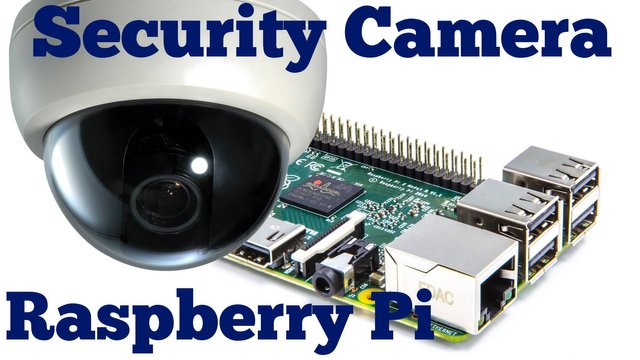
The entire set up of the system took my only half an hour, so I decided to write a little tutorial on how you can build your own security camera from a raspberry pi model and a spare webcam or the respective raspberry camera module.
Here's what you need to get started:
- Raspberry Pi
- 4 GB SD Card
- WIFI dongle (if you want to place the camera wherever you want... basically)
- USB webcam or raspberry pi camera module
- motioneye OS
There are only 3 very simple steps that you need to follow to set up your camera system:
Download the latest MotionEye OS from GitHub (https://github.com/ccrisan/motioneyeos/releases) and unpack the .zip files.
Write the image to your SD card.
Boot your raspberry pi and in your browser, navigate to your pi's IP address. MotionEye OS offers a full web interface where you can change the camera's settings according to your preferences.
So after just a quick moment you can set up your raspberry pi security camera and even connect multiple cameras to cover different areas. The web interface is very easy to work with and there are basically no limits to the camera's functionality. You can even sent notifications whenever the camera detects notion, store the image files to a server, etc.
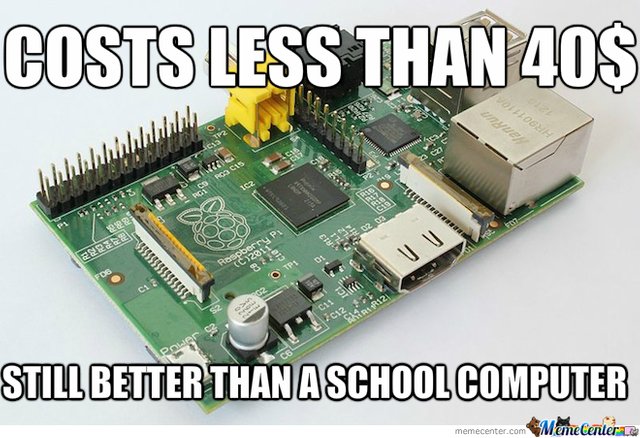
I hope you guys will have fun with this quick tutorial. Please tell me if you need help or have any questions!
Pictures of the Web interface:
MotionEye OS on Facebook: https://www.facebook.com/motioneyeos/
Are you using a Raspberry Pi 1 or 2 ?
What is the latency on live preview of one camera over wifi ?
Thanks for this article
Thank you! Im using the latest model and I switched off "fast camera network" in the settings - the latency now is about half a second I'd say :)
Hiii
I really appreciate creative posts and look forward to seeing more of your content in the future! I just followed you, and I hope you'll do the same so we can connect and continue to evolve and learn from each other! Remember, be yourself, because nobody does it better -- Full #Steem ahead :)
Follow me @steemitir
Much ❤!!!
Followed
Plzzz back😊
Followed you back dude, let's make steemit a maker's paradise :)
Totally agree and will follow both of you
Sehr cool! We had a raspberry pi and used it for media and are getting ready to set up a few more. You've just given me a great idea! @tim-beck is the Tinkerer-in-Chief, so actually setting it up is his domain.
So cool to hear that! If you have any troubles or questions, just hit me up! Cheers from Germany :)
Thanks, @franckundfrei, we just might do that! Cheers, and enjoy a fake activist free night!
@franckundfrei really great tutorial. upvoted it and following you.
Thank you! :)
Hi thanks for this upvoted. What kind of CPU & RAM load does the Pi have, Im already running Gridcoin and SolarCoin nodes as well as BOINC on my two Pis and wonder how heavy this extra stuff is?
Hey @scalextrix, thanks for stopping by! I used a raspberry pi model 3 for my setup, but you can also use the other models available. MotionEye OS however is an operating system that you need to install on the SD card in your pi, so I'm not sure whether you can run this OS and on the same time run nodes as well - I highly doubt that. Video streaming also claims a lot of the pi's resources so I would not recommend running any other tasks on the same time.
Cool thanks, I have a spare SD card so I may flash it and see what happens. Thats what I love about Pis, 10 minutes and you have a new OS to play with :)
Exactly :) I'm a Mac user and found this tool very helpful for writing the image on the SD card: https://etcher.io
Thanks for the tutorial! nice read.
Beautiful post