Using Raspberry Pi To Stream
Using Raspberry Pi To Stream
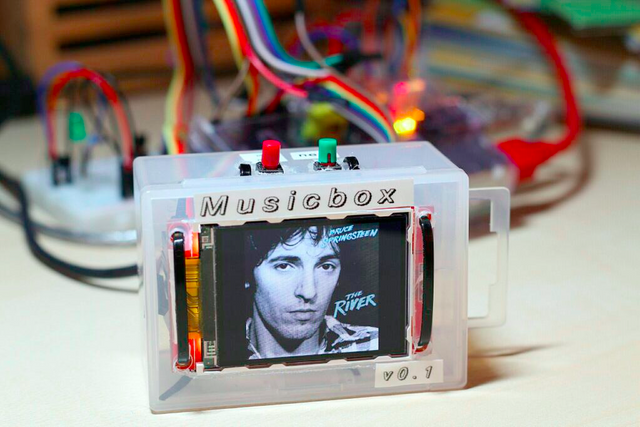
Pi MusicBox is a device that lets you listen to your music through the HiFi also supports Google Music, Spotify, Soundcloud, YouTube, Apple Airplay, Internet Radio with the vast collection of Mp3 music. You can operate it from your couch using a tablet, notebook, smartphone, and computer. In this article, we shall take you through steps using Raspberry Pi for music streaming.
What You Will need for Installation?
For beginners, you will be needing a Raspberry Pi all models and also the Pi MusicBox operating system. Installing and also setting up Pi MusicBox with older models of Raspberry Pi will be easier. It is also possible to set up with Raspberry Pi 3, but here process will take longer time and bit complex as the latest update was written with respect to Raspberry Pi 2.
You will also need an SD or microSD 1GB, 2GB+ Prefered Card additionally, along with WiFi adapter, speaker and sound system.
A computer is also needed to write the images into SD card as an initial setup later one can use any device having access to the web browser.
Spotify Premium, Google Music or SoundCloud account for the streaming.
Installing Pi MusicBox
To Install Pi MusicBox you first have to download the software from pimusicbox.com. Later extract all the contents from ZIP and locate the image file into the sd-card by using simple Etcher SD card utility. Basically, the image will fit in the card of 1 GB but you must use larger in size and it will help you to save music files in it. In the download archive, you can find the latest manual with instructions.
Configuration
You can use the web client to edit all the settings in the new settings page by accessing using the network connection. To enable WiFi, you must either connect Pi using the cable and use the settings page, or another way by filling the WiFi settings in the ini file of the Sd card. You can do it as step written below:
First, you have to put the SD card into your computer. Later Open the content of the “config” folder of SD card in your Finder/Explorer.
Later you must add WiFi network and password to the file settings.ini which has instructions what you need to put and where
MusicBox will auto-detect the USB audio cards/speakers/boxes and also the HDMI. It is also possible to override this thing in settings.
Detailed instructions can also be found in the latest manual.
Starting The MusicBox
Put the card inside the Pi.
Connect all the cables, however, you can exclude connecting a monitor to the Pi if you don't need it.
Plugin all the devices before you start the Pi so that you can use WiFi and Audio USB. If you plug in devices later restart Pi once more.
Power on your Pi.
Wait For While.
Accessing The Music
Point your browser to Pi. Analyzing your network connections and computers it will be available on the local address url: http://musicbox.local/
Basically, most iOS/OS X and Windows devices recognize it very easily. Still if does not work on your device better to try installing Apple Bonjour/iTunes in windows to make it work. Linux will also work when Avahi or Samba/Winbind is installed.
Later you must use Android to point your browser to the MusicBox using IP-Address of the Pi, e.g. http://192.168.1.5/. IP-address will be printed on the screen when the MusicBox gets started. Later you must connect it with monitor/tv to find out or you can also use network scanning utility such as Zentri Discovery.
Features
Playing music files from USB, SD Card, Network.
Last.FM scrobbling.
You need not use tinkering and also no need to use Linux command line.
Several Pi sound cards like HifiBerry, Justboom, IQ Audio are supported.
WiFi is also supported.
You can connect it from Spotify Connect, AirTunes/AirPlay and DLNA/OpenHome streaming from your phone, tablet or PC using the software like BubbleUpnp.
You can control it remotely using the nice web interface or by using an MPD-client. Example would be MPdroid for android.
By connecting it to Headless audio played like Mopidy. Streaming music from Local and networked music files (MP3/OGG/FLAC/AAC), Spotify, SoundCloud, Google Music, Podcasts (with iTunes, gPodder directories), Web radio (with TuneIn, Dirble, AudioAddict, Soma FM directories).
Security
This is a system which is not completely secured yet. So never try to run it without the firewall.
The music server which uses Mopidy is not completely protected.
The passwords of Spotify and WiFi are also stored in plain text on the Sd card.
It is very easy to log in using root login and the password music box since remote login is not enabled.
Conclusion
Pi MusicBox is like the Swiss Army Knife which is useful for streaming music on the Raspberry Pi. You can create a cheap standalone music player for several online music services like Spotify and others.
You got a 8.21% upvote from @booster courtesy of @rasberrypi!
NEW FEATURE:
You can earn a passive income from our service by delegating your stake in SteemPower to @booster. We'll be sharing 100% Liquid tokens automatically between all our delegators every time a wallet has accumulated 1K STEEM or SBD.
Quick Delegation: 1000| 2500 | 5000 | 10000 | 20000 | 50000
Congratulations @rasberrypi! You have completed the following achievement on the Steem blockchain and have been rewarded with new badge(s) :
Click here to view your Board
If you no longer want to receive notifications, reply to this comment with the word
STOPDo not miss the last post from @steemitboard:
Congratulations @rasberrypi! You received a personal award!
You can view your badges on your Steem Board and compare to others on the Steem Ranking
Do not miss the last post from @steemitboard:
Vote for @Steemitboard as a witness to get one more award and increased upvotes!