Be Alert!!! Massive Ransomware Send Email to over 23 Million Users
Lukitus Campaign Sends 23 Million Emails in 24 Hours
The campaign spotted by researchers at AppRiver sent out more than 23 million messages containing Locky ransomware in just 24 hours on 28 August across the United States in what appears to be one of the largest malware campaigns in the second half of this year.
According to the researchers, the emails sent out in the attack were "extremely vague," with subjects lines such as "please print," "documents," "images," "photos," "pictures," and "scans" in an attempt to convince victims into infecting themselves with Locky ransomware.
The email comes with a ZIP attachment (hiding the malware payload) that contains a Visual Basic Script (VBS) file nested inside a secondary ZIP file.
Once a victim tricked into clicking it, the VBS file starts a downloader that downloads the latest version of the Locky ransomware, called Lukitus (which means "locked" in Finnish), and encrypts all the files on the target computer, and appends [.]lukitus to the encrypted data.
After encryption process ends, the malware displays a ransomware message on the victim's desktop that instructs the victim to download and install Tor browser and visit the attacker's site for further instructions and payments.
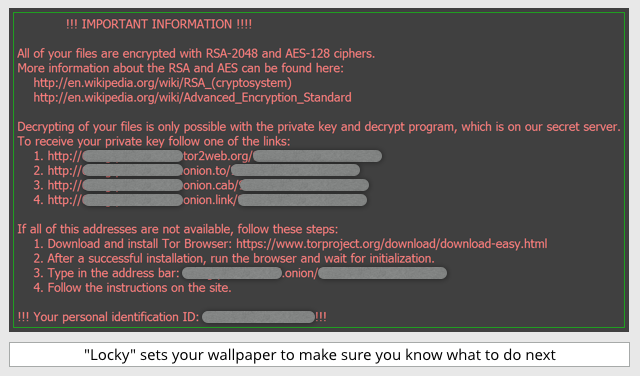
Here's How to Protect Yourself From Ransomware Attacks
Ransomware has become one of the biggest threats to both individuals and enterprises with the last few months happening several widespread ransomware outbreaks, including WannaCry, NotPetya, and LeakerLocker.
Currently, there is no decryptor available to decrypt data locked by above Locky ransomware variants, so users are strongly recommended to follow prevention measures in an attempt to protect themselves.
Beware of Phishing emails: Always be suspicious of uninvited documents sent via an email and never click on links inside those documents unless verifying the source.
Backup Regularly: To always have a tight grip on all your important files and documents, keep a good backup routine in place that makes their copies to an external storage device that is not always connected to your PC.
Keep your Antivirus software and system Up-to-date: Always keep your antivirus software and systems updated to protect against latest threats.