Ransomware Attack explained - What is Ransomware? - How can you Protect yourself? [ASAP]
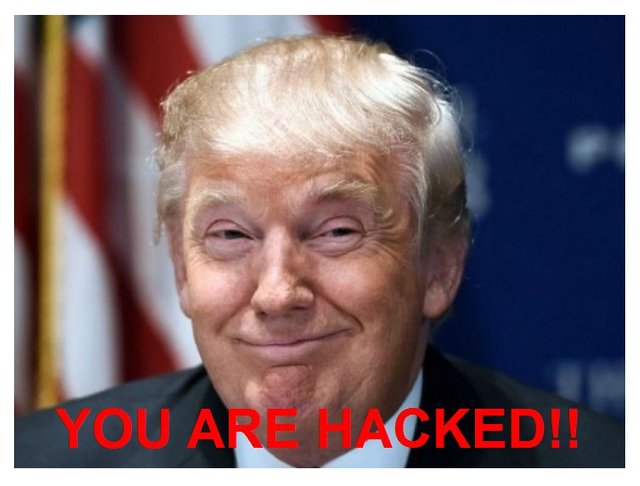
You log on to your computer just like you do every day only to see your screen locked and device unable to boot up. A message demanding money or bitcoins appears instead. It's the moment than every computer or mobile device user dreads.
Ransomware ?!

Ransomware is a malicious software or malware which restricts access to your computer or mobile device or encrypts data until you pay a ransom in exchange for accessing your device or data again. One typical example of ransomware is called dead cryptor which locks your devices and files until you're forced to pay a ransom the payment that this malware demands is - bitcoins. This form of cyber blackmail is one of the most dangerous forms of malware today and one that's spreading rapidly worldwide. The number of users infected with ransomware keeps growing along with continued increases in ransomware modifications making it a constantly evolving threat.
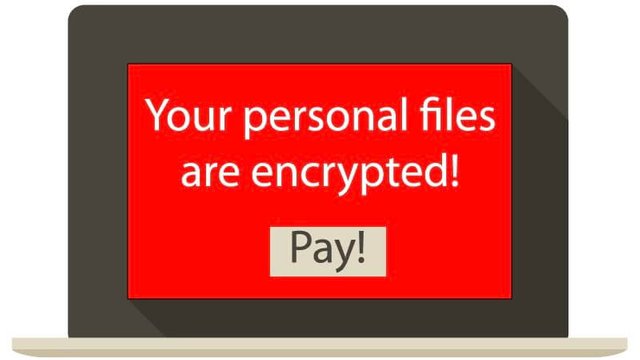
2 forms of ransomware are currently the most widely used around the world. Locker and crypto ransomware, Locker ransomware locks you out of basic computer functions forcingyou to pay a ransom to regain control. Crypto ransomware on the other hand encrypts sensitive data like documents and important files threatening to destroy them unless you pay a fee.
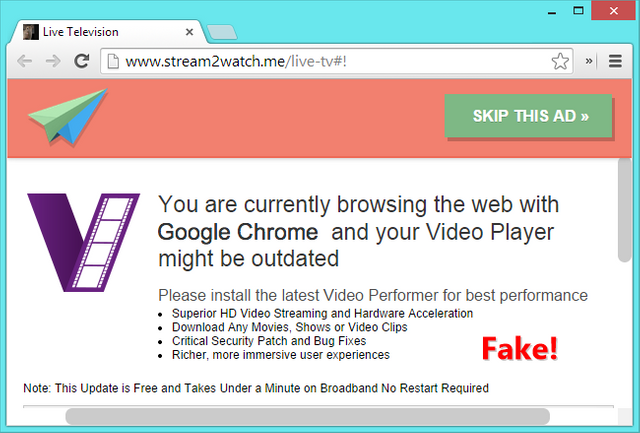
The three main ways ransomware can infect your computer is through spam. Spear phishing and watering hole attacks, scareware tactics are also used to spread ransomware by creating fake software or messages purporting to be from a legitimate source but actually demand that you pay a ransom to regain control of your computer. As dangerous as ransomware is you're not helpless against. It it's important to know how to recognize how ransomware is spread and the defensive measures you can take to stop it before it becomes a serious problem. Avoid phishing scams that spread ransomware by not opening any suspicious emails or links and also avoid visiting any suspicious websites that may contain ransomware.

Know how to recognize scareware tactics by cybercriminals to be sure to back up your computer or mobile device and always use up-to-date internet security software equipped with specific anti ransomware technologies. Above all never pay a ransom as it only emboldens the cyber criminals behind these scams. Ransomware is a serious threat they can affect you and all computer and mobile device users but by knowing how to avoid and by using up-to-date security software you can stay safe.
If you want to know more about latest wannacry ransomware attack please check the link below-
Thanks for reading.... Follow me @guineapig
A purported key to decrypt wannacry has been created and is said to work on XP, Win 7, Server 2003 & 2008.
“Good news is that another security researcher, Benjamin Delpy, developed an easy-to-use tool called "WanaKiwi," based on Guinet's finding, which simplifies the whole process of the WannaCry-infected file decryption.
All victims have to do is download WanaKiwi tool from Github and run it on their affected Windows computer using the command line (cmd).
https://thehackernews.com/2017/05/wannacry-ransomware-decryption-tool.html?amp=1&m=1”