Eclipse python 개발 환경 설정
Eclipse Download
https://www.eclipse.org/downloads/Installer에서 아무거나 Install
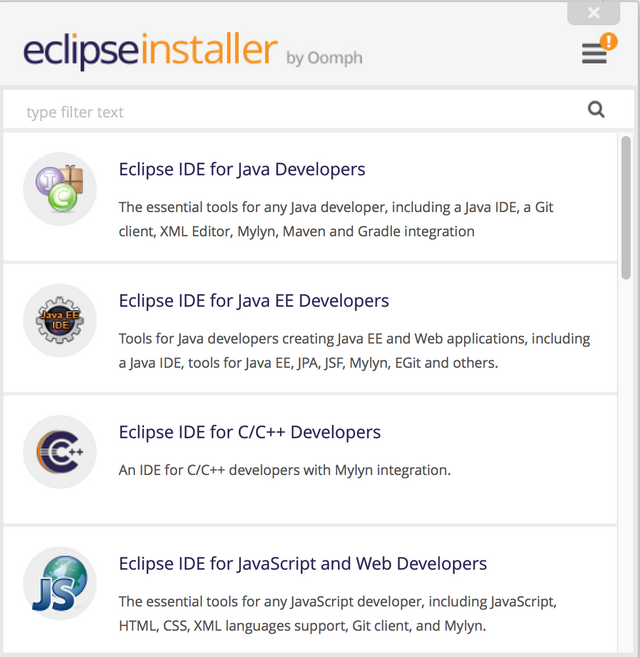
실행 후 [Help] -> [Install New Software..]
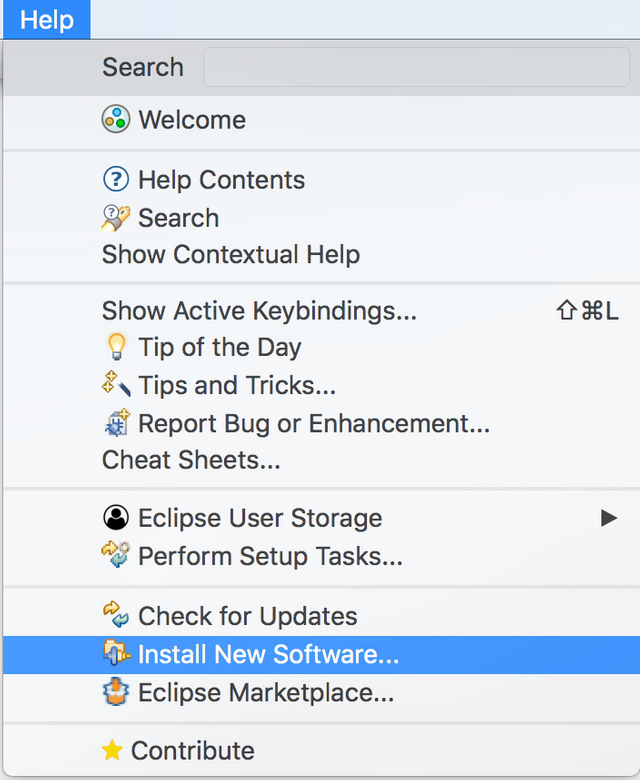
[Add] -> http://www.pydev.org/updates -> PyDev 선택
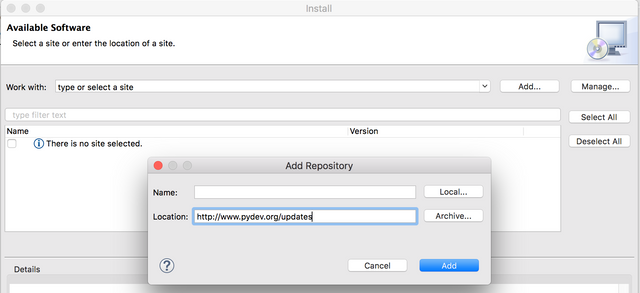
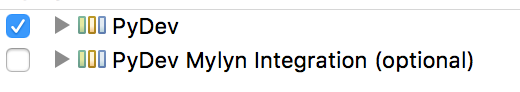
설치 후 Eclipse 재시작
[New] -> [Project]-> [PyDev] -> [PyDev Project]
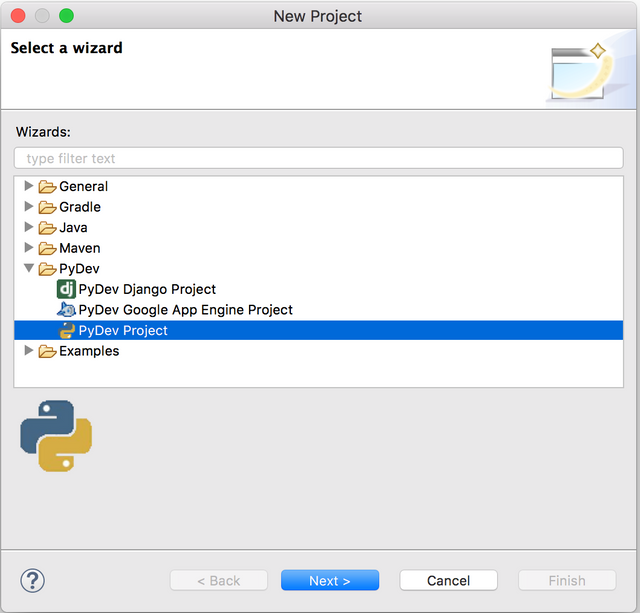
Python 문법 버전, Interpreter 설정 [Click here to ....]
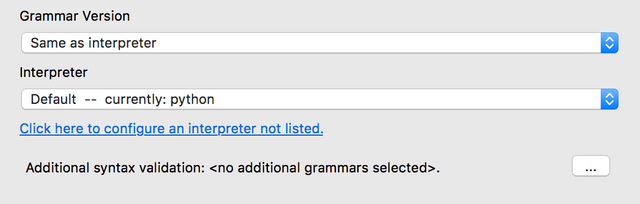
Python interpreter directory 설정
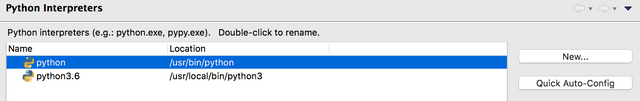
py파일 생성
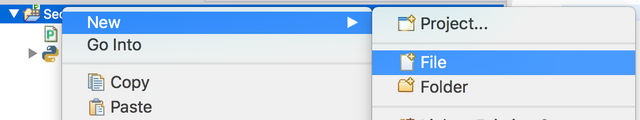
helloworld 출력, Run 버튼 누르면 console 창에 출력
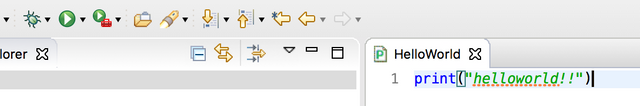
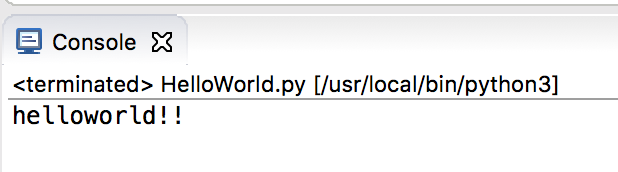
Congratulations @secmon! You received a personal award!
You can view your badges on your Steem Board and compare to others on the Steem Ranking
Do not miss the last post from @steemitboard:
Vote for @Steemitboard as a witness to get one more award and increased upvotes!