Pure Masternodes setup Guide with VPS and Cold Wallet
This is a guide to help you set up your Pure Masternode with Ubuntu VPS and Cold wallet. I will do a video tutorial on this too.
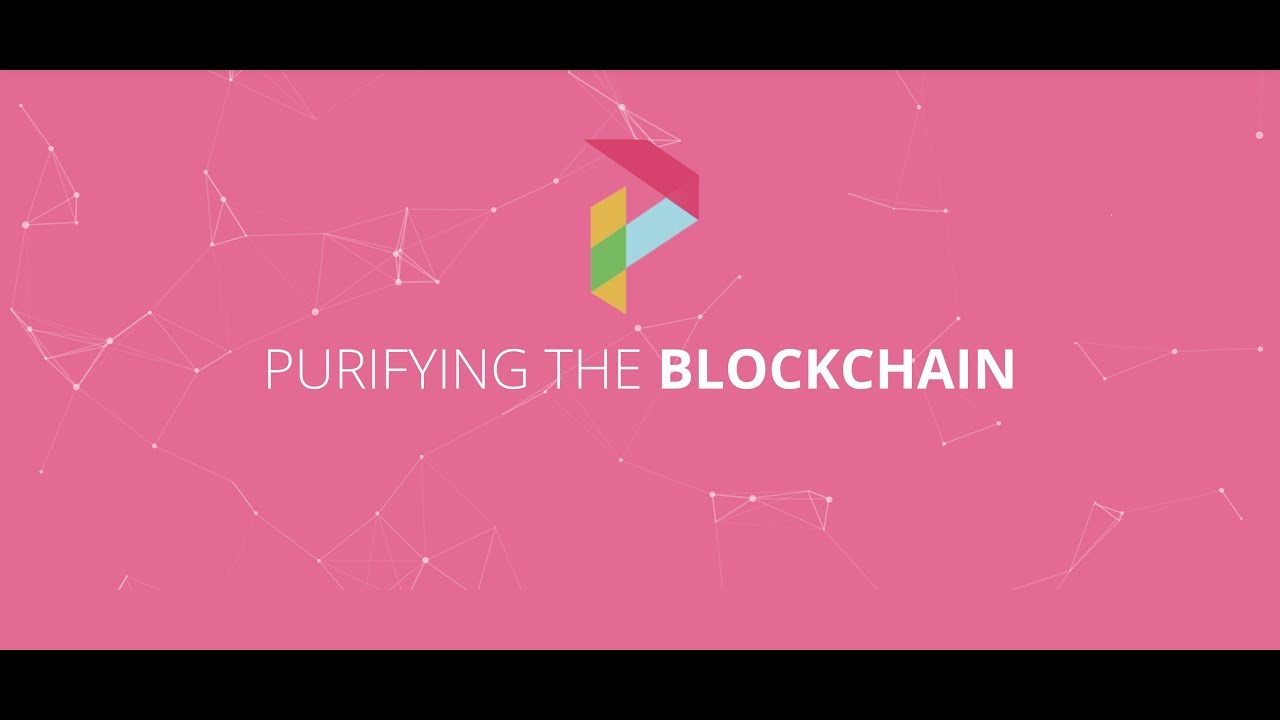
Things Needed:
VPS From Vultr (5$ Vps perfect . You can add more than 1 masternode on there. (Not the same masternode tho) : https://goo.gl/mxcb24
2500.1 Pure Tokens
Putty: http://www.putty.org/ ( Putty Windows users, Terminal for Mac )
Once you have created and launched your masternode VPS, login as root and create a new user using putty. The login details for your root will be emailed too you once you created the server with Vultr
Step 1 - Prep the VPS and install dependencies
Just copy paste to make life easier!
sudo apt-get update -y
sudo apt-get upgrade -y
sudo apt-get dist-upgrade -y
sudo apt-get install nano htop git -y
sudo apt-get install build-essential libtool autotools-dev automake pkg-config libssl-dev libeventdev
bsdmainutils software-properties-common -y
sudo apt-get install -y libminiupnpc-dev libdb++-dev libdb-dev libcrypto++-dev libqrencodedev
libboost-all-dev build-essential libboost-system-dev libboost-filesystem-dev
libboost-program-options-dev libboost-thread-dev libboost-filesystem-dev libboostprogram-options-dev
libboost-thread-dev libssl-dev libdb++-dev libssl-dev ufw git
software-properties-common
sudo apt-get install libzmq3-dev libminiupnpc-dev libssl-dev libevent-dev -y
sudo add-apt-repository ppa:bitcoin/bitcoin
sudo apt-get update
sudo apt-get install libdb4.8-dev libdb4.8++-dev -y
sudo apt-get install libdb5.3-dev libdb5.3++-dev build-essential libtool autotools-dev automake
pkg-config libssl-dev libevent-dev bsdmainutils git libboost-all-dev libminiupnpc-dev libqt5gui5
libqt5core5a libqt5webkit5-dev libqt5dbus5 qttools5-dev qttools5-dev-tools libprotobuf-dev
protobuf-compiler libqrencode-dev libgmp3-dev git -y
Step 2 - Clone the Project and setup
git clone https://github.com/puredev321/pure
cd ~/pure/src/
cp -a support/ obj/
cp -a crypto/ obj/
cp -a x11/ obj/
cd ~/pure/src/leveldb/
chmod +x build_detect_platform
make libleveldb.a libmemenv.a
Step 3 - Compile the wallet
cd ~/pure/src/
make -f makefile.unix
This process can take 20min
Step 4 - Add user
Root:
sudo useradd -m mn1 -s /bin/bash
sudo passwd mn1
sudo mkdir /home/mn1/pure
sudo cp ~/pure/src/pured /home/mn1/pure/
sudo nano /home/mn1/.pure/pure.conf
File pure.conf dose not exist, we have to start the daemon first
User: (mn1)
~/pure/pured --daemon
Here we should get a error but we can modify pure.conf now within root!
rpcuser=someUser
rpcpassword=somePW
rpcallowip=*
rpcport=somePort
server=1
listen=1
daemon=1
logtimestamps=1
maxconnections=50
port=somePort2
externalip=YourIP
masternodeaddr=YourIP:somePort2
(replace the values with your real values )
Save file and go back to the user: (mn1)
~/pure/pured --daemon
watch ~/pure/pured getinfo
~/pure/pured masternode genkey ——> save that key for later
~/pure/pured stop
Change pure.conf again, now with masternodekey: (root window)
rpcuser=someUser
rpcpassword=somePW
rpcallowip=*
rpcport=somePort
server=1
listen=1
daemon=1
logtimestamps=1
maxconnections=50
bind=YourIP:somePort2
masternode=1
masternodeprivkey=PrivKey just generated
Now start the daemon again! (done with the VPS)
~/pure/pured --daemon
watch ~/pure/pured getinfo
Step 5 -Now on your cold wallet where you send the 2500.1 Pure, you type in the debug window
masternode outputs
Now use all of these information to set up the MN on the cold wallet:
Pure ***********
Pw: if you want to save it
Label: MN1
Public IP: YourIP:somePort2
Masternode Key: the key you generated on the VPS
MN conf line: output you got for cold wallet
Payout address: where you want the payouts to go
Pure Masternodes:
Pure ***********
Pw: if you want to save it
Label: MN1
Public IP:
Masternode Key:
MN conf line:
Payout address:
MN Line:
rpcuser=PureUser
rpcpassword=PureMNUserYeah
rpcallowip=*
rpcport=
server=1
listen=1
daemon=1
logtimestamps=1
maxconnections=50
port=
externalip=
masternodeaddr=
rpcuser=PureUser
rpcpassword=PureMNUserYeah
rpcallowip=*
rpcport=
server=1
listen=1
daemon=1
logtimestamps=1
maxconnections=50
bind=
masternode=1
masternodeprivkey=
****************************
If you need more help Join us at : https://www.cryptocrib.net/
Seems legit. What's your take on the future of pure? Master node coins are all over the place lol
Easy script that does the same for the most part
https://gist.github.com/mikeytown2/a6788ce5a87af159f72e60c4db733b4c