Export NSF To PST Files Format With Easy Technique
Do you find Outlook better than Lotus Notes? Are you in the mood to export NSF to PST?
You are at the right place, with this article you will get the idea of how to import PST Files to NSF Format.
However, It would be unfair to say Outlook is better than Lotus Notes, because both the email client has its own pros and cons.
Any messaging client-server system with excellent and powerful functions of storing personal information is preferable by organizations. All the email clients have different file formats.
The two most popular email clients are IBM Notes( Formerly known as Lotus Notes) and Microsoft Outlook. The main difference between both the email client is the format used by these applications for saving mailbox data. Lotus Notes stores all its email messages, calendar data, and other business information in Notes storage Facility format, known as NSF database. While MS Outlook save its file in NSF and OST format .Sometimes Lotus Notes users need to transform their emails and other data to MS Outlook.
Sceneraios when users are prompted to perform migration from one email client to other email clients?
• Two firms that work on different e-mail client servers are merged.
• When the user switches his job and the new company uses another email client. To access the old emails file he needs to migrate them.
• When an organization decides to change the e-mail platform .
Steps to perform NSF to PST conversion?
Users can migrate Lotus Notes to Outlook files manually.
First, you need to export NSF files to a definite location and then import them into Outlook.
NOTE: Before you start the process, make sure that all extra applications are closed and do keep the back up of all the copies
Procedures to Export NSF Emails
Step 1: Launch IBM Notes client application on your system.
Step 2: Open the NSF files from which you want to export the data.
Step 3: Select the Menu section, click File tab > click Export
Step 4: On the Export wizard, choose a specific location where you want to save the new file.
Once you have defined the particular location, then go to the drop-down arrow shown next to Save as type.
You can either select Comma Separated Value or Structured Text in the option . On the CSV Export or Structured Text dialog box, define how much of the data you want to export and then Click OK.
Finally, all the selected files will get exported to the defined location. After successful exporting process, you need to convert the obtained file to CSV format or Tab Separated Value format since MS Outlook doesn’t support Structured Text format. After that, start the importing process.
Procedures to Import NSF files into Outlook
Step 1: Open MS Outlook application on your system.
Step 2: Drag the cursor to the Menu section, go to the File tab >Open>Import.
Step 3: Select Import from another file.On the Import and Export Wizard. Click Next to continue the further process.
Step 4: Choose the file type either Comma Separated Values or Tab Separated Values to which you have converted the exported IBM Notes emails.
Step 5: Now choose the file which you want to import to MS Outlook . Choose Browse to select the file, and then select the options. Click Next to proceed.
Step 6: Select the target mailbox folder where you want to import your CSV files and then Click Next.
Step 7: Now finally click Finish button to start importing all the file to MS Outlook mailbox folder.
Step 8: The importing process is being done on your system. Just wait until it is finished.
Note: Wth this method, you cannot convert Emails. The manual method allows you to recover only calenders. so for converting all the files you need third party NSF to PST Converter Software.
In that case, you can opt for SysInfo NSF To PST Converter . It helps the user to export all the files like mails, Contacts, Calendar, Task etc and other folders into separate PST files format.

Hope this article will help you to export NSF To PST Files.
Thank you
Thanks for sharing such an amazing article. If you are talking about third party utility then you can also refer the below-mentioned URL to export NSF file into PST file format.
Refer: http://www.mailproplus.com/email-conversion/nsf/pst.html
By utilizing SysInspire NSF to PST Converter software, you can convert different NSF file to a PST file with a doing well result. It can keep running on any Windows Operating Systems like - Win server, XP, Vista, 7, 8 and Win 10 to exchange NSF mailbox data to a PST file. With the help of Lotus Notes to PST Converter Application, you can convert NSF file into PST Outlook data for MS Outlook version without any issues facing.
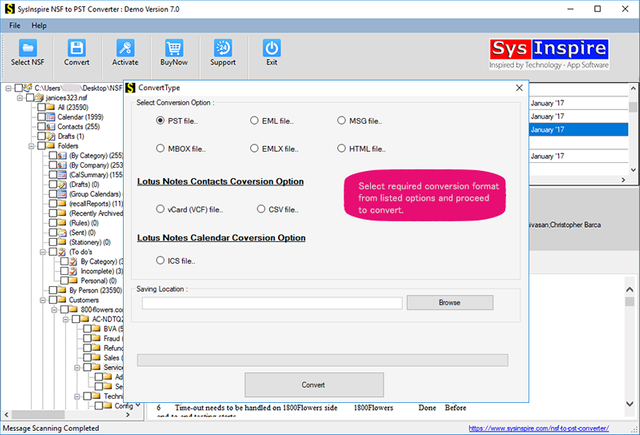
Explore more info:- https://sysinspire-nsf-to-pst-converter.en.softonic.com/
NSF file to Outlook PST files, I came through a great software called Convert NSF file to PST. It supports all versions of Lotus Notes and MS Outlook. It can recover each and every meta property of mailbox like emails, calendar, contacts, tasks, etc. And do have of conversion in multiple formats like MBOX, EMLX, EML, MSG, etc.
Visit here: http://www.nsffile.org/
To export NSF to PST files format with easy and safe technique, try eSoftTools NSF to PST Converter Software. It can view all the information of IBM Lotus Notes server before conversion. Then it can convert NSF file into many different file formats including PST, EML, HTML, EMLX, MSG and many more. The tree structure remains the same throughout the process. A free version is available for trial.
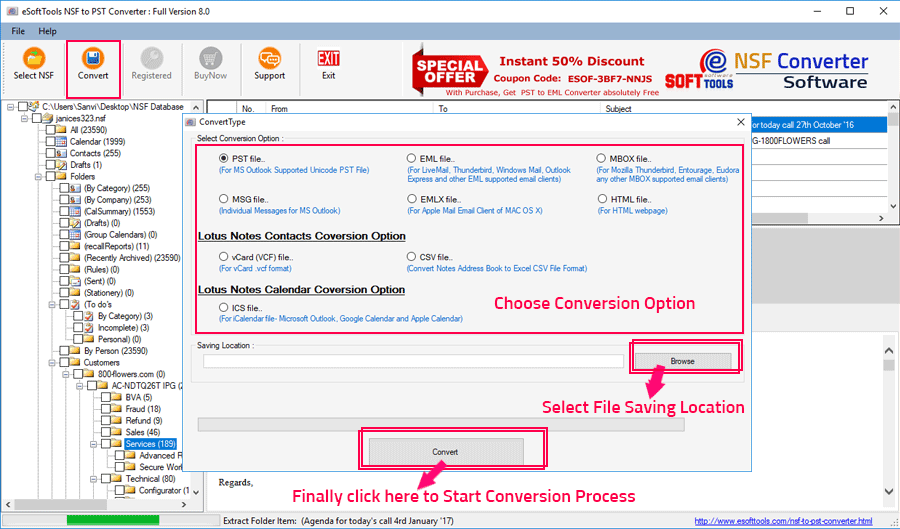
Know more about free NSF to PST converter here.