Get Free Upvotes In Steemit (100% Workng Ideas) Chapter 2 Using Bots
Hello Steemians welcome back To My blog if you are reading his then that mean you want to know some ways that will give you Pretty Good Free Upvotes So Let's Start Again ,Today Method Will Be Telling You About Get Upvotes From Steem Bots ,Well This Method Does Requires Some Investment Like Small Amount Of SBD Or Steem But Believe Me It's WorthIt.
For Example You Send 0.10 SBD to This Bot It May Give You An Upvote Of 0.7 Or Even Maybe 1 SBD Depends On You Following The Instructions I am Going To Give after some Details.
SteemBotTracker.
This Site Contain all the information about all the best bots there are you can visit this site by clicking the link below
https://steembottracker.com
After visiting this site scroll down a little bit and you will see a display similer to this
You Can See There are Many Bots Telling There Next Vote Time You Can Place Your Order By Send Some SBD OR STEEM What Ever The Bot Requires But Keep In Mind The Best Way To All This Is To Follow The Instructions Given Below To Get Maximum And Get Most From Them
Step 1:
Check which Bot Has Less Last Vote Time About Less Then 2 Minutes And Many Current ROI, How To Check That Simple The Last Vote Time Will Be Display On The Front Screen
And To Check The Current ROI Click On The Detail Button
And After That You Can See It Roi Like This Photo Given Below
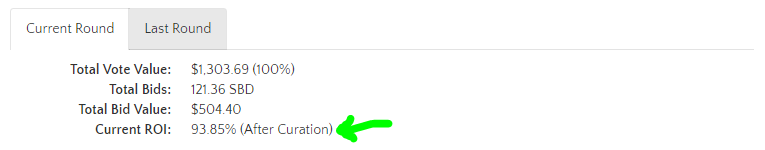
Make Sure It Is In Positive Number Otherwise You Will Not Get Any Good Upvote From The Bot , Also Check From The Bids Below How Much You Will Get After You Vote To Do That Check The Users Who Have Already Given There SBD to The Bot For Example As I Described In The Picture Given below :
Sorry For Bad Writing But You Can See There's A Huge Difference Between What He Sends And What He Will Receive.
Now One Last Step How To Send Your Bid When There Is Less Last next Vote Time And Good Roi .
Go Back To The Start Page Click On Send Bid Option Next To Your Chosen Bot
Write Your Steem Account Name At The Top
Your Bid Amount You Wanted To Send
And Then Copy Pate Your Post link Address In The Bottom Like This
Now Click On Check And Submit
After that Complete your transfer by Clicking Continue
That's It If You Wanted To See Your Bid Click On The Detail Button Again And You Will See You Bids As Down Under.
Thanks For Reading If You Like My Post Then Please Upvote And Resteem This Post .
And If You Have Really Great Ideas For Getting More Upvotes Please Let Me Know In The Comment Section ....
Thanks For Your Support..
Follow Upvote Resteem Comment ...
Steemit..
Peace..
wow great post i really have lost many of my votes i wish i would know this before thanks for your great post resteeming it