QUESTIONS NEWBIES ASK ON STEEMIT AND THEIR ANSWERS (MITUP 5 With Vheobong) FIRST SERIES

This tutorial series is to help newbies/ minnows on steemit gain clarity on how the steemit community works. The understanding of this basics will be a game changer for you as it worked for me. My first week on this platform was frustrating as it is the cause for most minnows. I didn't give up but sort for answers by asking direct questions in search of answers from anyone I could find who has been on this platform before me. The pix below shows my meeting with @vheobong at last after trying so hard to get her attention on this platform and on the discord channel. The photos where taken with her phone.

I don't intend to bore you, so, let's get started with the #Question and #Answers.
QUESTION ONE:
HOW DO I SET UP MY PROFILE/ COVER PICTURE?
#ANSWER:
This has been one among the questions newbies on this community frequently ask. Let's get it answered.
1:- On your STEEMIT dashboard, click on the SPACE between the pencil like tool, and the home area where you click to create a new post.
2:- A drop down menu will display... Navigate and Click on Settings
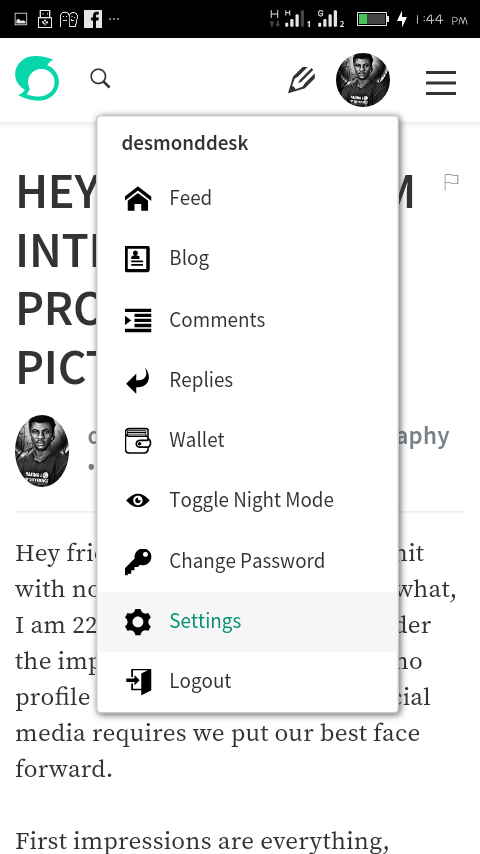
3: You will see the space for profile picture URL. (Now, Unlike facebook, steemit requires that you only input a link in the space provide and your picture will load up when saved. The challenges for newbies is - How do I get the link or URL. Can't I simply upload my picture directly?
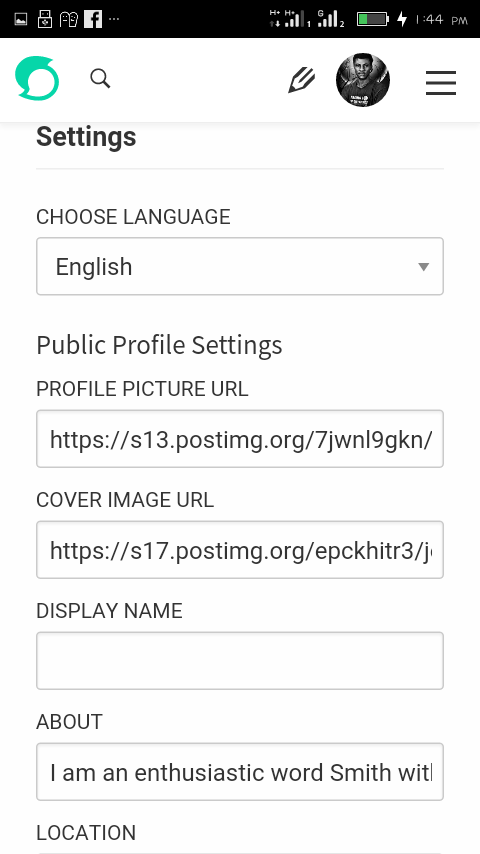
_Let me show you how
There are different ways to get this done. If you have your personal blog that holds your picture you would want to use on steemit, input the link there. But if you don't, follow the steps below.
1 First go to http://www.postimage.org
2 Then choose from your gallery the photo of your choice and upload.
- After you have uploaded the picture of your choice, the page will refresh automatically.
- You will see different links displayed.
- Copy the direct link
After copying, go to your Steemit settings space, in the section for profile picture, paste your copied direct link there.
Take the same steps for Cover Image.
I hope you get that done correctly. Let's move to the next question.
QUESTION TWO:
WHY AM I NOT GETTING UP VOTES EVEN WHEN I UP VOTE EVERYONE ELSE'S POST?
.
#ANSWER:
Here are some possible reasons.
1:- No one saw your post (maybe very few did) or
2:- Those who saw your post may not have been interested in what your post covered.
_Let me explain
If you observe what happens on Steemit after you write your latest article or content and press the Post button, you will notice your post got registered on the blockchain trend (NEW) which makes it visible to other Steemians in the created feed and also on the feeds related to which tags you used.
But note that an average number of posts created on Steemit is 2000-2500 every hour (Rough estimate)! This implies that, your post simply gets lost very quickly on the feed. Sad! People who follow you, may see your post in their own feeds, of course at that time but the rest of Steemit users don't have the opportunity to.
_You can experiment this to see it for yourself.
1 check out the created feed or the trend New.
2 Note the title of one or two posts or articles you spotted on the top.
3 Wait for about 1 to 2 minutes, then refresh the page.
4 Find those two article you spotted at first. I bet, you won't find it that easily. That's if you even succeed at all.
Ok! I guess that's cleared now! That is one of the reasons why some people are not making anything even after spending hours to craft out intelligent contents; I mean they write excellent blogs. If you choose your tags wisely, that can help too but there is still a tendency your post will eventually get lost on the feed. BUT... There is a way out. Read the following Q&A below.
QUESTION THREE
HOW DO I THEN BUILD VISIBILITY AND GET OTHERS TO UP VOTE MY POSTS.
#ANSWER:-
1: Endeavor to use the right tags and
2: Interact or socialize with other Steemians.
_Let Me Explain.
QUESTION FOUR
HOW DO I KNOW THE RIGHT TAG TO USE FOR MY POST?
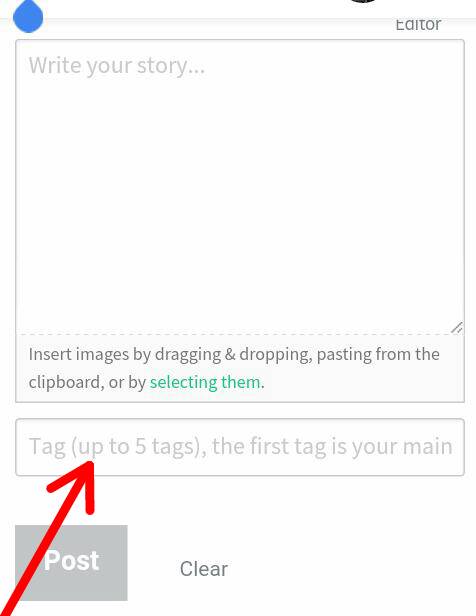
Tags are more like niches (the specific topic area you want that particular article to identify or be identified with). There are obviously countless tags available for use. Tag helps your post gain visibility to the right audience. However, Steemit platform permits only the use of five tags per post.
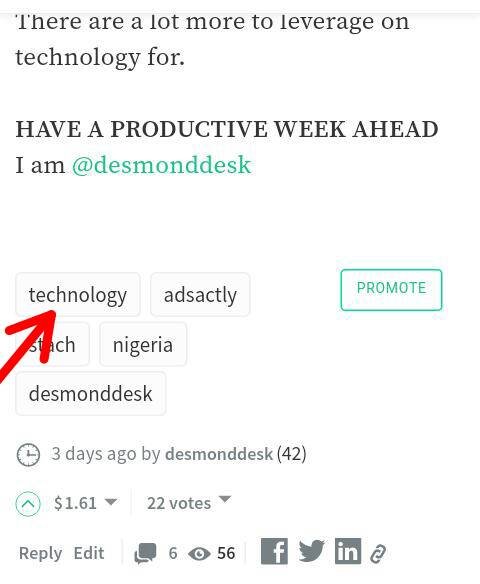
NOTE: Your first tag (The first word used among the five words in the tag space) is very important. It forms part of your URL or link. It quickly tells someone what your article or post is about. Is your topic health related? Use Health. Is it about Music, use music. Is it motivation? That's the tag to use. Is it about religion, money, business, photography, education, technology, .. The list is endless. You can check this out under trending... You will see several tags used by others. Let all your tags relate to your post or the community you want to associate the post to. E.g Most Steemians in Uyo / Calabar uses #Stach - STACH is a community of Steemians in Uyo. Also check @steemit-uyo.
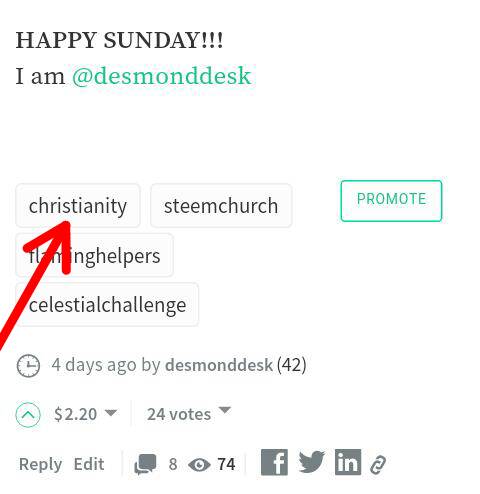
There are curie or enthusiasts to different tags that view or sees most of the posts that land on each trend. So having a nice article with improver or unsuited tag makes you miss the right audience you should have read and up voted your work.
2:- Interact on steemit by commenting relevant comments on the post of others. Don't just comment "Nice post" oh yeah! The author know it is nice. What can you contribute to the article? Ask constructive questions.. Show your genuine interest in the works of others. That attracts them to follow you too.
- Do not up vote at random without checking your voting power.
Like a battery, Your voting power can get low. As a newbie, you have the voting power of 0.01. If you up vote 10 posts at a straight, you are likely not contributing anything to the post as your up vote will be worth 0.00.
Calculate 0.00 X 1000 = 0
#RECOMMENDATION: For a start, concentrate on commenting and gaining visibility. And only upvote about 3-5 post in every two hours (This is my opinion) It will keep your voting power above 50% all through the day.
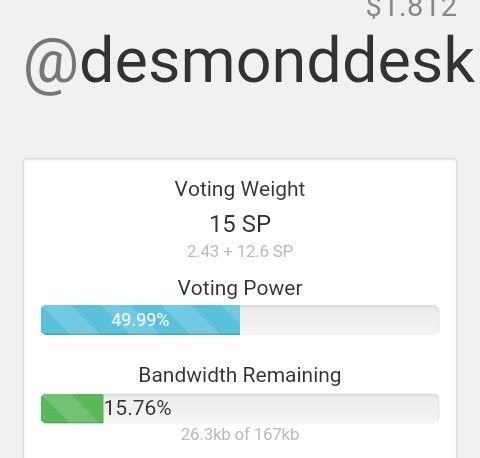
If you find a post interesting or useful to you, you can Resteem it (That is like sharing a post on Facebook)! And you will get to see it on your feed to up vote when you have the voting power.
QUESTION FIVE
WHY CAN'T I POST ? - IT IS SHOWING BANDWIDTH EXCEEDED
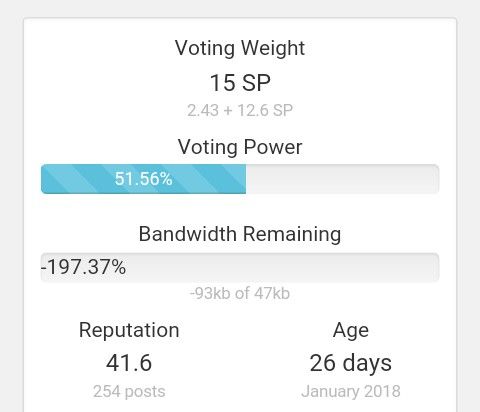
#ANSWER:-
To check for your detailed information about Voting power and bandwidth as shown in the screenshot above,
Go to http://www.steemd.com/username that is...
http://www.steemd.com/ ....(Add your username after the / @....
WHAT IS #BANDWITH? - The bandwidth in a lay man explanation is an energy, a life of some sort that enable your operation on the steemit platform just as humans need OXYGEN to survive on earth. You need to bandwidth which often recharge it self when you are not active on the platform. Like the VOTING POWER. You need to check it from time to time to ensure you allow it time to power up. Once you notice that either your voting power or bandwidth is beginning to exceed 50%. Do yourself some nice and go inactive on steemit. It recharge faster when at 50%. But when it get to -50%... Or anything minus, it takes longer time to get back.
LASTING SOLUTION TO BANDWIDTH CHALLENGE
The lasting solution to bandwidth challenge is to power up. That is if you have made some cash on steemit (steem dollar) you can convert it to steem and power up.
.
I hope you found this tutorial useful.
You can also earn 25% curation reward from the total earning of this tutorial by up voting and resteeming.
Feel free to drop your comments and questions where you need clarification. I will attempt answering all questions in the next series of this #QUESTIONS_NEWBIES_ASK ON STEEMIT AND #THEIR_ANSWERS
.
Your friends also need to read this article to have a better experience on steemit - please resteem it.
HELP SUPPORT THIS TUTORIAL TO GET TO MORE NEWBIES AND MINNOW BY UP VOTING AND RESTEEMING IT
To your success,
I am @desmonddesk
Very good post here by @desmonddesk.... But I want to add something..... Most people that join this platform do so cause of the testimonies they have heard...... It's all true but it doesn't just come..... Steemit is all about value..... Now let's imagine a real life circumstance...... If everyone one makes much post on this platform, who will be liking who's post?....sp this platform is meant to bring people with innovative minds together...... I feel it's better to have five friends with good reputation that you are sure of getting thier upvotes.... Even if you make two to three posts a day....... It's better than making 10 posts a day and having 2 upvote in each..... That's why @desmonddesk mentioned having a good relationship with your fellow steemians..... It matters..... Cause every one is here to make money..... As much as you want me to upvote your posts, I want people to upvote mine too..... So get to roll with your fellow steemians and let them notice you.....
Thanks
@victormichael speaking
This is great information dear. I am honestly grateful for this sacrifice.
Your Post Has Been Featured on @Resteemable!
Feature any Steemit post using resteemit.com!
How It Works:
1. Take Any Steemit URL
2. Erase
https://3. Type
reGet Featured Instantly – Featured Posts are voted every 2.4hrs
Join the Curation Team Here | Vote Resteemable for Witness
E long die
Very helpful piece for newbies.
I'll resteem.
Wow
Well detailed for newbies to learn from
Thanks for sharing...
Guy...dis is great...Weldon. will share links to possible newbies..
Nice one..... Thanks....
I don't get this important part "Once you notice that either your voting power or bandwidth is beginning to exceed 50%. Do yourself some nice and go inactive on steemit. It recharge faster when at 50%. But when it get to -50%... Or anything minus"
Not to bring you back or anything but please touch on that.
From this screenshot sir, you can notice the voting power exceeding 50%.. That is going down towards 49%... What i mean is. You can cease to upvote posts at the moment. If you dont upvote for about two hours or more, the voting power will power up again.
You can continue to comment on people's post but not upvote.
But in the case of bandwidth... Geting low below 50%. Do not comment, upvote or resteem again. You can close your browser for a wait. That's what i mean.
I hope I have been able to answee that. Cleared?
@desmonddesk please where is the place I can check for the voting power
Thanks again for the knowledge would keep that in mind
This is dope stuff. U v shown u aren't here to play