Visual Studio: How to install the leading IDE for Programming (C++ , C , .NET, and more!)

This is a tutorial on how to install a fantastic IDE (Intregrated Development Enviornment) called Visual Studio.
You may of heard of Visual Studio before, it is an IDE created by Microsoft.
There are two different types of Visual Studio.
There is Visual Studio Code, and Visual Studio.
Do not get confused, Visual Studio Code is NOT an IDE.
Visual Studio IDE is currently only avaibile on Windows and Mac.
Visual Studio Code is a cross platform editor, unlike Visual Studio IDE, it does not have any built-in compilers.
Step 1. Download Visual Studio
To start off installing Visual Studio we need to download it from Microsofts website.
Head to this link:
https://visualstudio.microsoft.com/
And you should be prompted by this:
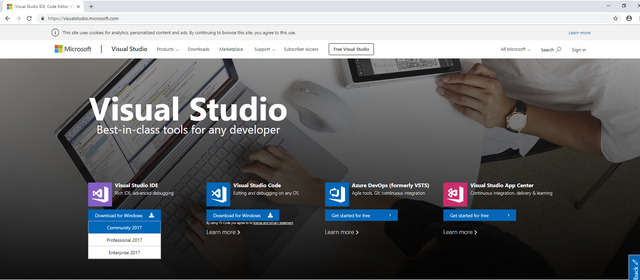
If you hover over "Download for [OS]" and select Community Edition it should bring you to the download page.
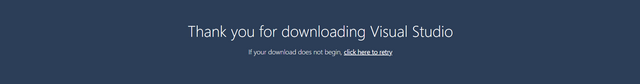
Step 2. Installing Visual Studio
Once the installer for Visual Studio has finished installing you can go ahead and open it.
It should go ahead with the installation
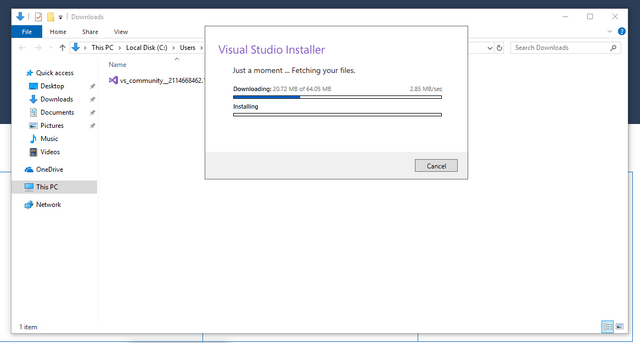
Once it was done installing the Visual Studio Installer, there was a meun very similar to this one:
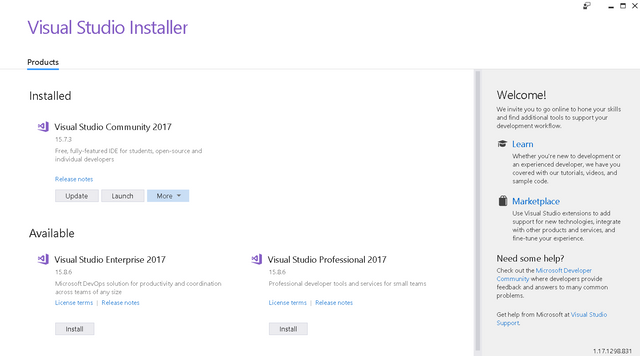
This one is a bit different, so instead of "Update" you will see "Install"
When you click install it will go ahead and install Visual Studio.
Somewhere during the install you might run into a screens similar to these:
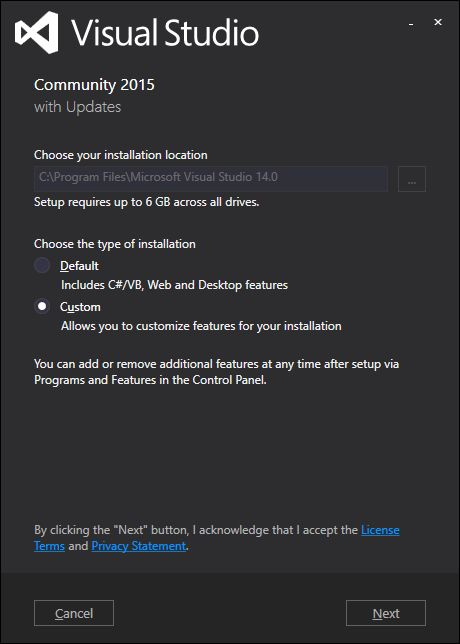
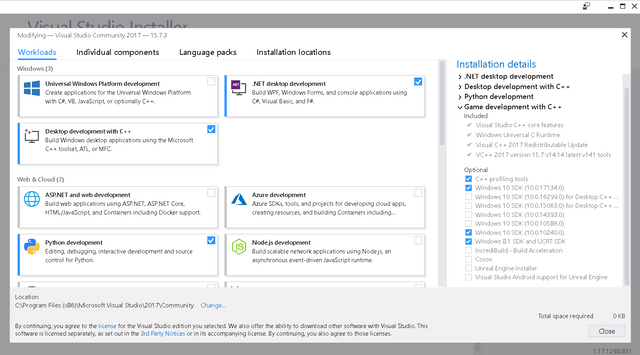
Here it is a good idea to install the "Workloads" or Development Addons.
You can also customize where you install Visual Studio, as well as a few other options.
Now, it will finish the installation!
Now Visual Studio has been installed.
When the installation finishes it you will have a fully functional IDE at your disposal.
It should look like this!
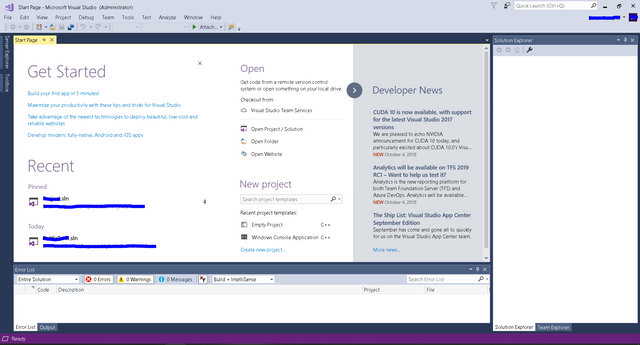
Congratulations! This post has been upvoted from the communal account, @minnowsupport, by Surprisejedi🎃👻 from the Minnow Support Project. It's a witness project run by aggroed, ausbitbank, teamsteem, someguy123, neoxian, followbtcnews, and netuoso. The goal is to help Steemit grow by supporting Minnows. Please find us at the Peace, Abundance, and Liberty Network (PALnet) Discord Channel. It's a completely public and open space to all members of the Steemit community who voluntarily choose to be there.
If you would like to delegate to the Minnow Support Project you can do so by clicking on the following links: 50SP, 100SP, 250SP, 500SP, 1000SP, 5000SP.
Be sure to leave at least 50SP undelegated on your account.