AWK Tutorial: When are you expected to produce your next witness block? 使用AWK来估计您下次出块还需要多久?
This is the longest Linux shell command I've written!
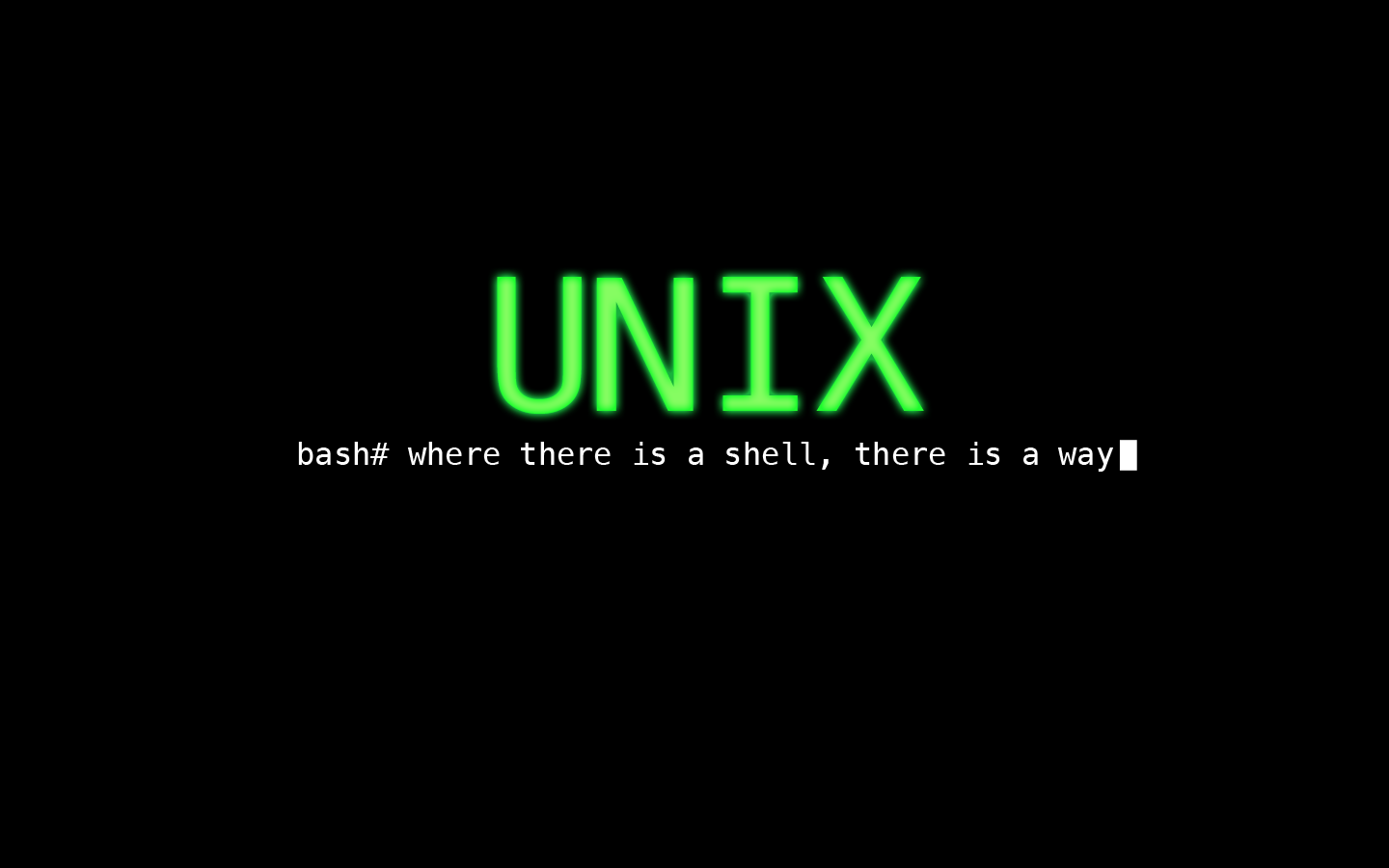
Last time, we presented the command line prints the block number and the number of hours since last time block produced. Here is the version:
docker logs [Replace with your Container ID] | grep "Generated" | awk '{cur=substr($8,2);if (NR>1){print "blocks=",cur-prev," hours=",(cur-prev)*3/3600}prev=cur;}'
Today, we are going to improve the script which allows to print the estimate time till next block to produce. First we need to make sure the gawk is installed via sudo apt-get install gawk. The gawk is the GNU (or improved) version of awk. We need gawk to handle a few datetime functions. After gawk is installed, the awk is often linked to gawk.
Here is the compressed version:
docker logs [container id] | grep "Generated" | gawk -v date="$(date +"%Y-%m-%d-%H-%I-%S")" '{cur=substr($8,2);if (NR>1){print $11,"blocks =",cur-prev," hours =",(cur-prev)*3/3600}last=(cur-prev)*3/60;prev=cur}END{gsub(":", "-",$11);gsub("T","-",$11);split(date,a,"-");split($11,b,"-");t1=mktime(sprintf("%d %d %d %d %d %d 0",a[1],a[2],a[3],a[4],a[5],a[6]));t2=mktime(sprintf("%d %d %d %d %d %d 0",b[1],b[2],b[3],b[4],b[5],b[6]));mins=last-(t1-t2)/60;print "Your next block to produced roughly in",mins,"Minutes.","(",mins/60,"Hours)"}'
The modified version will print the timestamp along each block produced, and in the end if will estimate the number of minutes (and hours) till next block to produce.
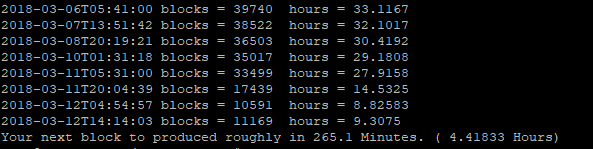
It is highly recommended you copy the above command and make it a script e.g. chmod +x viewsh
Support my work, please vote me as a witness. Thanks!
SteemIt Witness Post: Just another Witness
上次我们用了一个命令 结合管道来显示每次出块的间隔和时间:
docker logs [你的容器ID] | grep "Generated" | awk '{cur=substr($8,2);if (NR>1){print "blocks=",cur-prev," hours=",(cur-prev)*3/3600}prev=cur;}'
今天我们稍微修改一下,这样就能显示每次出块的时间,还有距离上次的块数和小时数。并且在最后显示距离下次出块大约需要多少时间(这是根据你最近一次出块需要时间和已经过去多久计算而得的)
当然,你需要安装 gawk,这是awk 的GNU版本,安装(sudo apt-get install gawk)后 命令awk则回通常被链接到 gawk
完整的命令如下:
docker logs [容器ID] | grep "Generated" | gawk -v date="$(date +"%Y-%m-%d-%H-%I-%S")" '{cur=substr($8,2);if (NR>1){print $11,"blocks =",cur-prev," hours =",(cur-prev)*3/3600}last=(cur-prev)*3/60;prev=cur}END{gsub(":", "-",$11);gsub("T","-",$11);split(date,a,"-");split($11,b,"-");t1=mktime(sprintf("%d %d %d %d %d %d 0",a[1],a[2],a[3],a[4],a[5],a[6]));t2=mktime(sprintf("%d %d %d %d %d %d 0",b[1],b[2],b[3],b[4],b[5],b[6]));mins=last-(t1-t2)/60;print "Your next block to produced roughly in",mins,"Minutes.","(",mins/60,"Hours)"}'
效果如下:
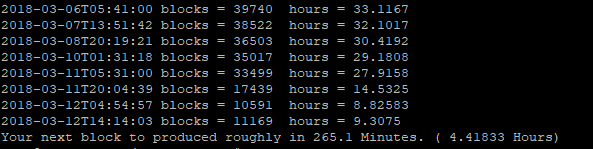
我们可以把上面的命令存成脚本,然后 chmod +x viewsh
SteemIt 见证人贴: 投行长为见证人,带领CN社区一起脱贫致富!
可以考虑用python?
awk 在处理文本比 python 稍微好用一点点
新年快乐!cn区点赞机器人 @cnbuddy 感谢你对cn区作出成长的贡献。假如我的留言打扰到你,请回复“取消”。
看的好晕......
不明觉厉,给YY赞下
谢谢大伟哥 ^_^
大伟哥,这是我的见证人帖子: https://steemit.com/cn/@justyy/5h6gyv-cn