Rockwell's RSLogix Fix. After Unplugging Extended Monitor, (Software Window / Tag Viewer) Does Not Display.
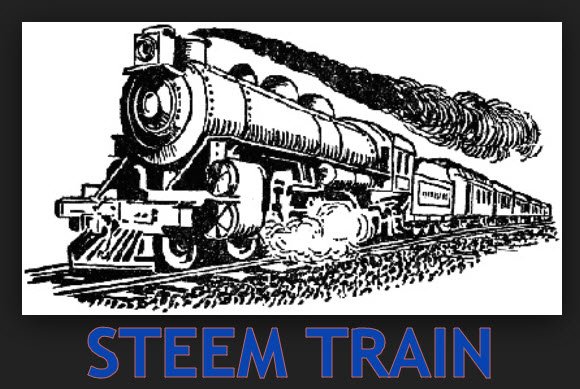
Ok all you programmers out there that have run into this issue:
This occurs after having a monitor plugged into a laptop and having the desktop extended, when the program is shut down and the monitor is unplugged.
When restarting the RSLogix software either:
A) The window shows open but does not appear.
B) The 'Tag Browser' does not appear correctly even though it seems like the window has loaded.
Actual cause:
The window's Top and Left properties do not get reset to appear within the laptop's screen coordinates that are available at the selected resolution. Meaning the window still appears off the screen at an X,Y location greater than what appears on the screen.
Solution:
This problem can be solved by making a few key strokes and a mouse move. When you suspect this is your issue this is what to do.
First: Give focus to the program or window you need to bring back on to the screen.
Second: Press the Alt key and release.
Third: Press the Left Arrow key and release.
Forth: Press the Down Arrow key and release.
Fifth: Press the M key and release.
Last: Trying not to move the mouse, click and hold the left mouse button and then drag to the left.
You should now see the window sliding into the screen view from the right side.
Hope this helps you out.
Relay