Pythonic Tutorial Part 7 - 11
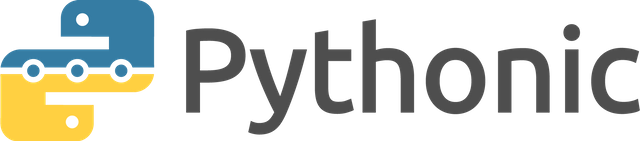
Pythonic on GitHub
Pythonic Tutorial 1 - 6
7. Branch Element
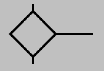
Branch element in the element bar
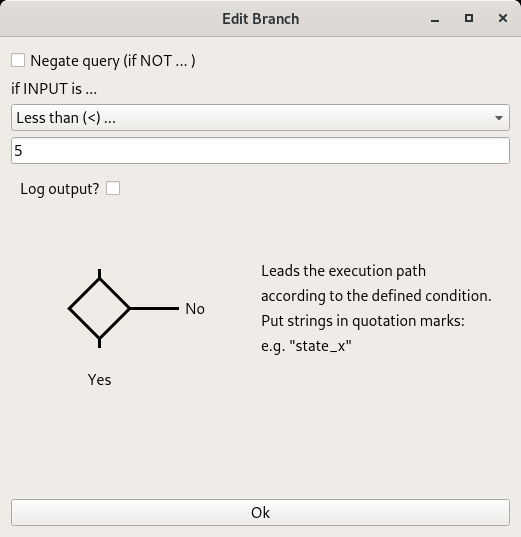
Branch Element
The Branch element allows you to split the execution path depending on the input. If it evaluates to True, the element below will be triggered. If it evaluates to False, the right side execution path will be triggered.
You can also reverse this behavior by activating the checkbox ,,Negate query".
8. Return Element
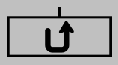
Return element in the element bar
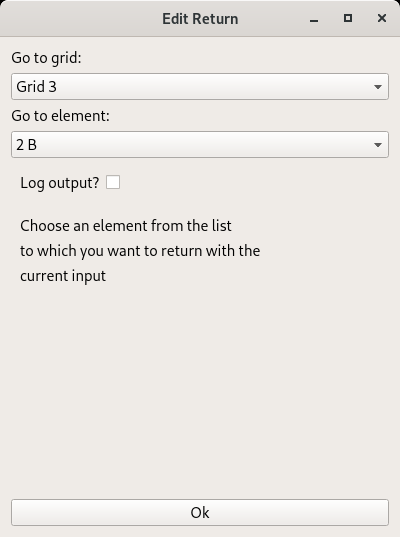
Return Element
The Return element allows you to jump to an arbitrary element on one of the grids. The current input will be transferred. The Return element marks the end of the execution tree.
Attention: The deletion of the element which was the former jump target of the Return element will cause an exception.
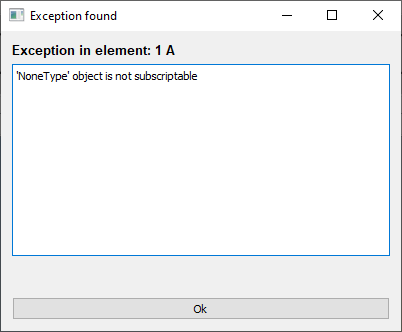
9. Process Branch Element
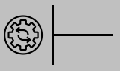
Process Branch element in the element bar

Process Branch Element
One of the benefits of Pythonic is the fact that every element executes in it's own process. With the Process Branch element you simply start a parallel execution path which results in multiprocessing subsequent elements.
10. Technical Analysis Element
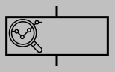
TA element in the element bar
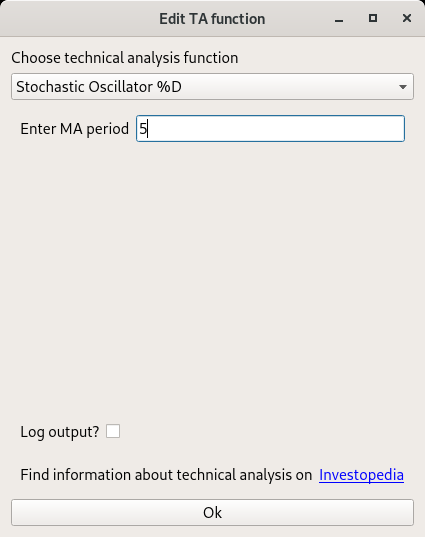
Technical Analysis Element
As the name suggests, the Technical Analysis element calculates trading indicators based on OHLC input data. This elements expects a Pandas Dataframe with named columns ['open', 'high', 'low', 'close'] as input. You can use Binance OHLC query to fetch OHLC data in the correct format. The Technical Analysis element will extend a column to the input dataframe with the configured indicator.
You should also look up the sources on GitHub - the source code is quite simple and may give you a better understanding of how this element works.
11. Stack Element

Stack element in the element bar
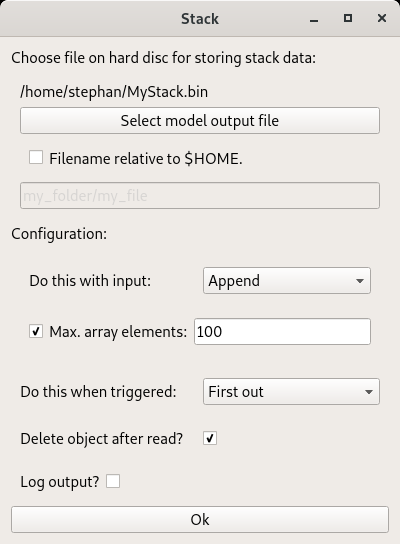
Stack Element
The Stack element enables you to save the output of a previous element persistent on the HDD. You have to select a file which the Stack element can operate on. You can device whether the input gets inserted, appended or if it's just use to trigger the stack for pulling data. You can also define a maximal stack size which causes an automatically deletion of stack elements if the element count exceeds.
You can operate on the same file from several Stack elements, but be careful: A parallel file access will cause an exception.
Hello,
Your post has been manually curated by a @stem.curate curator.
We are dedicated to supporting great content, like yours on the STEMGeeks tribe.
Please join us on discord.