Free Process Map Template to Streamline Your Workflow
To effectively plan and execute a new and improved process, your team should leverage all available talents and abilities before initiating operations. The team’s collective efforts enable the organization to meticulously outline the necessary steps required to successfully complete and deliver a project. A key tool in achieving this goal is a Process Map Template, which serves as the primary document to guide the fulfillment of these objectives.
Creating a document of this nature is the initial phase for describing any specific process and the interactions between different parts of your organization. A well-structured process map allows teams to enhance workflow efficiency, improve communication, and ensure that everyone involved understands their roles and responsibilities. This guide will provide insights into business process mapping, its benefits, and step-by-step instructions on how to create one. Keep reading to gain a comprehensive understanding of this crucial document and how it can optimize your project management strategies.
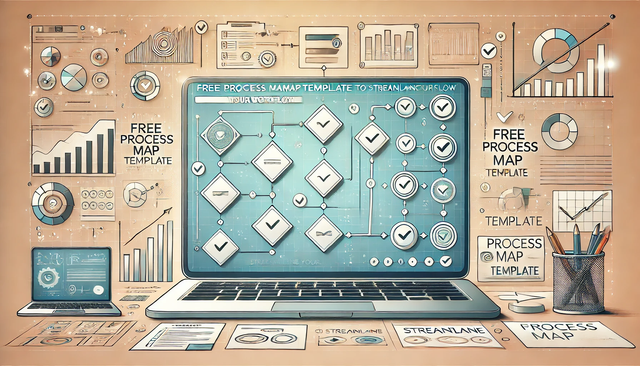
What Is Business Process Mapping?
Business process mapping is a strategic technique used to visually represent the main process steps of a project. The result of this mapping technique is a diagram that showcases the correlation between different departments, tasks, or activities, ensuring seamless collaboration and efficiency.
A process map serves as a blueprint that provides clarity on workflows and interactions. This document employs process map symbols to differentiate activities, allowing managers and team members to quickly identify and understand each step. With a business process map, stakeholders can recognize dependencies, mitigate risks, and streamline the entire workflow.
By employing process mapping, businesses can effectively define and document procedures, making it easier for employees to follow structured workflows. This clarity not only increases productivity but also enhances compliance with industry standards and legal regulations.
What Symbols Are Used in a Process Map?
There are five main symbols that should be incorporated when creating a process map, similar to a deployment flowchart. Understanding these symbols allows teams to accurately interpret the document and execute workflows effectively.
Each of these symbols plays a crucial role in ensuring the clarity and accuracy of process documentation. When used correctly, they provide a seamless visual representation of any workflow.
Why Should Your Business Use a Process Map?
A well-designed process map brings multiple benefits to project management teams, especially when dealing with complex workflows. Below are some key advantages of using process mapping techniques:
- Identifies Bottlenecks & Areas for Improvement: A process map helps detect inefficiencies that slow down operations, allowing for timely interventions.
- Enhances Workflow Visibility: It provides insights into workflows, process boundaries, and interdependencies, ensuring smooth task execution.
- Improves Quality & Consistency: Mapping out processes enhances the quality and reliability of deliverables by standardizing procedures.
- Boosts Communication & Collaboration: It fosters better interdepartmental communication, ensuring every team member understands their role.
- Enables Process Automation Opportunities: By mapping workflows, organizations can identify areas suitable for automation, reducing manual intervention.
- Supports Employee Training & Onboarding: New hires can quickly grasp workflows and understand project dynamics with the help of a process map.
- Ensures Regulatory Compliance: Organizations can align their business processes with legal and industry standards and regulations through detailed documentation.
Process maps also serve as a risk management tool, helping businesses anticipate potential roadblocks and create contingency plans. They also improve decision-making by providing clear insights into operational efficiency and resource allocation.
How to Create a Process Map
Creating a process map is simple when you follow a structured approach. Below are the steps to create a well-organized process flowchart:
1. Define the Project Scope
The project scope outlines the goals, key objectives, stakeholders, resources, and tasks required for successful execution. Gather relevant project managers and team members to define these elements before beginning the mapping process.
2. Break Down Each Task Into Smaller Steps
Once the scope is determined, break down each major task into smaller steps. This facilitates easier tracking, ensures accuracy, and helps allocate responsibilities among team members efficiently.
3. Identify Task Interdependencies
Analyze how different tasks are connected to each other. Clearly outline dependencies so that team members can better understand their role in ensuring a smooth workflow.
4. Choose a Process Mapping Tool
There are two ways to create a process map:
- Analog Process Map: Hand-draw a draft using symbols and connections before converting it to a digital version.
- Digital Process Map: Use a tool like Microsoft Office (Excel, Word, PowerPoint) or specialized workflow management software.
If you don’t have a reliable Microsoft Office version, check RoyalCDKeys for discounted copies of Microsoft Office 2021 Professional Plus.
Process Map Templates
Here are four process mapping templates that serve different project management needs:
1. Simple Process Map Template
Download from: SmartSheetA straightforward Excel-based document divided into sections for quick data entry and flowchart creation. Perfect for basic process documentation.
2. Swim Lane Process Map
Download from: TemplateLabA multi-departmental process map that allows businesses to track inter-team workflows. Best suited for organizations with multiple stakeholders.
3. ITIL Process Map Template
Download from: BestCollectionsA well-structured template that highlights tasks, ownership, and support functions, making it ideal for IT and service-based organizations.
4. Advanced Swimlane Process Map
Download from: Tools4DevThis PowerPoint template offers detailed event-task tracking, helping organizations visually represent their workflow effectively.
Final Thoughts
Creating a process map is a crucial step in business optimization. By outlining workflow structures, tasks, and interdependencies, organizations can improve efficiency, boost collaboration, and ensure project success. Whether you're streamlining internal workflows, onboarding new employees, or aiming for operational excellence, process mapping is an invaluable tool.
If you’re looking for premium software solutions to support your business needs, visit RoyalCDKeys for the best deals on Microsoft Office, Windows OS, and other essential tools.
Don’t forget to explore our previous post: Maximize Productivity with a Time Management Worksheet
Source: https://royalcdkeys.com/blogs/news/free-process-map-template-streamline-your-workflow