Take Back Your Privacy & Online Identity With a VPN/TOR(PersSec105a)
Think your online life is private? Think again. Everything you do online is tracked, cataloged and sold in hundreds of ways and they know exactly who and where you are. Everywhere you go, everything you do; filtered through algorithms to the point they can almost read your thoughts. The most intimate details of your life sold for pocket change. Even the items you buy are higher or lower based off your behavior/identity in a system designed to manipulate you at every corner to spending every drop of money and time you have on what THEY want you to. All while providing the government with unparalleled levels of surveillance.
So how can we protect ourselves from tyrannical governments, hackers, and mass marketing exploitation?
Before we get to that we need to cover some basics...
Why it's not private on the internet:
The way the internet is designed your ISP(who you get internet from) has access to every website and piece of data you send via internet. They also give you something known as an IP Address. This unique identifier is like a physical address for your computer. It tells your ISP and websites who you are and where you're physically located. Go to ipleak.net to see how much info every website you visit has.
Every website records this address and uses it in various ways(as general information, to link accounts, to prevent abuse, and to track your behavior/patterns across sites so they can build a profile of you which they then sell/share). They also share this information to police & the government. As you can see this is far from ideal and even worse these records are often permanent. So what can we do? We have two powerful options known as VPN's & TOR which can help us take charge of our privacy.
VPN's & TOR
Let's discuss VPN's & TOR. A VPN stands for Virtual Private Network. TOR stands for The Onion Router(and was invented by the U.S. Military). So how do these things help us? A VPN:
- encrypts all your data(so the ISP can no longer see what you do or where you go)
- changes your IP address to a different server(and thus changes your location, often to one of your choosing).
- will not log any information(or so they claim) about you
- protects you from interception when using WiFi
A VPN has it's downsides though:
- The VPN company can POSSIBLY replace your ISP in knowing your real IP address & where you go and what you do(though most VPN's claim not to log this )
- If a VPN does log then it can be very easy for the government to get your personal info(such as IP, name, etc...)
- If not paid for in an anonymous manner can have your payment information
- Often costs money(though there are free ones a good one typically costs $3-$15 per month)
- Sometimes can not access NetFlix and similar services
TOR does the same thing but is free and sends traffic to 3 different servers(each of them knowing only 1 IP & encryption key out of 3). These multiple hops make it very hard to know where someone is especially if you go through countries which are not allies with your country(i.e. Russia, Iran, etc...). This is why TOR is a favorite of hackers & people who live somewhere free speech is repressed but it's not without it's downsides:
- TOR often is slow
- It is often hard to access a website with TOR due to prior abuse by the TOR IP(since it makes you anonymous it is a high target for abuse)
- It does not prevent other forms of tracking like cookies, browser fingerprinting or exploits from identifying you
How to get a VPN:
Getting one is simple but it's important to remember you get what you pay for. After all how do you think free VPN's make money? Chances are they're secretly logging/selling your data. Your privacy is extremely important and is certainly worth a mere $10 a month. Therefore I recommend you get a paid VPN. For this I recommend using a company called Private Internet Access. They have gone to court against the U.S government and have proven their no logging policy. As far as I know they are the only one who can say this. You can read about that here.
How/When To Use a VPN
You should use a VPN every second of every day on every device. Period. Usually you will download a VPN and install a program that will then force all internet traffic through that VPN. I highly discourage against using a free VPN as stated above but if you must I recommend using the Epic browser. It has a VPN option you can enable by clicking as shown below. You can also use the free ProtonVPN here.

Once you have done this go to ipleak.net and make sure your ip/location has changed
How/When To Use TOR
You should use TOR in the following situations:
- Extreme anonymity is required(i.e. if you're a whistleblower, on the darknet, or doing things where you could possibly be killed, end up in jail or investigated by the government)
To install/use TOR(Windows/Mac)go here & choose Windows
Install with default options. Once it is installed hit the icon to start it.
To Install TOR(Linux)
Go to terminal and type:
- sudo apt-get update
- sudo apt-get install torbrowser-launcher
- adduser --home /home/toruser toruser
- xhost si:localuser:toruser
- sudo -u toruser -H torbrowser-launcher
Depending on your Linux OS there will be a an icon in start menu you can hit or you need to type in terminal(whenever you want to run it):
- sudo -u toruser -H torbrowser-launcher
How To Use TOR
If you're in the US, UK, or many other countries you simply click connect. If you're in a country like China that censors TOR or if you're connecting via a Proxy click Configure and choose the relevant option(the first two are fine if TOR is censored in your country).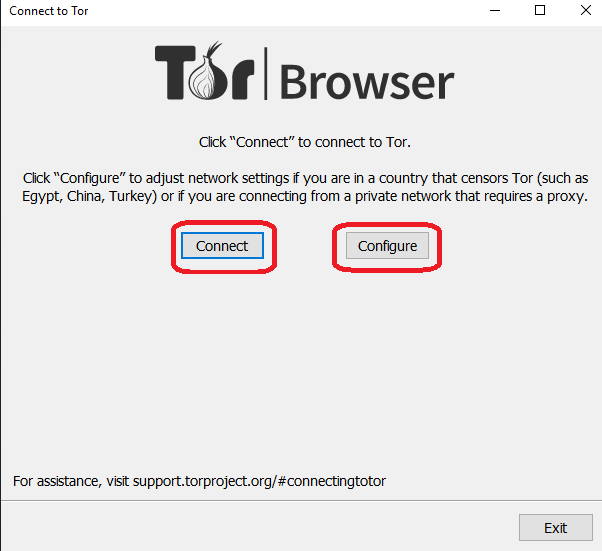
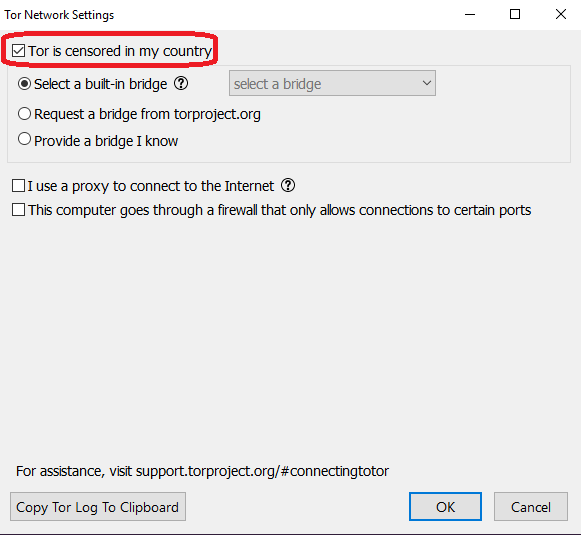
You can also get a new IP address & change settings for maximum security by clicking the buttons in the top-right of browser and choosing Get New Identity/Advanced System Settings respectively.
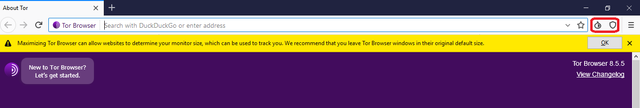
Once you've connected visit IPLeak.net to make sure you're IP address/location has changed.
Conclusion
So there you have it. This was a very basic primer and I hope you now understand why it's so important to use VPN's/TOR and how.
In my next post I'll explain to you step-by-step advanced methods nation-state level hackers chain together to create ultimate anonymity and how you can do the same. Please let me know if you have any questions or comments and don't forget to upvote, follow, and check out my other stuff if you found this useful. I aim to provide the most practical and important stuff where each one builds upon the last. As always use these techniques for good...
Congratulations @hack-tha-world! You have completed the following achievement on the Steem blockchain and have been rewarded with new badge(s) :
You can view your badges on your Steem Board and compare to others on the Steem Ranking
If you no longer want to receive notifications, reply to this comment with the word
STOP