iPole X - office toy for real apple fans
This new gadget is leaked from one of the top secret apple research labs. Ok. Ok. Maybe ... it's just from my workshop, but I created it as a present for the biggest apple fan I know.
As I recently posted a lot about 3d printed presents (party bucket, lithophanes), this is the next article about a gift.
When I was looking for an idea what I could create as a present for a friend that is best described as a huge apple fan, I did come across this cute toy on Youtube.

I thought that I can pimp the work from Devin Montes to imitate an apple designed gadget and play with the pun between iPhone X and iPole X.
The optical illusion is a toy based on the work "Straight Pole + Curved Hole Illusion" from Devin Montes (aka MakeAnything). As Devin kindly allows derivates in his license, I provide my version also for you to download on MyMiniFactory
I describe in this article how I made changes to the original to make the relation between Apple and the toy a little bit more obvious.
I wanted to do two main changes to the existing design.
- Change the hole to have it on both sides so that it can form an X
- Emboss in the body piece the name "iPole X" to have a pun with the name iPhone X.
I did both those changes with Fusion 360. Although Fusion 360 is not the most accessible 3D design tool to work with the STL files, I could import them and do the modification.
Creating an X hole from the original shape.
To create the X hole, I did import the regular "hole.stl" file into a new Fusion360 design.
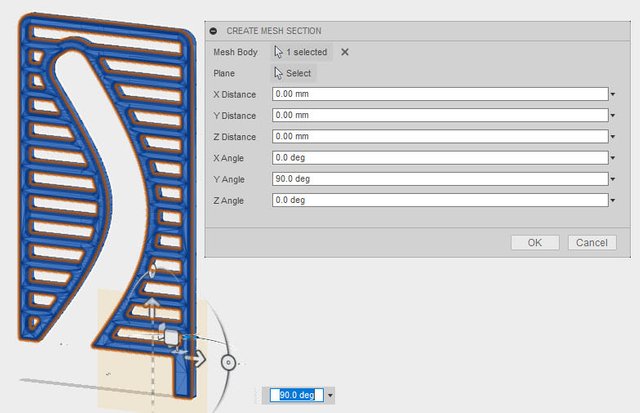
Then I used the function "Create Mesh Section" to create a new sketch with the shape of the hole.
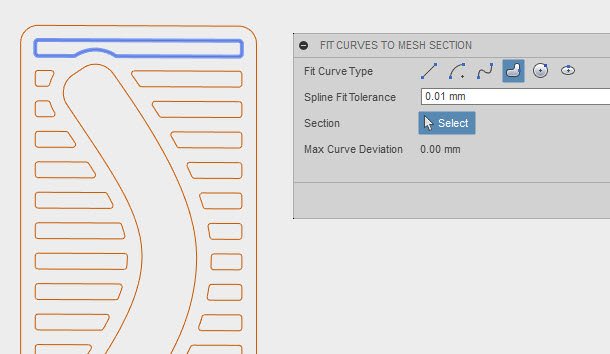
With "Fit Curves to Mesh Section" I could quickly create a closed spline for the whole object. I then added a construction line that I wanted to use as the mirror line and mirrored all the shapes to the other side.
A quick extrude to the same size of the original part, and the first step was done.

Imprint text "iPole X" on the body
This turned out to be a challenge with Fusion 360. I looked into other tools (e.g., MeshMixer) but it wasn't getting easier as the surface of the body was curved and I needed to create text with the exact same measures.
I imported the STL again as a mesh to a new design in Fusion 360. This time I had to convert it to a BRep as I didn't want to reconstruct the whole object. To convert a STL file to a BRep you first need to disable Design History and then the "Mesh to BRep" option is available when selecting a Mesh Body.
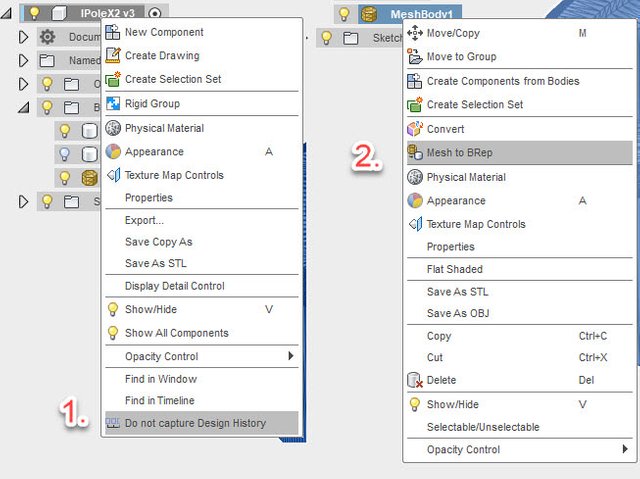
Unfortunately, Fusion 360 can't project text on the surface of a curved BRep object. To get around this issue, I did create a solid object with the same surface as the Mesh/BRep objects.
Therefore I created a new sketch with the "Create Mesh Section" again like for the hole.
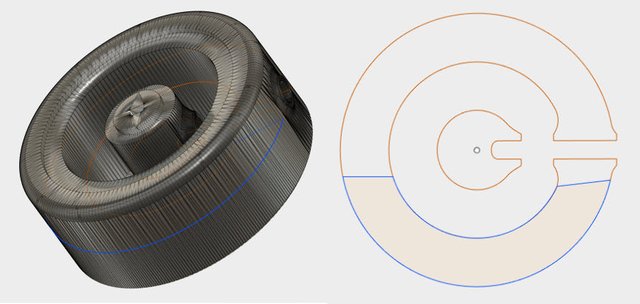
From the sketch, I extruded a solid object that was my projection target for the text.
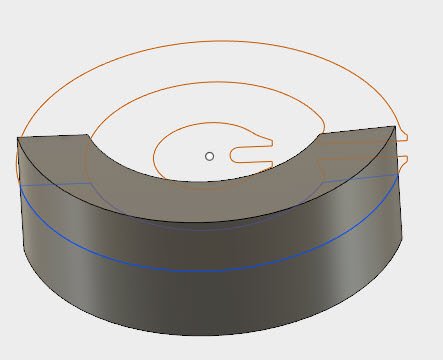
Now that I had the target I created a new text sketch and projected this to the solid. Instead of joining the text with the solid I created a new body.

And now I combined the new text object with the BREP object to imprint the text.

Print and assembly
I did print all parts just with regular PLA. It's straightforward no challenges.
Except for the pole itself, here I would recommend a large brim so that it sticks to the print bed.
The assembly was also easy, the whole toy only is about 10 pieces and only requires some glue.
If you are interested in building this yourself, there are also 2 videos from Devin that show the whole design and assembly process.
As always I hope you enjoyed reading.
Happy Printing
Dr. Make

Join our Discord Channel to connect with us and nominate your own or somebody else's posts in our review channel.
Help us to reward you for making it ! Join our voting trail or delegate steem power to the community account.
Your post is also presented on the community website www.steemmakers.com where you can find other selected content.
If you like our work, please consider upvoting this comment to support the growth of our community. Thank you.
Congratulations @drmake! You have completed some achievement on Steemit and have been rewarded with new badge(s) :
Click on the badge to view your Board of Honor.
If you no longer want to receive notifications, reply to this comment with the word
STOPDo not miss the last post from @steemitboard!
Participate in the SteemitBoard World Cup Contest!
Collect World Cup badges and win free SBD
Support the Gold Sponsors of the contest: @good-karma and @lukestokes
Congratulations @drmake! You have completed the following achievement on Steemit and have been rewarded with new badge(s) :
Click on the badge to view your Board of Honor.
If you no longer want to receive notifications, reply to this comment with the word
STOPDo not miss the last post from @steemitboard:
SteemitBoard World Cup Contest - Brazil vs Belgium
Participate in the SteemitBoard World Cup Contest!
Collect World Cup badges and win free SBD
Support the Gold Sponsors of the contest: @good-karma and @lukestokes
Congratulations @drmake! You have completed the following achievement on Steemit and have been rewarded with new badge(s) :
Click on the badge to view your Board of Honor.
If you no longer want to receive notifications, reply to this comment with the word
STOPDo not miss the last post from @steemitboard:
SteemitBoard World Cup Contest - The semi-finals are coming. Be ready!
Participate in the SteemitBoard World Cup Contest!
Collect World Cup badges and win free SBD
Support the Gold Sponsors of the contest: @good-karma and @lukestokes