Polygon blockchain on decentralized cryptocurrency wallet- XcelPay Wallet

What makes Polygon important?
The scalability of polygon enables Ethereum-supported blockchains to communicate with one another as well as efficiently address key issues associated with Ethereum i.e. –high gas fees and network bottlenecks.
Polygon blockchain provides decentralized payment solutions by creating new Ethereum blockchains for institutions and businesses. One of the primary missions of this network is to support a multichain Ethereum ecosystem. And the network refers to itself as “Ethereum’s internet of blockchains”.
Now XcelPay Wallet users can send/receive and store MATIC and Polygon-based tokens seamlessly from decentralized cryptocurrency wallet XcelPay Wallet.
Currently, XcelPay Wallet supports 7+ blockchains in total, including polygon (MATIC) https://polygon.technology/.
Step-by-step guide to send/receive tokens based on Polygon Blockchain network on XcelPay Wallet https://twitter.com/XcelPayWallet)
Step 1: Log into your XcelPay Wallet app. In case of unavailability of XcelPay Wallet on your devices, go to app store or play store and download XcelPay Wallet on your android (https://play.google.com/store/apps/details?id=com.XcelTrip.XcelPay&hl=en&gl=US) or iOS devices (https://apps.apple.com/us/app/xcelpay-secure-crypto-wallet/id1461215417).
To receive the polygon token or request payment in Polygon (MATIC) follow these simple steps given below
Step 1:Tap on the receive button on the wallet’s portfolio screen.
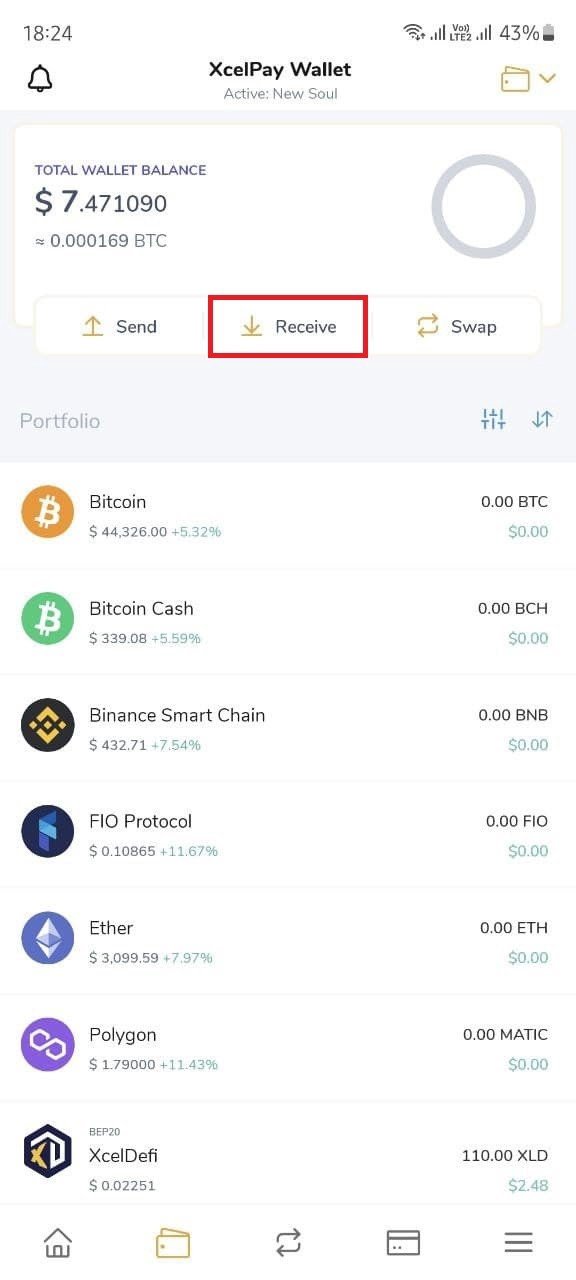
Step 2: Set the receiving coin to Polygon (MATIC), and fill in the amount in Polygon (MATIC) that you would like to request. The XcelPay Wallet app will automatically convert the requested value in fiat.
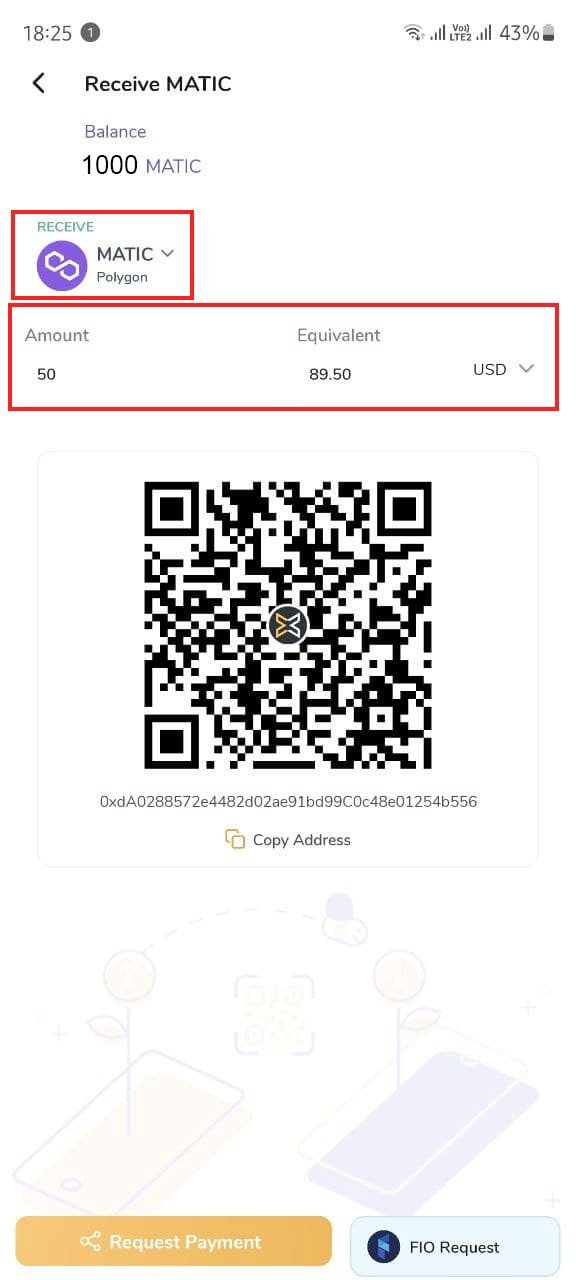
Step 3: You can either copy and share your cryptocurrency address using the Request Payment method. Or, replace long cryptocurrency addresses using FIO requests.
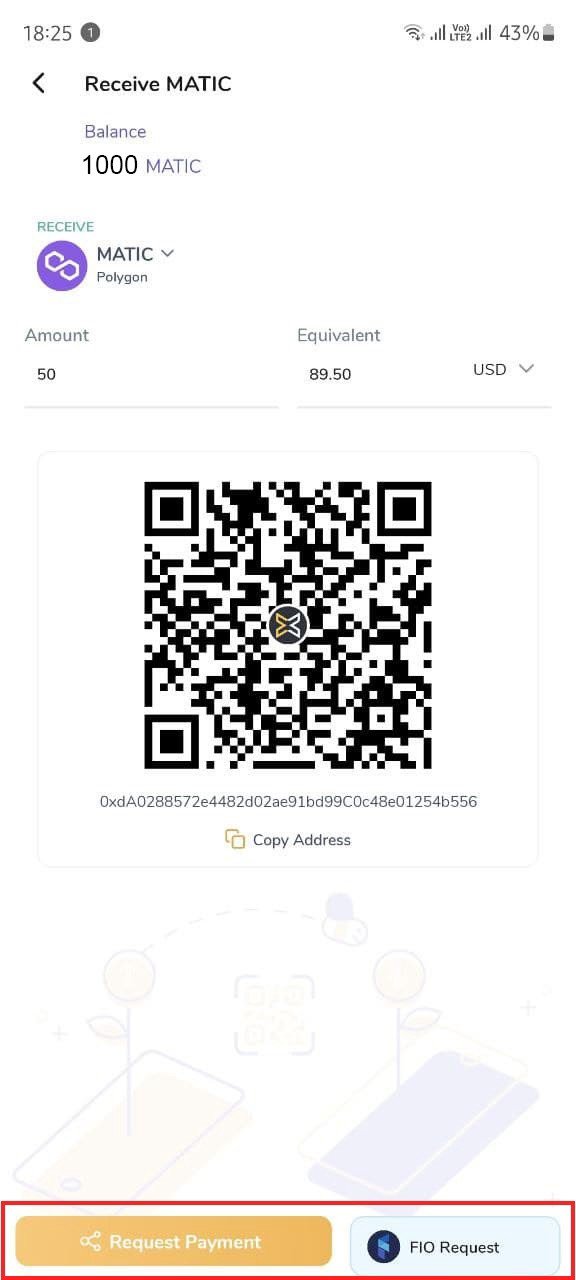
To sending polygon tokens or make payments in Polygon (MATIC)
Step 1: Press on the send button on the wallet’s portfolio screen.
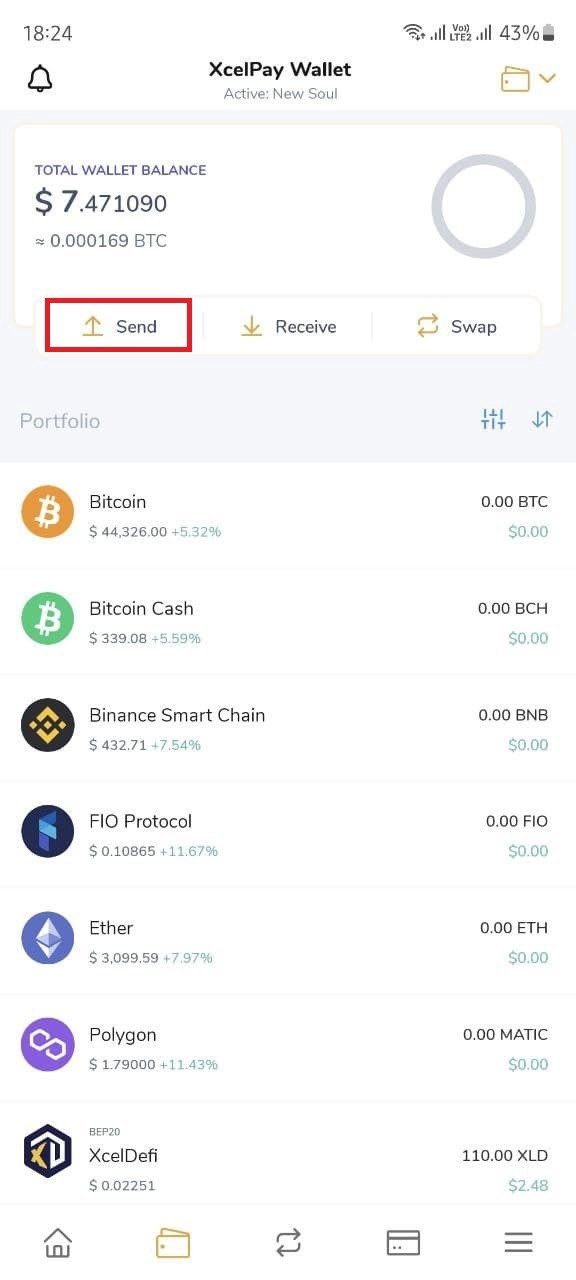
Step 2: Choose the Polygon token from the list and enter the amount. The XcelPay Wallet app will automatically convert the requested value in fiat.
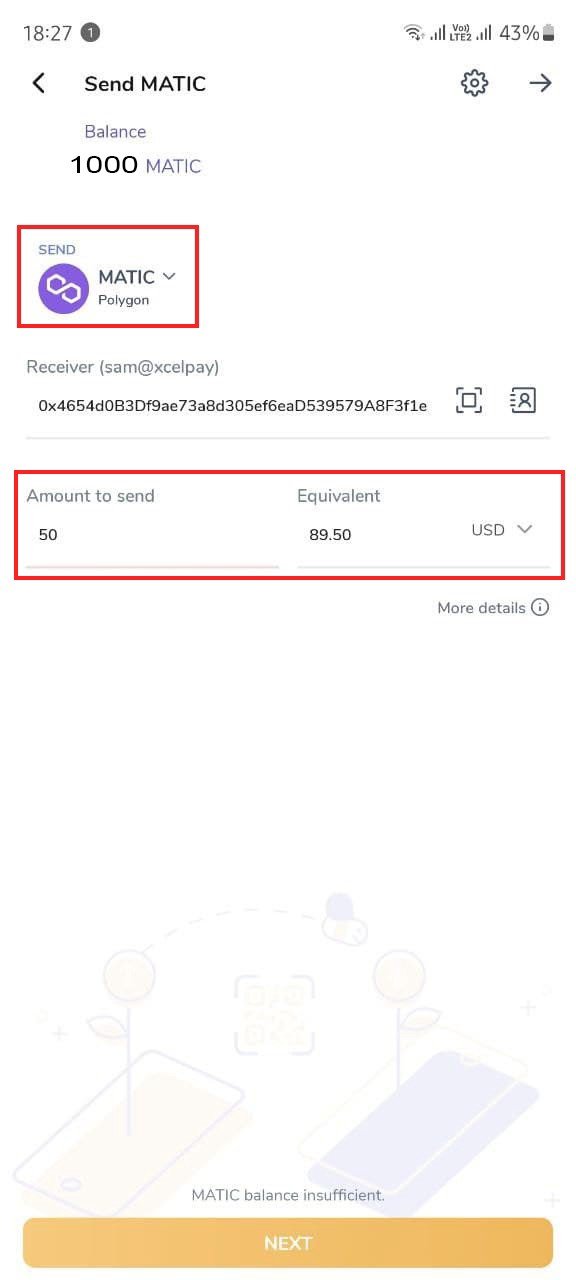
Step 3: In the receiver address, you can put either his public address or FIO address since FIO protocol is enabled in XcelPay Wallet.
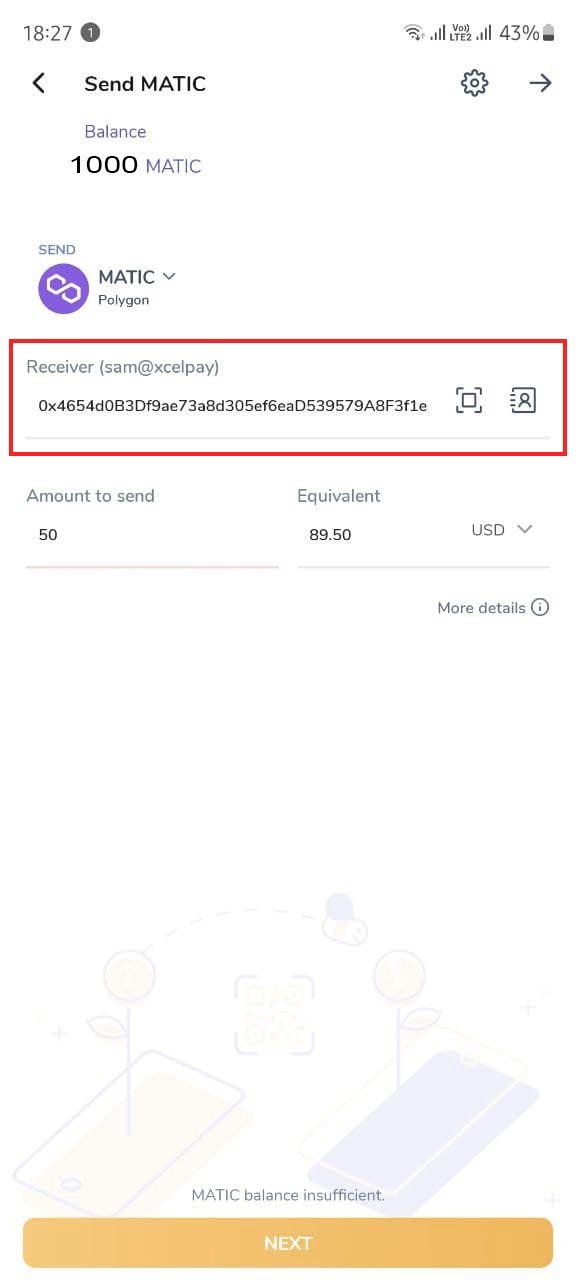
XcelPay Wallet is a decentralized and non-custodial cryptocurrency wallet that aids its user to trade and store cryptos from one place. It facilitates peer-to-peer, private transactions without the presence of intermediaries.
Enjoy major benefits like the lowest trading fees, while swapping and trading tokens on XcelPay Wallet. XcelPay Wallet is mnemonics and biometrics enabled and allows users to store their cryptos safely in their decentralized cryptocurrency wallet. Download XcelPay Wallet on your android (https://play.google.com/store/apps/details?id=com.XcelTrip.XcelPay&hl=en&gl=US) and iOS (https://apps.apple.com/us/app/xcelpay-secure-crypto-wallet/id1461215417) devices and enjoy complete peace of mind!