How to start mining Pirl (PIRL)? Pool Mining
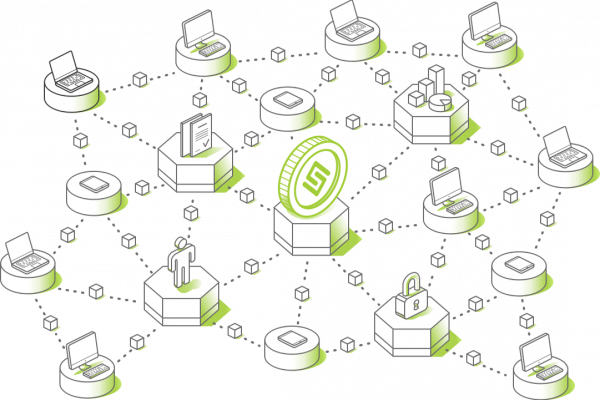
#PIRL is a community based project that introduces the first Ethash Based Masternode to the blockchain ecosystem. The project combines state of the art technologies and have a strong focus on privacy.
PirlPay
Allow you to directly buy #PIRL with EUR / USD / BTC . As a merchant you can easily accept PIRL as a payment option (one-time, subscriptions based) in your business.
PirlChat
PirlChat is a completely decentralized and encrypted messaging system. Unlike most traditional communication apps, with PirlChat there is zero exposure. The messages don’t rely on any middleware or centralized servers. With PirlChat you can preserve your private data and communications. Pirls secure infrastructure ensures your data is safely out of the reach of hackers and large corporations that may be interested in trading your personal information.
PirlGuard
The Pirl developed OpenSource 51% attack protection.
In order to disrupt the mechanics behind 51% attack that allows an attacker to be successful, we have deployed a core solution with a modified consensus algorithm that will defend our blockchain and many others in the near future from virtually all 51% attacks.
- Enjoy the Code: https://git.pirl.io/community
- Website: https://pirl.io/en
- Reddit: https://www.reddit.com/r/pirl/
- Discord: https://discord.com/invite/z4faFxD
- Telegram: https://t.me/PirlOfficial
Now that we know the details about Pirl, let’s get to mining some PIRL
Pirl (PIRL) Mining Pool: Those who have no idea about mining can easily start mining by watching this video.
Step 1 — Create Pirl (PIRL) Wallet Address
Before you Start Mining, you need a wallet address. There are various options for having an PIRL wallet.
Wallet: MyCrypto
Web Wallet: https://wallet.pirl.io
Hardware Wallet: Ledger, Trezor
Exchange Wallet: Stex
Step 2 — Download Mining Software
There are many miner applications where you can mining Pirl. Below we have explained in detail how to organize them.
Step 3 — Edit the bat File
PhoenixMiner v5.1c+ (Windows, Linux, AMD, NVIDIA)
Create pirl-herominers.bat file and copy / paste example below.
setx GPU_FORCE_64BIT_PTR 0
setx GPU_MAX_HEAP_SIZE 100
setx GPU_USE_SYNC_OBJECTS 1
setx GPU_MAX_ALLOC_PERCENT 100
setx GPU_SINGLE_ALLOC_PERCENT 100
PhoenixMiner.exe -pool stratum+tcp://pirl.herominers.com:10221 -wal YOUR_PIRL_WALLET_ADDRESS -pass YOUR_WORKER_NAME
pause
Claymore v15.0+ (Windows, Linux, AMD, NVIDIA)
Create pirl-herominers.bat file and copy / paste example below.
setx GPU_FORCE_64BIT_PTR 0
setx GPU_MAX_HEAP_SIZE 100
setx GPU_USE_SYNC_OBJECTS 1
setx GPU_MAX_ALLOC_PERCENT 100
setx GPU_SINGLE_ALLOC_PERCENT 100
EthDcrMiner64.exe -epool stratum+tcp://pirl.herominers.com:10221 -ewal YOUR_PIRL_WALLET_ADDRESS -epsw YOUR_WORKER_NAME -allpools 1
pause
SRBminer-Multi v0.5.2+ (Windows, Linux, CPU, AMD GPU)
Run guided_setup.bat file and answer questions:
Configuration name: pirl-herominers
Do you want to use multi algorithm mining? n or y (optional)
Enter algorithm 0 name: ethash
Address and port of mining pool for algorithm 0: pirl.herominers.com:10221
Wallet address for algorithm 0: YOUR_PIRL_WALLET_ADDRESS
Wallet password for algorithm 0: YOUR_WORKER_NAME
Do you want to use your CPU for mining algorithm 0 ? n or y (optional)
Do you want to enable logging? n or y (optional)
Do you want to enable compute mode? y or n (optional)
Ethminer v0.19.0+ (Windows, Linux, AMD, NVIDIA)
Create pirl-herominers.bat file and copy / paste example below.
setx GPU_FORCE_64BIT_PTR 0
setx GPU_MAX_HEAP_SIZE 100
setx GPU_USE_SYNC_OBJECTS 1
setx GPU_MAX_ALLOC_PERCENT 100
setx GPU_SINGLE_ALLOC_PERCENT 100
ethminer.exe -G -P stratum1+tcp://YOUR_PIRL_WALLET_ADDRESS.YOUR_WORKER_NAME@pirl.herominers.com:10221
pause
-G AMD GPU
-U Nvidia GPU
Bminer v16.3.1+ (Windows, Linux, AMD, NVIDIA)
Create pirl-herominers.bat file and copy / paste example below.
bminer.exe -uri ethstratum://YOUR_PIRL_WALLET_ADDRESS.YOUR_WORKER_NAME@pirl.herominers.com:10221 -nofee
pause
NBMiner v31.1+ (Windows, Linux, AMD, NVIDIA)
Create pirl-herominers.bat file and copy / paste example below.
nbminer -a ethash -o ethproxy+tcp://pirl.herominers.com:10221 -u YOUR_PIRL_WALLET_ADDRESS.YOUR_WORKER_NAME
pause
GMiner v2.24+ (Windows, Linux, NVIDIA)
Create pirl-herominers.bat file and copy / paste example below.
miner.exe --algo ethash --server pirl.herominers.com:10221 --user YOUR_PIRL_WALLET_ADDRESS --pass YOUR_WORKER_NAME
pause
Team Red Miner v0.7.11+ (Windows, Linux, AMD)
Create pirl-herominers.bat file and copy / paste example below.
set GPU_MAX_ALLOC_PERCENT=100
set GPU_SINGLE_ALLOC_PERCENT=100
set GPU_MAX_HEAP_SIZE=100
set GPU_USE_SYNC_OBJECTS=1
teamredminer.exe -a ethash -o stratum+tcp://pirl.herominers.com:10221 -u YOUR_PIRL_WALLET_ADDRESS -p YOUR_WORKER_NAME
pause