How To: Upload and Embed a picture to your Steemit Blog Posts
This has been a common question and I hope you find the below steps helpful to uploading or embedding a picture to your Steemit Blog Posts:
Step 1: Create a Blog Post (also known as Submit a Story)
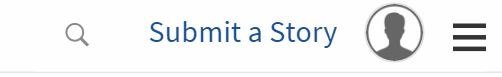
Step 2: Click Editor in text box
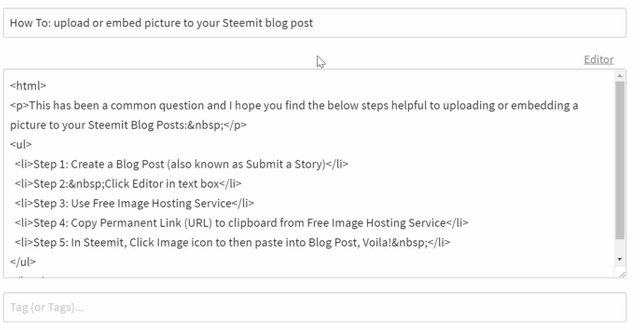
Step 3: Use Free Image Hosting Service
There are multiple options available, all for free (quickly refuse if they request payments!), some are of my personal favorites in no particular order (all have similar features): ·
- http://httpsimage.com/
- https://imgsafe.org/
- https://postimage.org/
- http://www.freeimagehosting.net/
- http://tinypic.com/
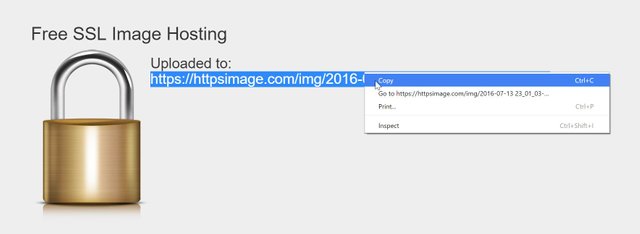
Step 4: Copy Permanent Link (URL) to clipboard from Free Image Hosting Service after clicking Choose File -> Upload
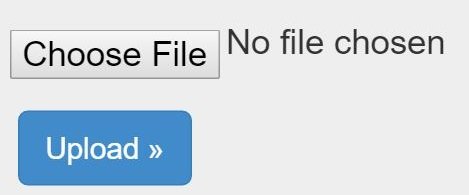
Step 5: In Steemit, Click Image icon to then paste into Blog Post, Voila!
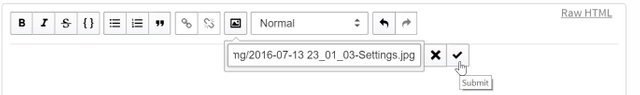
I hope that helps! Please add anything else I am missing to the comments section.
Exactly what I was looking for! Thank you.
I wonder if we could build this into Steemit automatically.
Im happy to program it. Does anyone know if there is an add-on API for steemit?
Thank you its very helpful
Very complete in all the steps I need to upload from start to finish.
I used Imgur found that to be the best to use on android phone.
You've really tried brother more Greece ur elbow
Thanks really helpful
ThankYou
Trimakasih informasi nya
Saya masih baru gan,masih butuh bnyak belajar. Semoga dengan ada tutorial2 seperti saya cepat bisa ...
thank you for this simple tutorial... I thought only steemimg.com can only be use to embed images to steemit..
Why not just drag and drop?
Yea why cant we just drag and drop?
I am trying....