How to Easily Remove Background in Photoshop using Refine Edge
Here are the steps on how you could easily remove the background in your photos:
- Select the image using Quick Selection Tool
- Brush Size 50px
- Inverse Selection
- Hold Shift + Select -> Select and Mask
Refine Edge Settings



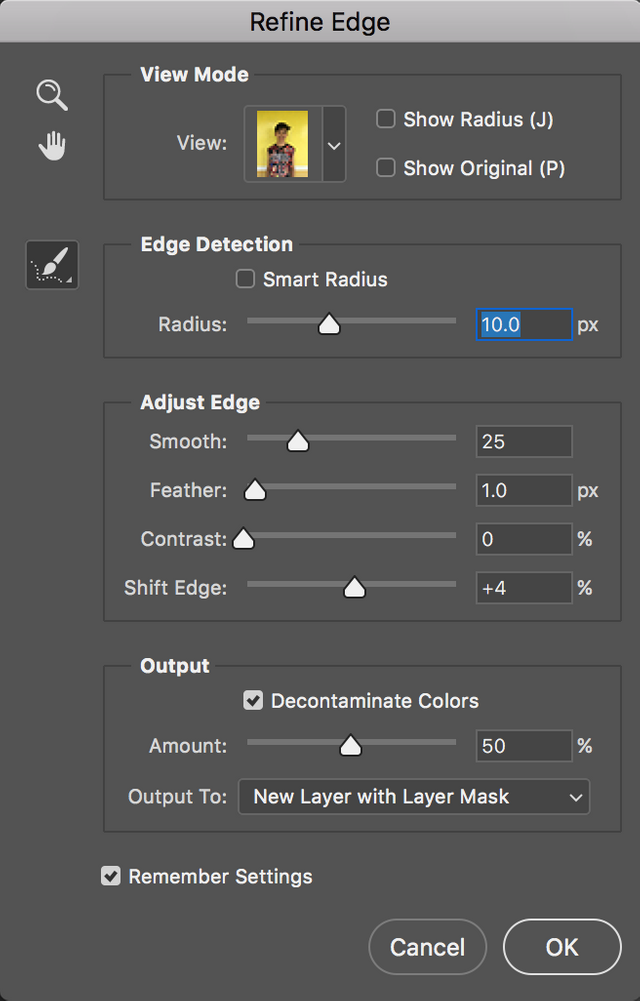 ![Screen Shot 2017-03-31 at 11.45.37 AM.png.png]
![Screen Shot 2017-03-31 at 11.45.37 AM.png.png]
(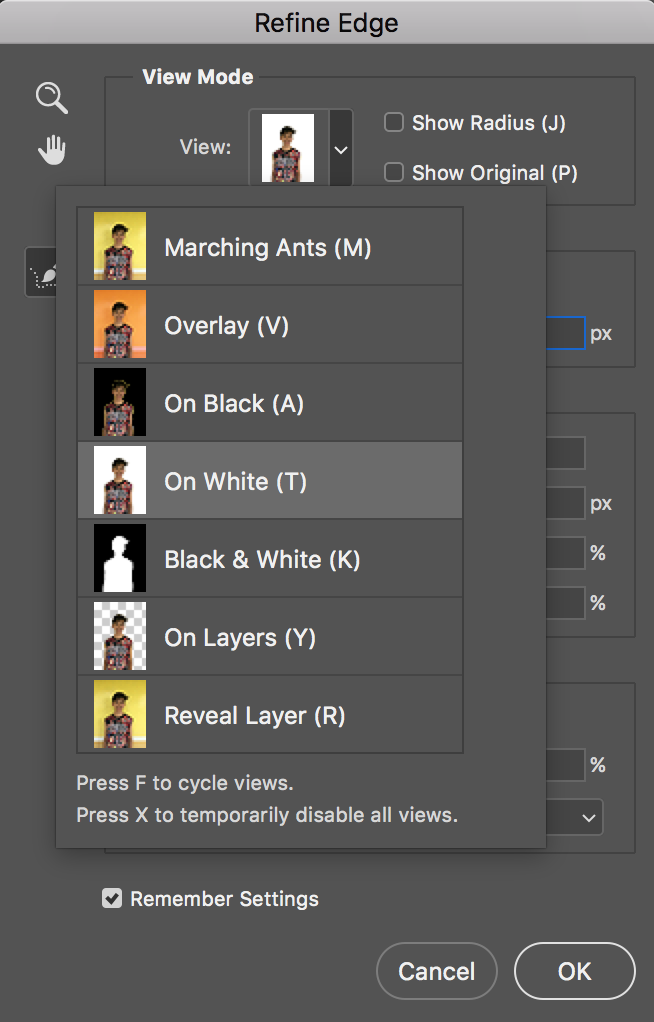 )
)
- Click OK
- Save as PNG
That's it!
Hope you like it and if you have questions just let me know and I would gladly help as much as I could. :)