Fog removal in 3 steps with Photoshop

I like editing pictures and making what I think are small improvements or changes. I used to change the colour of my shirts on Photoshop for the lulz. I haven't done this for a while, but @mariannewest took these photos and I thought:
foggy cat! I'll dig you out.
This is the original picture:

As you can see, it looks grey. Sometimes this happens when there is fog, when the light is hitting the camera, or for many other reasons.
The solution is simple: curves, levels and saturation.
Here are the first two steps:
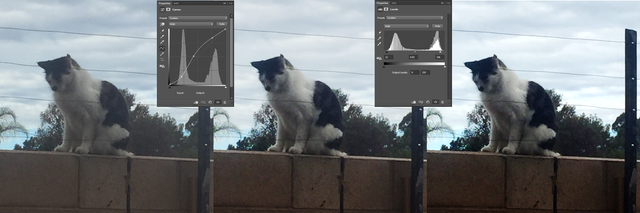
In the curves section, you want to make the highlights a bit lighter and the shadows a bit darker. I don't do this by changing the "contrast" setting because it would touch the middle tones and I could not control how much lighter the lights are and how much darker the shadows are.
The second step is levels. I press the shadows a bit to the centre, so that the darkest darks are darker, playing with black, and the lighter lights are not dark grey. These changes must be tiny because the levels can make huge unintended changes, making the photo too contrasted and making certain parts look outright flat.
Add some colours!
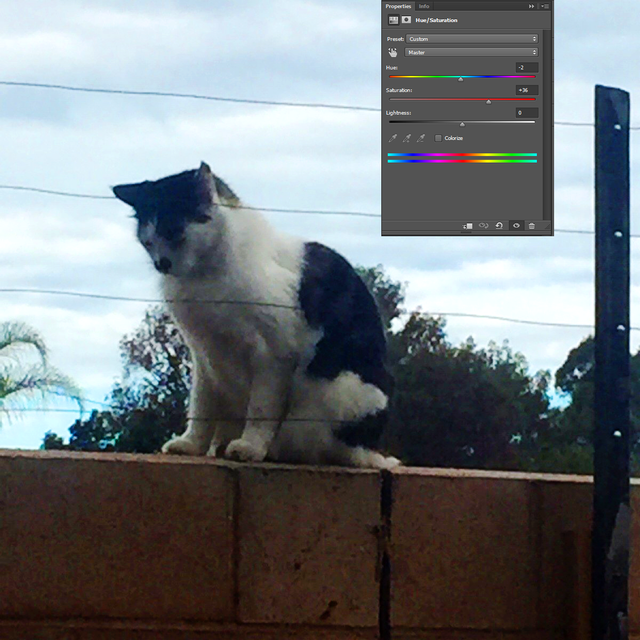
Sometimes I do this with curves, but I wanted a quicker solution, so I just added some general saturation because it was too grey overall, and shifted the hue a wee bit to the right.
Beware unintended consequences! (Or don't :D)
If you move things too much, almost any adjustment will land you in the unintended side of consequences.
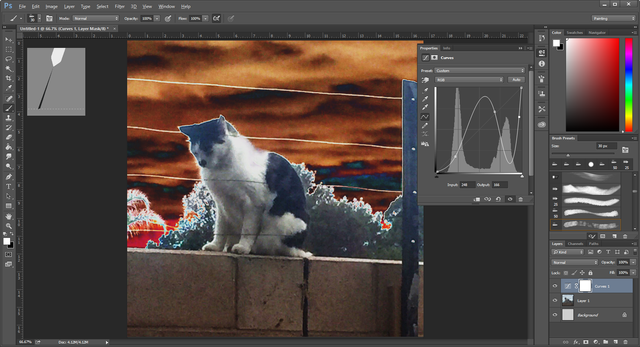
In this case, I accidentally took the cat to hell. Sorry, kitty!
But it looks cool, dunn' it? :O

The result


I hope you enjoyed the small trip to Photoshop!
If you have any questions about editing or anything else, don't hesitate to ask in the comments section. 🔽🔽🔽
Nice tutorial, @cryptosharon, and way to recycle images, too!
Sky and cat both look better. It's too bad the camera couldn't just do that (though I suppose maybe some can), but then you wouldn't be able to perform Photoshop surgery on it, would you?
It's not often I run into someone who uses Photoshop, thanks to the rather hefty price. Do you do this professionally, or perhaps you're a student (so you could do it professionally)?
I owned and published newspapers for 15 years and Photoshop was how we cleaned up our images. We also used InDesign (and Pagemaker before that). Never got into Illustrator much, though I did try. It just never clicked with me, and that kind of bugs me. :)
I'm neither a student or a professional. I just use it for fun, and very occasionally nowadays. I have a pirated version, like most people, so it's not costly for me. Otherwise, I would not be able to have it, since I have an extremely modest income exclusively from Steem.
My uses for Photoshop have always been varied. I downloaded it at first to do basic image editing. If I needed to crop something, that's what I used. I also used it for blurring things. Then I started changing backgrounds, adapting compositions in photos for Instagram, etc.
Later on, I started making Telegram stickers, memes and funny pictures. I made montages with people over weird backgrounds. I made a picture of myself standing in the middle of a war in the Middle East.
Then I downloaded Krita in order to draw because my computer with Photoshop broke down. I used that to edit pictures and made more complex and original compositions with a very cheap graphic tablet that I bought.
It lasted me a few months and I published hundreds of drawings, but now everything is broken and my computer can't stand Krita, but I can do basic editing with Photoshop, at least, so I'm back where I started.
I've never used Illustrator, Inkscape or any of those similar pieces of software because I'm a bit reluctant to learn the new interfaces. I should use Illustrator, though, because graphic design is necessary for business nowadays.
Okay, so self-taught and mostly for your own projects. Well, that's cool.
I've never heard of Krita. I keep trying to find something that will help with drawing, but haven't found the write combination of lag, feel and accuracy. They all seem to have something. Which means I go back to good old trusty pencil and paper.
I'd have to get back into though. There's always something to do and writing is easier for me than drawing is. Or at least drawing things the way I want them to turn out. :)
This is so cool!!! I have iphoto and they have curves not - but I had no idea what to do with it!! and I like the cat in hell LOL
Yeah! I love doing this with the tiny Instagram-like editors! Every time I take a pic, I improve the lighting with the resident photo-editing app before publishing it. Curves, levels, contrast. Some apps have a very neat "enhance" bar that does practically the same as curves, contrast and levels combined. Sometimes it's bad so I just go to highlights + shadows and play with them.
Thanks for the information! I am not tech savvy lol