黑与白的后制作 The post processing of black and white
Digital photography
In the world of digital photography, things like post processing has become more and more common especially for photography enthusiastic like us. We may not know how to use Photoshop/Lightroom but we will at least know the basic of photo editing. A study revealed that one of the most common lies is the use of hashtag nofilter.
Releasing the shutter speed will determine your composition.
Post processing will make a dramatic impact to the viewer .
As I mainly do photo editing on phone, I find VSCO is the best app for me. Besides than a bunch of free filter which is available to download, it is able to adjust exposure, contrast, highlight, shadow and so.
数码影像
在数码影像的时代,后制作已经是很普遍。对于热爱摄影的我们,即使不会用 Lightroom/ Photoshop , 也因该会用基本的调色app, 把照片调整后才出街见人。
按下快门时决定你的构图
出不出色 都靠后制作
我个人偏好手机app VSCO ,除了有一大堆的Filter让你选,现在还可以自由的加强曝光,对比,影子,等等。
How to make your black and white photo looks more outstanding? 如何让你的黑白照更出色?
Here are the basic parameter that I normally adjust for black and white photo
这些都是我基本会调动的parameter
1) Choose a black and white filter 选择适合的黑白filter
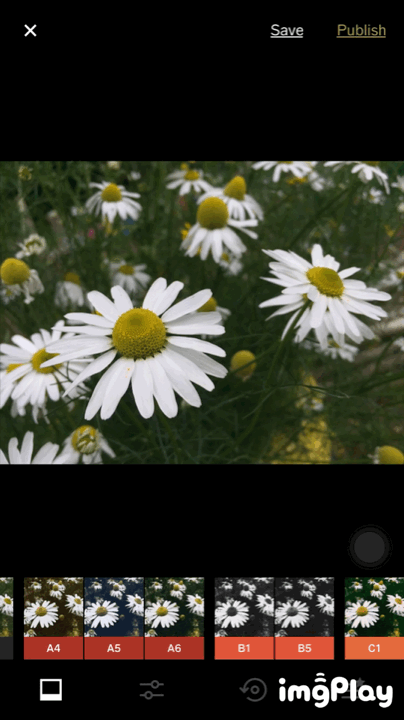
2) Exposure - Darker or brighter 曝光 - 偏暗 或偏亮 (这里我选择偏亮)
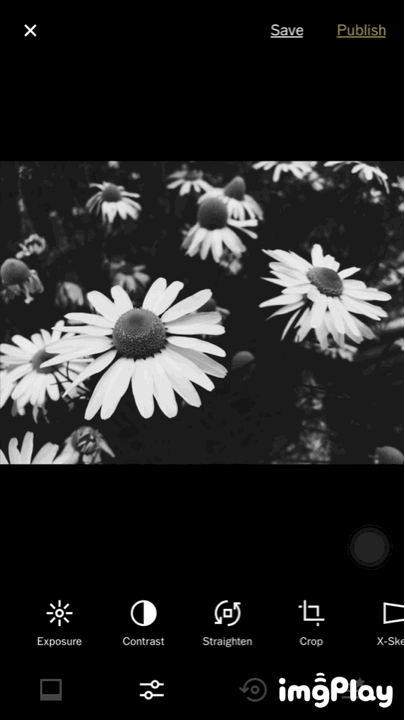
3) Contrast - do not overdone 对比率 -适可而止(切记不要过分处理)
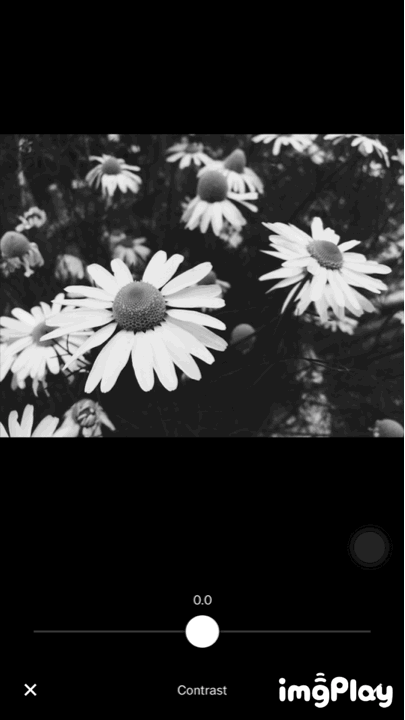
4) Clarity and sharpness - must be sharp! 清晰度 - 一定要清晰 !


5) Grain/noise - personal preference 噪音 - 个人偏好 (让相片看起来更复古)

6) Fade - personal preference Fade - 也是个人偏好 (让相片有一层淡淡的奶色)

Before and after 之前之后


Thanks for reading!
If you find this post interesting, please do not hesitate to upvote :)
谢谢阅读!
如果喜欢,请点赞:)