[•] FUJIFILM X RAW STUDIO

Photo: Fujifilm GFX50S with Canon FD 20mm - Adaptor Fotodiox - with camera in the new 35mm Format Mode. The beauty of using older lenses like the 20mm Canon FD works exceptionally well as you can see in the photograph. The bokeh is beautiful.
Fujifilm have finally released the RAW converter image software.
Download from this link: http://www.fujifilm.com/support/digital_cameras/software/x_raw_studio/win/download.html
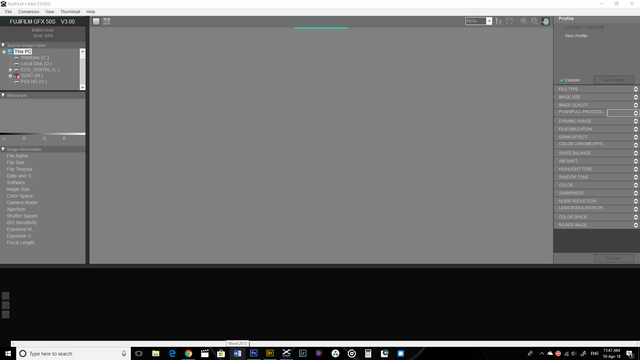
After install and running the software you can only use this program if you connect your Fujifilm camera. Which is a bit of a letdown as I prefer just dropping my SD card into the computer and not add this extra step for post processing. Also this puts pressure on using the camera port all the time which in my opinion adds more wear and tear on the connection port. (Please fix this Fuji don’t lock us out of software/hardware like Apple) This type of restrictions drive me away from companies/products.
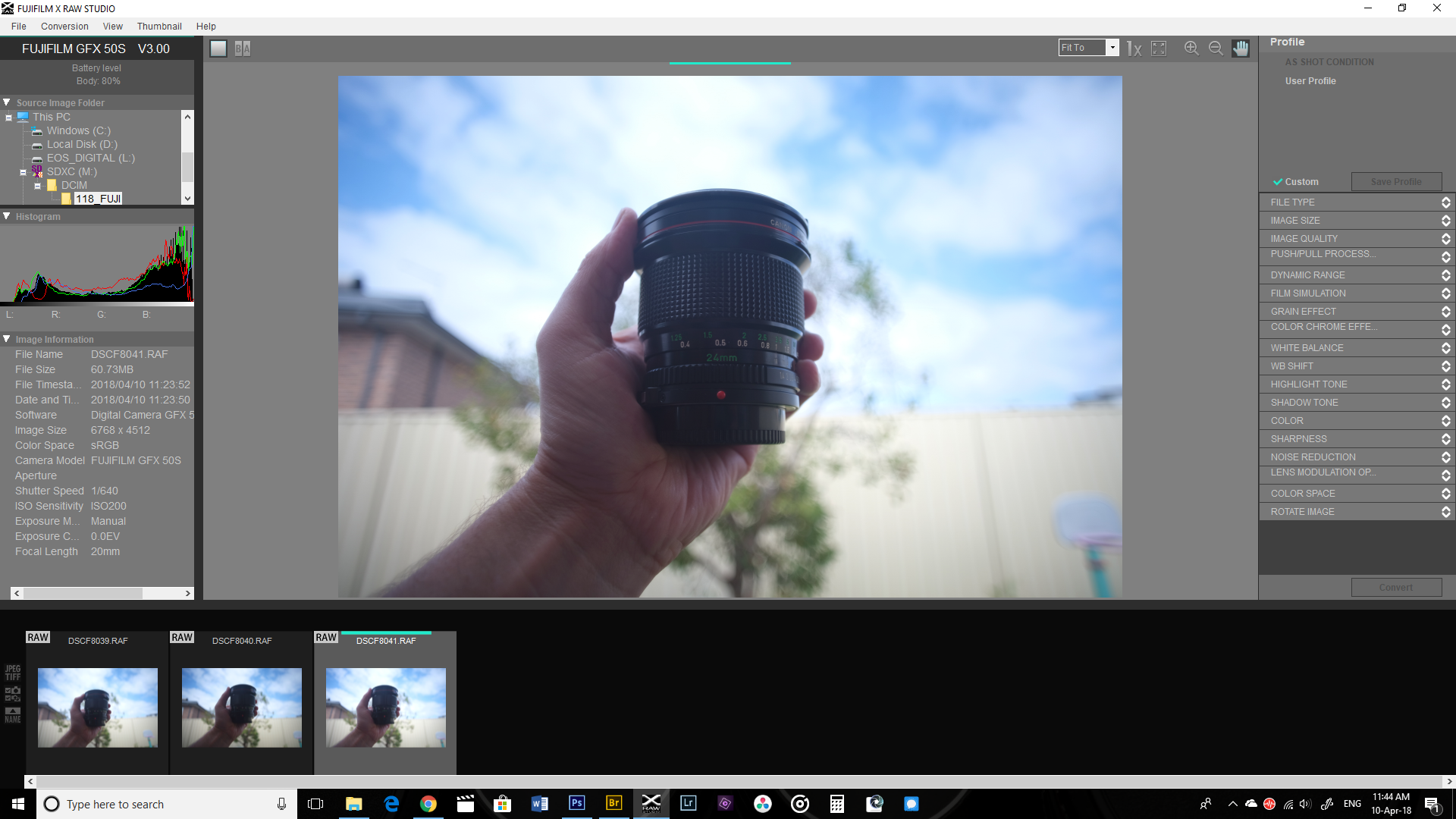
Must make sure you set the menu in camera “Connection Setting” – “PC Connection Mode” to USB RAW Convert.
Now you will see the RAW images as seen in screenshot.
On right hand side " Conversion Settings Pane" drop down list choose Jepg or Tiff. In my case I wanted Tiff. And any other correction just change them as desired to suit your needs. The Film simulation is a fantastic option if your your camera settings are set as standard.
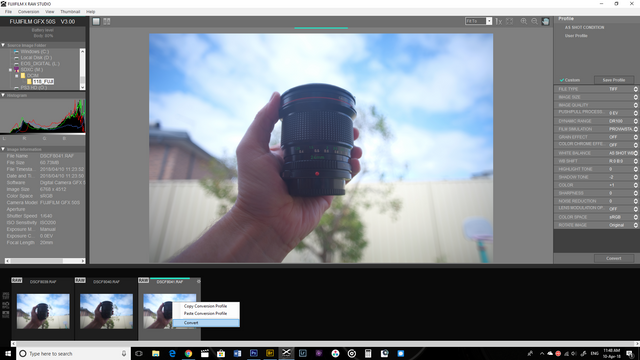
Right Click on thumbnail “Convert”
Convert is straight forward though I encountered a few shut downs with the SD card and computer as there are some bugs to iron out.
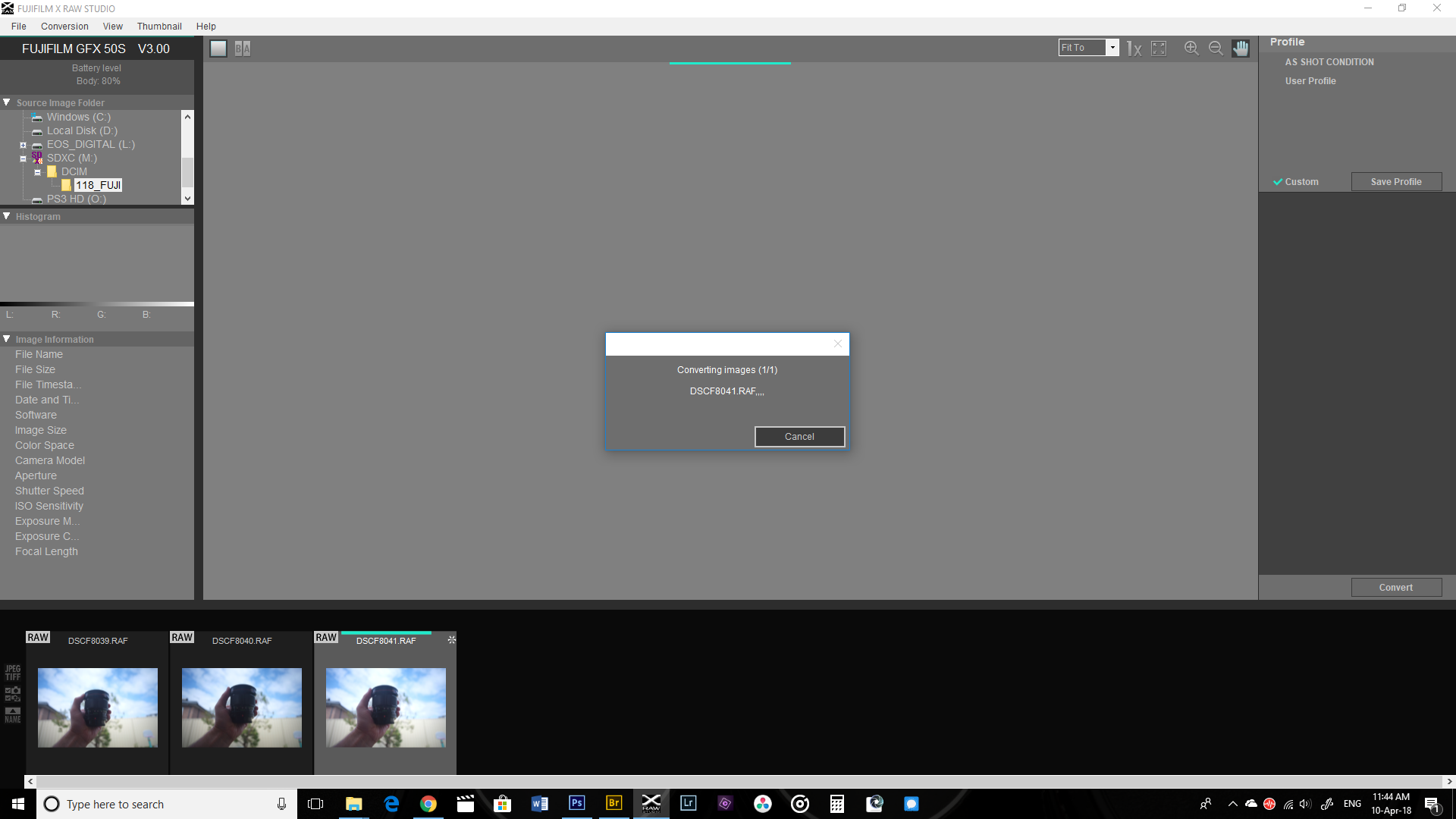
Once converted your lovely readable Tiff or Jepg File is ready for Post in any software editor or if happy upload to desired social media.
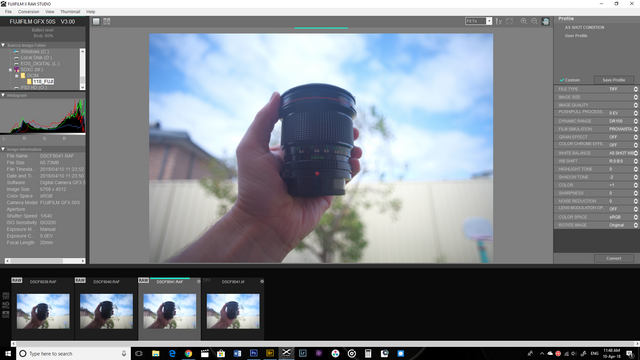
Ill take the Tiff to Adobe Bridge as I want more control on editing.
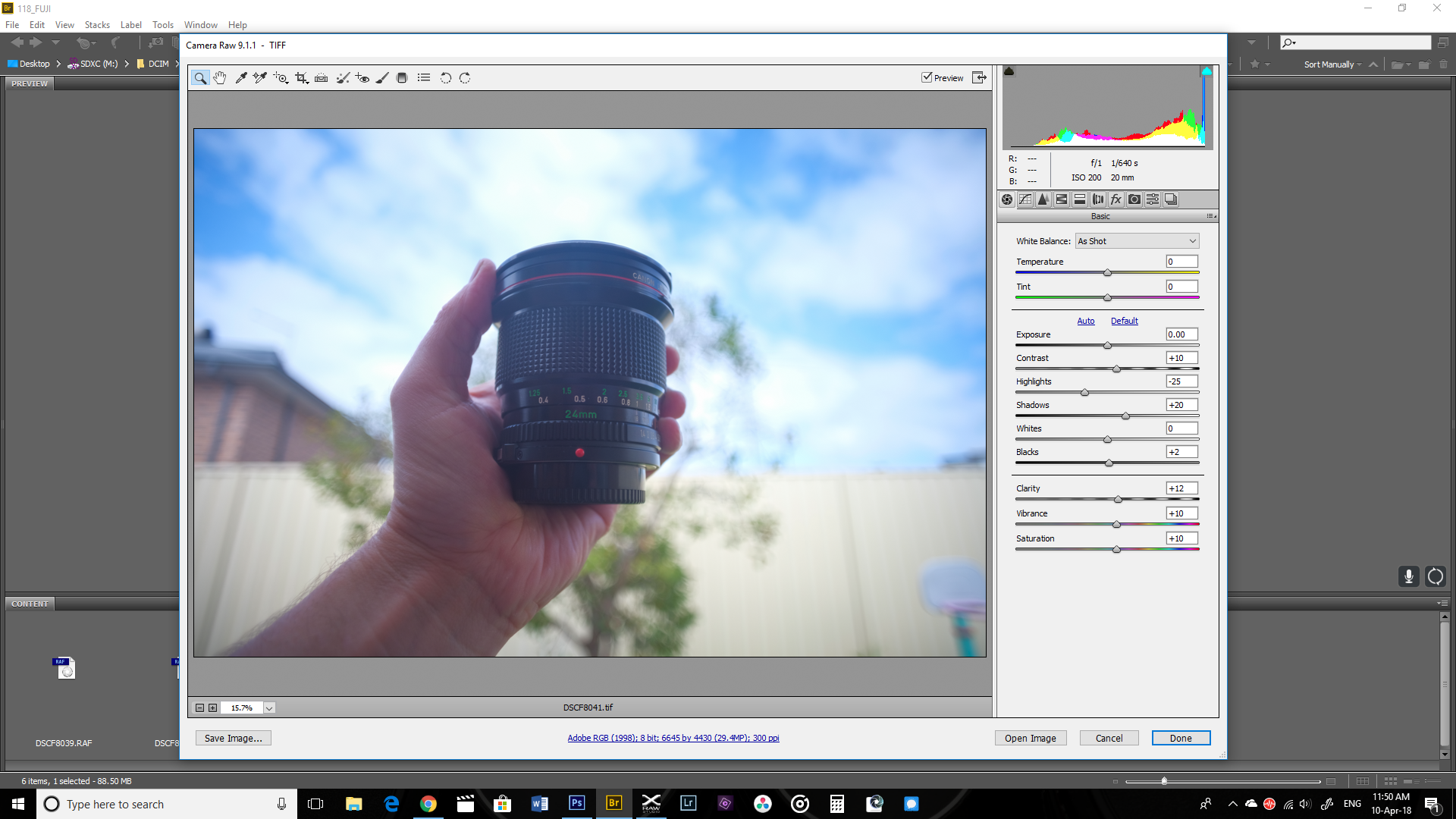
Exposure, Highlights, Shadows, Clarity and Saturation are examples of further imaging tweaking I like to add to an image.

This was just a quick test photograph sample that was back lit and wanted to see how Fujifilm have evolved their end of processing the RAW. The results are promising so far. Just the SD card issue connecting and reconnecting is something that I need to address.. Maybe drop the images onto the desktop and run the software straight from a folder will be the best option.
Only gripe as I said connecting the camera every time to run software is painful. Wish we could just register our camera's serial number to the software.
Thanks Fujifilm for the converter its much appreciated.
Regards,
[•] p 🔺 z r 🔺 h n
Powered by all things Photography
Congratulations @pazrahn! You have received a personal award!
Click on the badge to view your own Board of Honor on SteemitBoard.
Where did the time go? wow