How to create a "Click to Enlarge Photo" link ... in 13 clear and easy steps (Revised and Updated post)
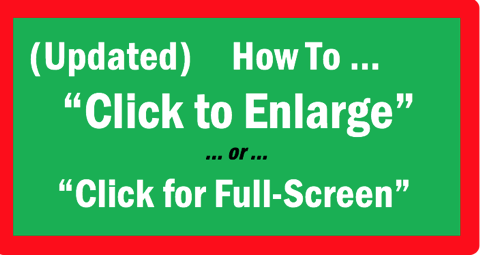
Bigger is better, particularly when it comes to your beautiful photos. But apparently few Steemians know how to enlarge their photos or how to make them full-screen.
Below, I’ve outlined a clear process you can use to create a “Click Here to Enlarge Photo” link.
(Although my previous post on this topic outlined these same steps, many people had a problem with not being able to see / copy the entire HTML code introduced in Step 4. I believe that issue has been resolved in this post.) 
The Process – How to Create a “Click Here to Enlarge Photo” link.
1 – Open a new Steemit “Post” box (subsequently referred to as "post-box").
2 – Copy your photo or image.
3 – Paste your photo in the post-box (where it says, “Write your story…”). This will create a Photo URL of your photo.
4 – Copy the following HTML code, as is, in its entirety.
<a href="PasteLiveURLHere">[Click Here to Enlarge Photo]</a>
5 – In the post-box, paste that HTML code directly underneath the photo URL (of the pasted photo, created in #3).
6 – Open a new browser tab. (note: This entire process works in Chrome, but I'm not sure if it works in other browsers)
7 – Copy the photo URL (created in #3). (Make sure that the original URL for the photo remains in your post-box.)
8 – Paste the photo URL into the address bar of the new tab (opened in #6).
9 – Hit “Enter.” (This will create a new “Live URL.” Such a Live URL is necessary for the “Click to Enlarge” function to work.)
10 – Copy that new Live URL from the browser address bar.
11 – In the HTML code in your post-box, (which you pasted in step #5), paste that Live URL between the quotation marks “….” – that is, where it says "PasteLiveURLHere." (In other words, delete the phrase “PasteLiveURLHere,” and replace it with the Live URL. Make sure that the quotation marks at the beginning and end of that phrase remain.)
12 – In your post “Preview,” you will see green text that says “Click Here to Enlarge Photo.” You might want to check the link by clicking on it, to ensure that the link is live and active. (If you do this, it’s best to open that link in a new tab.)
13 – If the link is live and active, complete your posting process.

Notes:
- After creating the URL in Step 1, these following 4 characters ... ! [ ] ( ... might appear in front of the URL, and this one character ... ) ... might appear at the end of the URL. You should delete those 5 characters.
- The above process works fine in Chrome. However, I’m not sure if this process works for Firefox, Safari, or any other browser.
- There are other, supposedly simpler methods of creating a “Click to Fill Screen” link, as well as one method wherein the viewer is told to "Click Image for Full Screen." However, I could not get any of those other methods to work.
- You can change the phrase “Click Here to Enlarge Photo” to“Click Here for Full Screen” or whatever you’d like. Just do not mess with the HTML.

I hope the above process allows you to use this feature. If you have trouble or need clarification, do not hesitate to ask me. I'll do my best to assist you.
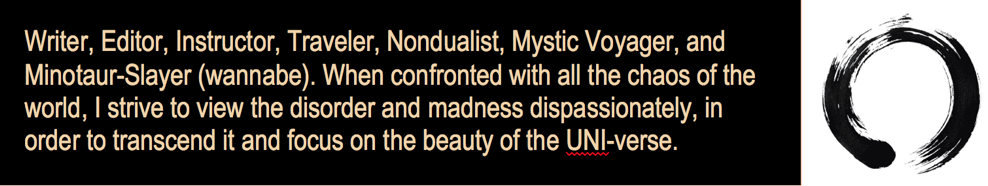
Re Step #9, the "ENTER" key is on the right side of your keyboard.
Your post was resteem by Whale ResteemService @booster007 & @boostupvote
Resteem over 10,000+ Followers
Keep it up!
All the best!
Send 0.100 SBD/steem For resteem over 4200+ followers / send 0.200 SBD/steem resteem over 10,000+ Follwers Send your link in memo ! @boostupvote Attached !
Thanks for the resteem. It's much appreciated
Resteemed this very useful post. Thanks!
Great, thanks. I just hope it proves effective for all, since my previous post presented some problems. If you try this process and are successful, please inform me.
Aye aye cap'n. Will check and get back to you.
Worked like a charm. Tried, tested and passed with flying colours :)
Thanks once again for the help!
Thanks alot @majes.tytyty You are really doing a great job I recently asked the same process in a comment how to creat photo to click it to enlarge
Thanks that you shared it
I always try to learn from every one post but in Reall means i learn from your post beacause you are doing work in reall mean , you are a great steemer
God bless you
Thanks for your complement. I'm glad you appreciate my posts, and also glad that I can be of help.
Please give that process a try the next time you upload an image. I'd like to hear if it works for you or not.
Dear @majes.tytyty I try to upload and i complete a little bit but i can not understand
9 – Hit “Return.” (This will create a new “Live URL.” Such a Live URL is necessary for the “Click to Enlarge” function to work.)
how i can hit "return" please explain it will not give me any "LIVE URL" where is return buttun to hit
please try to explain this "9th" point Thanks
es sure i will upload next same as you describe
Thanks
That is also known as the "ENTER" key.

Ohh Thanks i will try again with the same procedure Then i will upload it
Finally i did it Thanks @majes.tytyty If you want to check please visit my blog And check thanks again
That's fantastic news. I'm glad you could get that function to work on your post.
And thanks so much for pointing out my error re the "ENTER" key. Our correction of that point will surely allow many others to also use the function with no difficulty!
Thank you so much
No doubt Communication always make good things
Finally! Hahaha I’ve been wanting to ask how to do this enlarge photo thingy but I couldn’t find how to do it. Thanks for posting about it. This really helps.
Cheers 🍻
Great. That's the way I felt when I finally figured out this "enlarging" process.
As I stated, my previous post did not always allow people to enlarge photos. So, I'm hoping that this one will overcome that problem. Please try it, and please update me with regard to any success or failure you have.
If you fail, I'll try again to clarify the process.
I will inform you for sure but I don’t think can do it with the pictures I posted now coz I only use mobile. I’m looking forward to get a new camera but it’s not out yet... maybe next week... I’m eyeing to buy the new Fuji X A-5 coz it’s small. A bit pricey though but I saved for it. It will be first real camera 😂 that’s the time I could definitely use the enlarge thingy...
OK, I will be awaiting your awesome "Enlarged" photo posts.
I see that you have improved your previous guidance on this issue. It's fine. Many Steem users will benefit from this article.
Have you tried this process? I'm curious to hear if it works for anyone.
I honestly did not try it. I do not have such good photos for which a significant increase is necessary.
I tried the process using Safari to post. It did work.
If you want me to post a link to the successful test in a comment here, just say so, and I'd be happy to.
Thanks for explaining this process. I know I will use it often in the future.
Thanks for the report from the front lines. Glad to hear that it worked for you. I hope you can now upload lots of attractive and interesting posts.
As for the link to your test, I don't think it's necessary. But feel free to post it if you choose. (It might get you a bit more exposure, which is always a good thing.)
I was wondering how to do it.but today you have solved my confusion .thanks for sharing these amazing tips
I hope it works for you. As I stated, my previous post on the subject did not help everybody. Best of luck, and please tell me if you succeed in enlarging your photo.
And tell me if you do not succeed. We'll overcome any problem... eventually.
Yeah sure i will .when i need .i am new to steemit so i don't know much☺
omg i was very curious about photo enlargement hence mostbof the photography section i notice on their post "click to enlarge" this is really a great tutorial! i will apply this on my next photography post :) thank you for sharing @majes.tytyty
Cool. Please tell me if you succeed or not with the enlargement.
i will, I'm gonna post a link heheh :D
Ooo thank you so much ... .
I have also asked you a same question.. in comment section but you didn't respond me .. 😔
Sorry for not responding. I had received several queries about his function, so I made a new post. I tried to search out all those who had queried me, but was not very successful.
Anyway, I'm glad you found this one. Good luck with it.