Your photos can appear right at the top of the Google Search
A step-by-step instruction
New York — The worlds most photographed city. With the iconic island of
Manhattan and its dozens of skyscrapers, the skyline of the US largest
metropolis is one of the most popular subjects in the world. Today, 9 months
after my first visit to New York, my own photo appears right at top of the
Google Search if you look for pictures of
Manhattan. Here‘s what I, an amateur
photographer from Germany, did to achieve this.
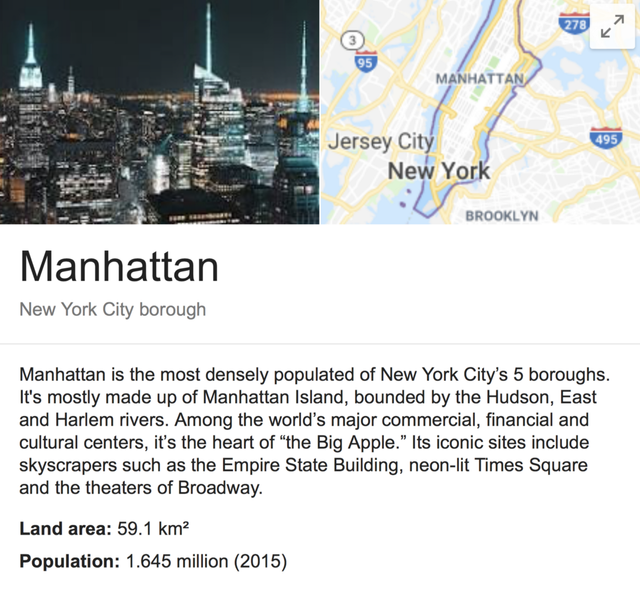
1. Take a technically good photo & edit it well
Focus, sharpness and exposure have to be accurate. No one wants a blurred or
overexposed photo. In case of bad lighting conditions, use a tripod and take
enough time to capture the best image you can. In post-processing increase
saturation, contrast and vibrancy of the photo so that you feel like it
represents the experience you had when shooting.
2. License it under Creative Commons & upload it to Wikimedia
After working on the photo itself, you still have to publish it to the right
website. As Wikipedia is the fifth most popular website in the world (and
pictures hosted on websites with high traffic are way more likely to appear at
the top of the Google Search) where everyone is allowed to participate with his
own work, I would highly recommend uploading it to the free encyclopedia.
Although using a Creative Commons License
which allows anyone to use your picture under attribution for free might not
seem to be the ideal way to you, it‘s still the only real opportunity to get
enough traffic on the photo.

3. Add the image to a Wikipedia page with high traffic
But it‘s not done yet. To ensure that your picture achieves higher traffic over
competing ones, you have to add it to as much Wikipedia articles as possible
which relate to your subject. Remember to always use the same alt tag at
first, as you don‘t aim for several keywords but only a specific one in the
beginning. I took a picture of Manhattan and added it to the Wikipedia article
about Manhattan, New York, Midtown Manhattan, etc. in several languages. Right
now, you can find my image in seven different Wikipedia articles (in three
languages) which are all very frequently visited.
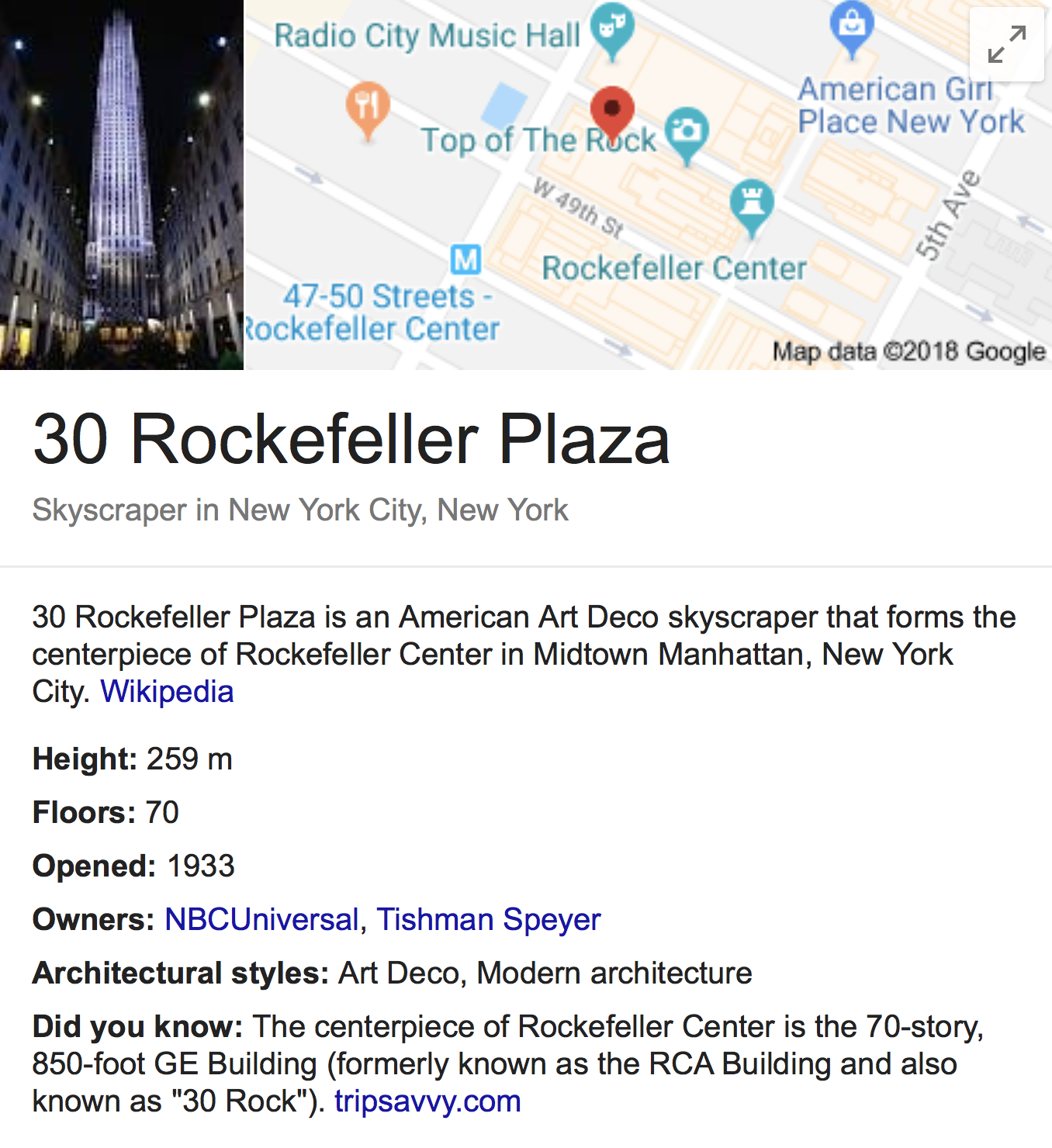
4. Wait and try again
Now you have to wait. As far as I can tell, it often takes several months for
your photo to be ranked higher in the Google Search. And — if you tried to reach
the top position for New York or Empire State Building, you‘ve probably
failed. There are simply too many photos of the Big Apple used in dozens of
articles, that it would take years to replace the one at the top. Try to aim for
other keywords with not as many pictures already established: Brooklyn Bridge,
Downtown Manhattan, Manhattan Bridge, Rockefeller Center, etc. The highest
ranked pictures for certain buildings are more likely to be replaced than those
for entire cities or even countries. If you failed once, don‘t give up, you
still probably got much more exposure for your creative work than usual.
And — please remember — although I called this post “a step-by-step
instruction”, following all these steps isn‘t a guaranty for your photos to
appear right at the top of the Google search. As always, you still need a bit
luck and patience.
Thank you for reading!
— Kai
Haha, this is actually a really fun experiment. I have quite a few photos of NYC and Korea when I visited recently that I might try this trick on. Thanks!
That's a pretty great growth hack, thanks for sharing.
I remember back when you could just write a reddit post and if enough people upvoted it, that replaced the Google image used. Those were the days :D