Hand-on Photo Editing Tutorial with Affinity Photo, Montaña de Oro
Hi Steemers! I noticed there are many aspiring photographers here who are looking to improve their photography. One way to do this is to get expensive cameras and lenses by spending $$$ that you could use to buy more Steem with instead.
Or you can just learn photo editing with me. You will need Affinity Photo. It is a very capable alternative to Adobe Photoshop. The cool part is its one-time price of $50. You can download the trial version too. https://affinity.serif.com/en-us/photo/
This is what we are going to end up with.

You will need some image to work on. Here is the RAW image I took at Montaña de Oro. Download it here https://goo.gl/a3mxgr
And here is the step-by-step instructions. I will show you exactly what you need to do.
I hope you guys find this useful. Ask me questions. Tell me how I can help you get better at taking photos.
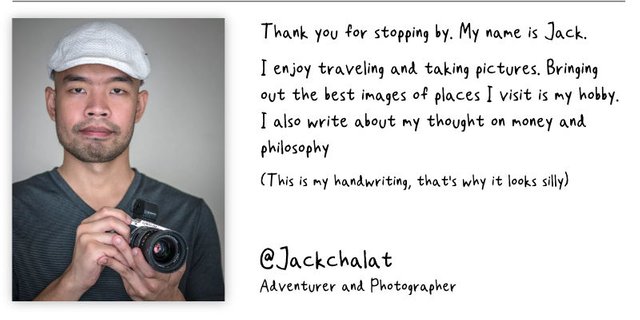
Follow me @jackchalat