How to Use the Latest Free AnonyTun Internet Application
Good evening the steemians this time I want to share a step or how to use the AnonyTun application. The following steps:
1.The first way must first download or install the application and then open. Now we have entered the application, then click the icon in the top left corner of the third point.
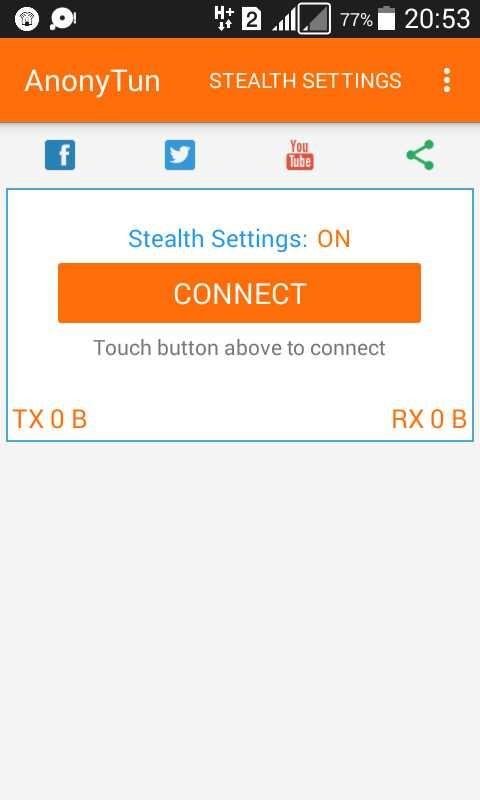
2.There will be another option, to be able to run, we must first settings, and the first stage to its setting is click Ajustes VPN
3.Seting MTU Size if the new application install is usually 1400 mah we change so 1500 If so, then click SAVE
4.Kita back to home initial application Next we select CONFIG VPN
5.equate setting as below, if it is just click EDIT PAYLOAD
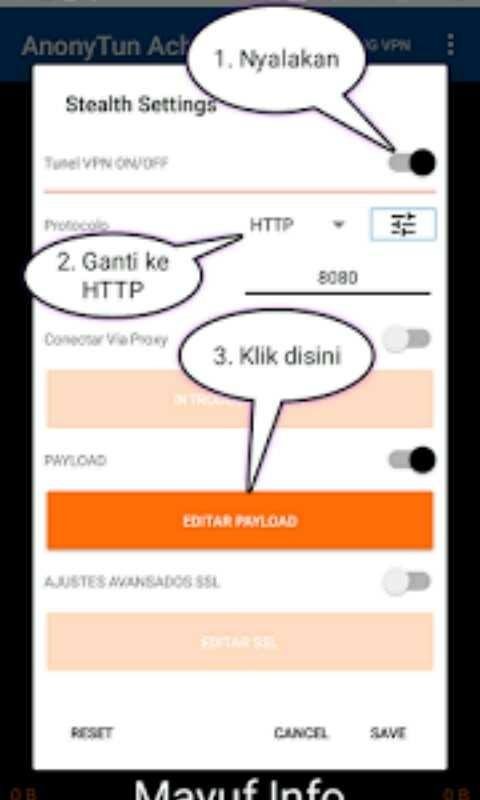
6.so we will be in suguhi similar settings like in HTTP Injector Because it is easier and not complicated, you just select EDITOR 7. After we go to EDITOR Payload above, for axis hitz opok or axis users who have been packet to kzl chat, please change its payload with this: GET http://download.cdn.oly-ap.blackberry.com/ HTTP / 1.1 [crlf] [crlf] Once entered then click SAVE
8.we back again to the initial HOME application, if the stages of the above settings are correct and the same as my example, then kl ik CONTACT the colored in the middle of it, wait a while until there is writing DECIDE and above there is icon image, then the application is already connect and ready for free internet
Thank's for read and don't forget vote and coment!
@intansafrina