Photography basics 01: What is aperture
In this post we will discuss one of the most important basics within photography and that is aperture. Aperture should be taken in to consideration with every photo you take, it can control how bright or dark an image is and can also give very different effects to your photos.
By the end of this guide you will know what aperture is, how to control the aperture and what the effects are that can be created by changing aperture.
What is Aperture?
In simplistic terms aperture is a hole in the front of a lens that allows light to enter the camera. This hole can widen or shrink to allow more or less light through. The best way to imagine this is to think of the camera lens as an eye and the aperture as a pupil, the wider the pupil, the more light that can enter the eye and the bright the image is.
How to change the aperture and what is an f-stop?
In order to understand aperture sizes and how to plan your shoots, you first need to know how we measure the size of the aperture, to do this we use a scale know as f-stops. Beginners often find f-stops and apertures confusing at first because they do not follow what you would expect. Usually when someone uses a bigger number this means the object in question is also bigger, f-stops however are the opposite. To keep things basic, all you need to remember is that a small f-stop results in a large aperture and a large f-stop gives a small aperture.
I won’t go in to all the mathematics behind f-stops and how the scale is calculated, but one thing that you may be interested to know is that a change in one f-stop results in a 50% increase or decrease in the amount of light entering the lens. If you are trying to plan your exposure, be aware that most modern camera’s have additional ranges in-between each f-stop. To find the full range of f-stops without the partial stops in-between, check out the diagram below courtesy of Wikipedia.
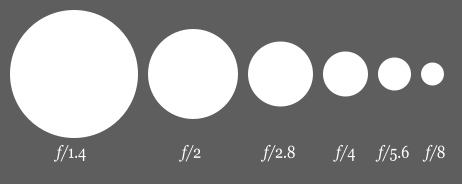.png)
The full f-stop scale
f/1 f/1.4 f/2 f/2.8 f/4 f/5.6 f/8 f/11 f/16 f/22 f/32
If this is all to complicated or you are having trouble understanding anything just remember this:
A small f-stop = A large aperture = More light entering the camera and a brighter image
A large f-stop = A small aperture = Less light entering the camera and a darker image
What is the importance and effects of changing aperture?
Aperture is one of the three key components in controlling exposure. We will go in to more depth on exposure and the other two key components, shutter speed and ISO in another post but for now all you need to know is that exposure is how bright or dark your photo is.
Getting the exposure right for your image should be obvious to everyone, there’s no point taking a photo if it’s to dark to see the subject or so bright that everything looks white.
Below is a group of photos that show how aperture changes the exposure of an image, for these photos I kept the ISO and shutter speed the same and only changed the aperture.
3.jpg)
f/4
.JPG)
f/8
.jpg)
f/16
Although getting the right exposure for your image is important, there is one of main reason for changing the aperture and this is to increase or decrease the depth of field (DOF). Depth of field will be discussed in a lot more detail in a future posts, but in simple terms, depth of field means how much of your image is in focus. Having a shallow DOF would mean that only the subject was in focus, where as having a large DOF could mean that everything within your image was in focus.
There are many reasons why you might want a shallow or large DOF, for instance, in landscape photography you would usually want to see everything from right in front of the camera, all the way to the trees in the distance. In portrait photography however you would usually want to highlight the person by blurring the background behind them, this removes any unnecessary distractions taking your eyes away from the main subject.
There are a couple of different way to change the DOF within an image, but to increase the DOF using aperture you simply use a higher f-stop. Looking at the photos below you can see how changing aperture affects the DOF, keep an eye on the trees and rooftop in the background. Both photos were taken using aperture priority to ensure that the exposure remains the same.
.jpg)
f/4
.jpg)
f/16
Summary:
Aperture is the hole at the front of the lens that controls how much light enters the camera
F-stops are the scale used to measure the aperture
Exposure is how bright or dark the image is
Depth Of Field (DOF) is how much of the image is in focus
A large f-stop gives a darker image and has a high DOF
A small f-stop gives a lighter image and has a shallow DOF
Small f-stop
Large aperture
More light entering camera so brighter image
Shallow DOF
Large f-stop
Smaller aperture
Less light entering camera so darker image
Large DOF
@originalworks
The @OriginalWorks bot has determined this post by @icguides to be original material and upvoted it!
To call @OriginalWorks, simply reply to any post with @originalworks or !originalworks in your message!
Congratulations @icguides, you have decided to take the next big step with your first post! The Steem Network Team wishes you a great time among this awesome community.
The proven road to boost your personal success in this amazing Steem Network
Do you already know that awesome content will get great profits by following these simple steps, that have been worked out by experts?