LEARN THE SMOKE EFFECTS ON PS
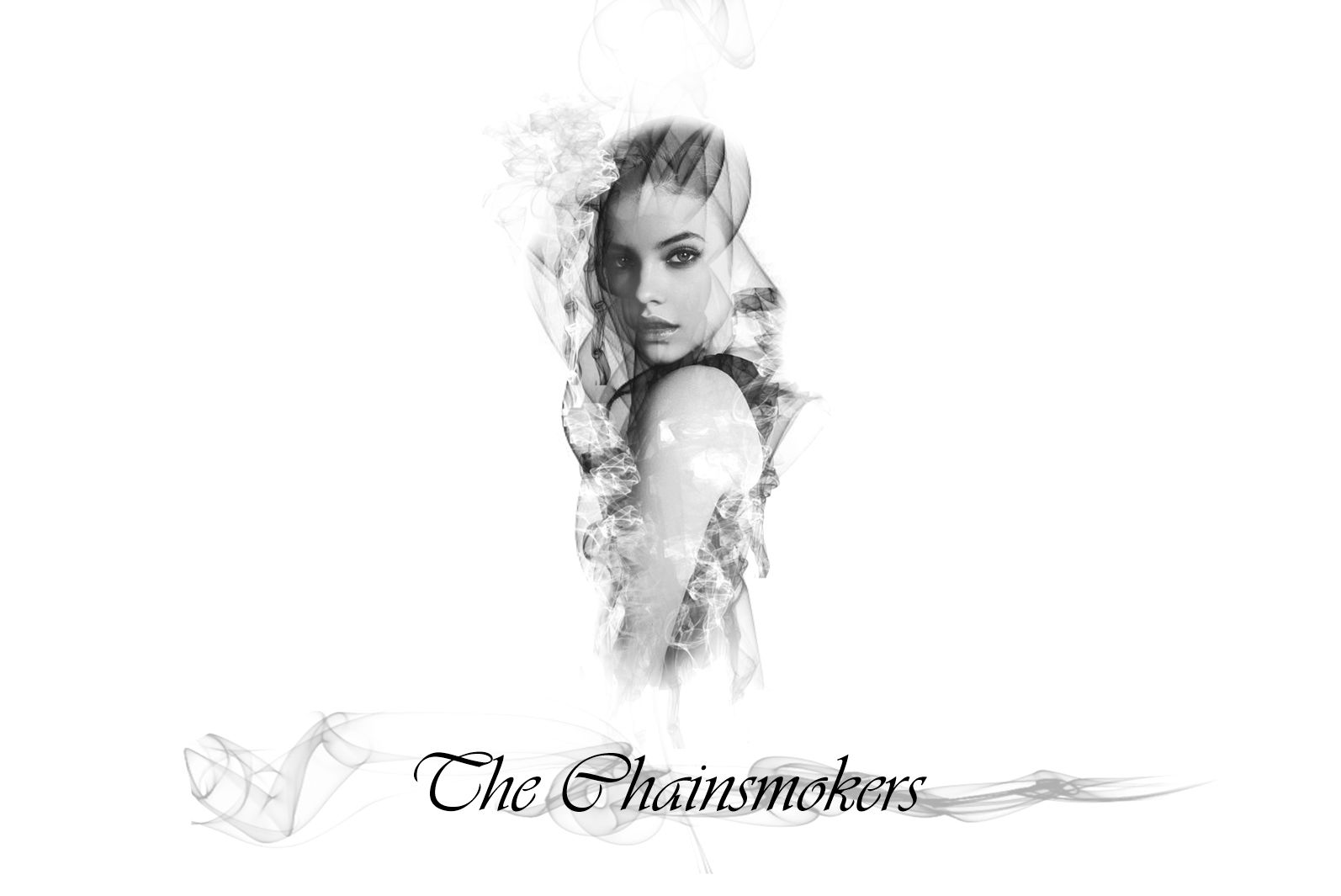
EDITED BY @hossainsohag
Effects ; smoke
Work-
- you have to put a photo on photo shop
2)then cut the photo with selaction tool
put 50% white in background color
keep the photo in black and white
5)have a layer mask
- keep density on 50%
7)then use brush
N.B- you have to choose a smoke brush for the effect if you have not brush then go to
https://www.brusheezy.com
and download brush .then load it on your PS
IF YOU HAVE ANY QUESTION THEN WRITE DOWN BELOW
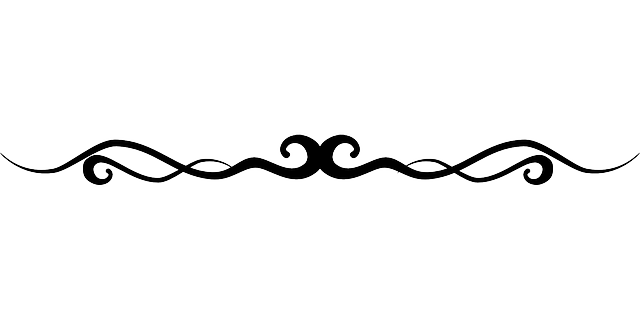
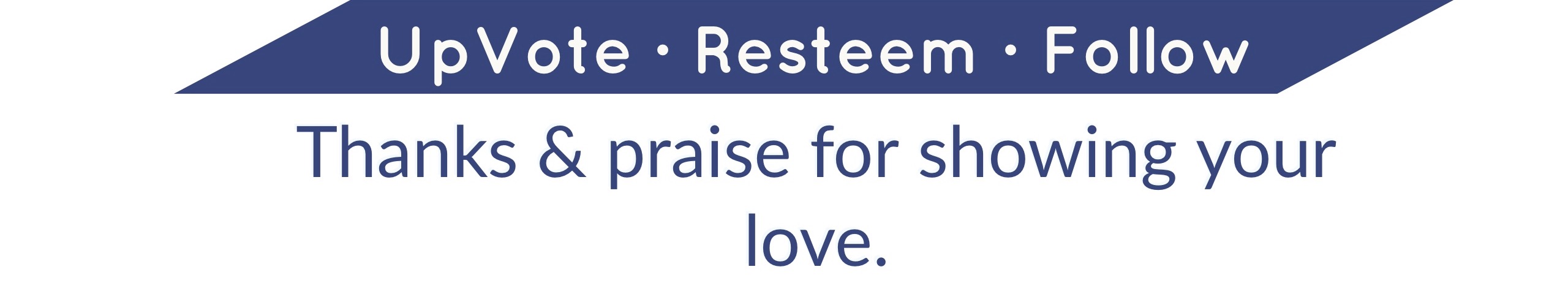
so wonderful art of graphics...👌
Hi @hossainsohag
nice art man
Great working @hossainsohag
Nice art
Hi @hossainsohag no i haven't need to try this to 😊
Very nice i like it
Great tutorial and easy to follow.
I like you hossainsohag, your post is very good :)
There are many things that i have learned from your posts :)
You can check my article about 울곰 다이어리 : 양송이 버섯 and give me your feedback!
You can find the article here 울곰 다이어리 : 양송이 버섯