Rasa
Canon 5D mark II + Canon EF 100mm f2.8 macro
If You also have some questions about photography/retouching, just write a comment!
Please upvote, resteam and follow.
Instagram: @mindaugasnavickasphoto

Exif: 1/200s f11 ISO100
Canon 5D mark II + 100mm f2.8 macro
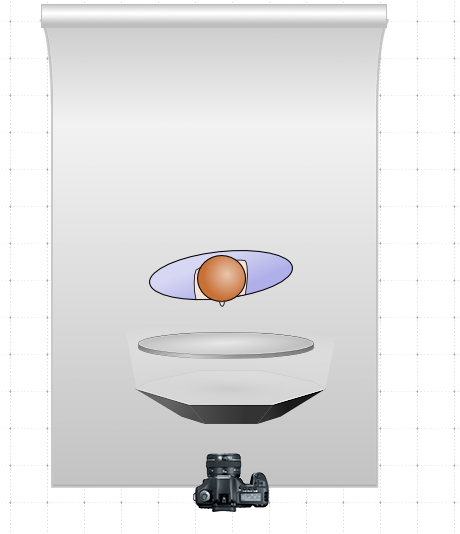
lightning setup:
Main Light: 90cm deep octabox + silver reflector in clamshell setup
Retouch: Lightroom + Photoshop
Instagram: @mindaugasnavickasphoto

Exif: 1/200s f11 ISO100
Canon 5D mark II + 100mm f2.8 macro
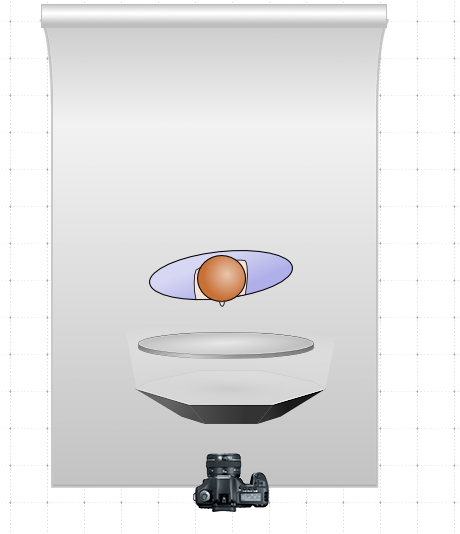
lightning setup:
Main Light: 90cm deep octabox + silver reflector in clamshell setup
Retouch: Lightroom + Photoshop
I have noticed the same (well... almost) photo 3 month ago.
https://steemit.com/bescouted/@fotomindo/rasa-15
With 3 minor differences:
In all other respects both seem to be identical pixel-to-pixel.
Sorry, this is my mistake in first post, this is correct. If be honest, i write post from my head and as I think, not exact details remember :) I do a lot of shoots and some times I forget exact lens or camera i used :) One more sorry.
I do understand very well what you mean. I'm not a pro, only an amateur, with many HDD's full of photos, have to deal with these issues as well.
@onealfa now its correct :) Thanks for pointing out.
I mentioned the camera discrepancies twice earlier in the post with no reply... For @fotomindo and others out there. Save photo. Open in Photoshop. Hit Cmd+Shift+Alt+I and you will see camera Exif data as well as lens used. Also in RAW exif section you will also see how many shutter counts the camera has... important when buying a digital camera nowadays... similar to speedo mileage on vehicle, to show age of camera. Peace and Simples.
IMHO, in most cases EXIF is not showing the LENS information. Especially if used was a third-party manufactured, or old manual controlled lens. It may also differ from model to model ( or brand to brand) Some PROFI's please correct me if I'm wrong.
Agreed @cryptoburner that no Exif data exists if using old manual lenses (read: non electronic goodies inside), but they are rarely used nowadays due to aging and Jurassic lens coatings. I find most brands does register on the camera's data logger. Sometimes I see photogs cut 'n paste their images onto a blank Photoshop background and then for some reason the Exif info is blank on this new canvas. You can also 'tweak' the Exif data with fake inputs but will not discuss it here as it is a no-no thing to do if you are a pro. Why someone want to do that is beyond my comprehension, maybe to fake images as theirs... Coming back to lens info. I looked inside the beaut pic of @fotomindo and can clearly see the Canon 5D mkII and the lens info... see images attached below.
Cheers and peace! @krisq
Thanks @krisq for detailed explanation. I think not every software app displays ALL the exif data equaly well and detailed. ( I still have some fears against Photoshop. Powefull, but - SO UNFRIENDLY) I know sometimes I've been not able to see "lens" info, while all the other data was visible.
Weird you should mention Photoshop fears. Three days ago had friends around and his teenage son mentioned he uses Lightroom. On my asking why not Photoshop? Too difficult he replied. Then asked why do I use Photoshop and what is the difference. First I explained to him that if you drive a Formula 1 racing car, you ONLY use special racing fuel, not your generic fuel available at any corner filling station. Your fancy digital camera MUST have Photoshop to run efficiently. He still looked confused... poor fella. Then finally, I tried this: Can you see that lovely fresh organic chicken your dad is busy prepping with herbs and other yummy spices before he roasts it on the fire over there? That's gonna take a lot of PT and time before we tuck in to a delicious meal your dad will be proud of. That is Photoshop. Lightroom is KFC.
Cheers! @krisq
Sounds reasonable and impressive. Maybe nowdays, once I got my retirement schedule ( and time) I should take a courage to devote some of my time for learning it. I know long ago it is super powerful tool. Just been always thinking - I have not enough TIME to learn it properly.
Thanks for advice.
@onealfa, great to hear that! Knock on my door anytime if you need guidance re-Photoshop when you decide to tackle it. I have been Photoshopping since its inception (shows my age!!!!). Rolls Royce of all digital tools period.
Cheers! @krisq
beautiful
Interesting post good work keep it up
good portrait!
keep posting :)
Very nice portrait but maybe less skin retouching could be nicer, just an opinion.
###very good post i like it. i am impress
Beautiful model, nice climate and skin retouching.
is that your girlfriend????
with that can of object you can't fail. seriously, excellent work, both shooting and photoshop