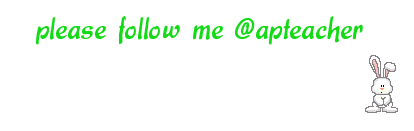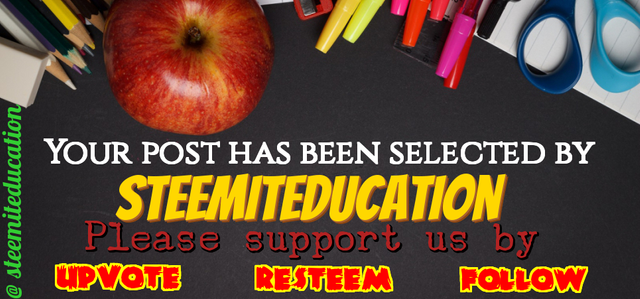Focus settings
Focus settings
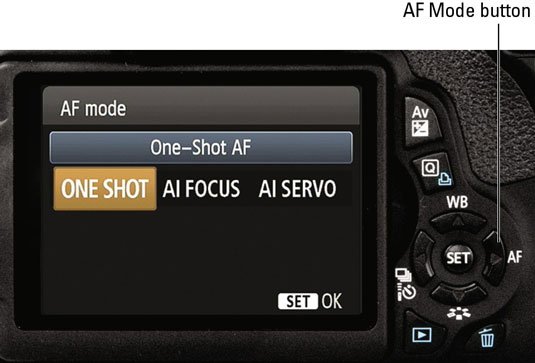
Linking up to yesterday's lesson we are going to focus a bit more on focus settings of the camera.
Remember to refer to your manual if you use a different type of camera.
Single-Servo / One shot
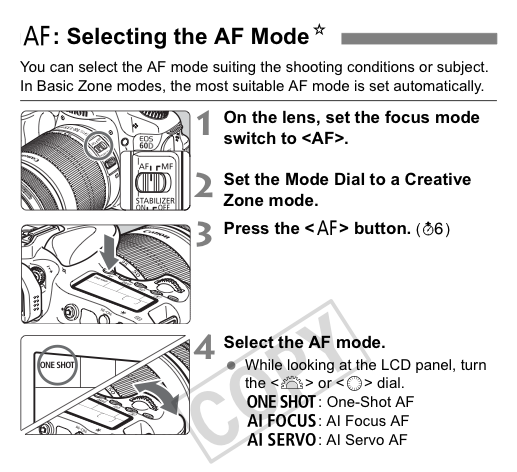
This setting is the most common automatic focus setting. All that the photographer has to do is to focus on the object being taken and press the shutter button. The focus point will stay closed as long as the shutter button is pressed in only halfway. A digital camera has different focus points, which is indicated with red dots if you look through the viewfinder. The photographer can decide which focus point he wants to use, for example, with action photography the photographer will use the middle focus point, because the camera focus faster using only one focus point.
Continuous / Al Servo
This is for faster moving objects like sport and wild. The lens focus continuously on the object even if it is moving.
Auto-Select / Al focus
The cameras automatic focus chooses automatically what to put in focus, if the object is moving or not and decides on what to focus and changes automatically to Single-Servo or continuous shooting.
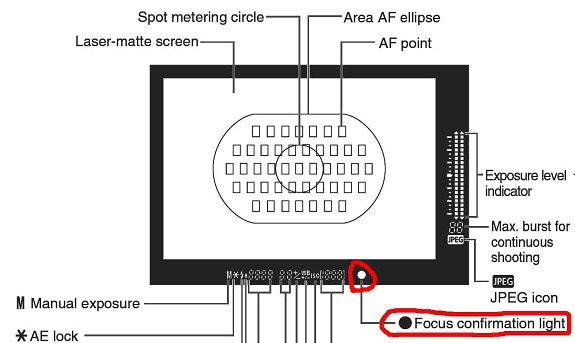
Manual focus

In low light, the camera will struggle to focus. The only way to focus on an object then, is to do it manually by turning the focus ring in front of the lens.
Tip:
When doing portrait photography, it is important to choose a focus point closest to the eyes of the model. This means that the eyes will be in sharper and in focus.