Colour settings of the camera
Advanced settings of the camera
Colour settings
Colour temperature and white balance
A picture of the sunset, look at the different colours in the sky. This photo was taken with my phone as I didn't have a camera with me at that time. The colour of the sky was just too beautiful not to take a picture (Photo was taken by myself)
A beautiful sunset, a landscape and streetlights etc. causes that our eyes and brains must make continuous adjustments so that we can see the differences between the colours and the light. For us, a white paper is white, but it is important to understand how the light can change colour.

Another picture I took. This was for a maternity shoot on a farm. While the sun was setting, it made a beautiful silhouette and the different colours can also be seen
Natural light

While in the Kruger National Park, we took this photo at sunrise.
Colour or lights' temperature can accurately be measured using the Kelvin temperature scale. As the sun moves around, the light temperature changes and this has an influence on the colour of the light. With sunrise the light will be red”ish” and the temperature will be about 2500ºk. As the sun goes higher, the light becomes whiter until it reaches a temperature of about 5500ºk at around 12 o’clock. Here we won’t get any colour that is more than the other, and for these reasons flash units uses this natural colour temperature.
As the sun starts to set, the colour temperature lowers and then we will see the red”ish” colour again, the same as when the sun rises.

A photo of the sunset over the ocean. The different colours compliment each other, as the sun sets, you still see the blue of the sky, which turns to yellow/orange/red"ish" colour. This photo was taken in 2016 in Kammabaai in Eastern Cape.
On cloudy days, the colour temperature also differs, which gives us a natural light of about 6000-7000. When taking a photo in cloudy conditions, it will give the impression of a cold day (as the photo appears)

A photo taken on a cloudy day, note that the colours are "dull" and it looks cold. (Image also taken by myself)
Temperature scale (Kelvin color temperatures)
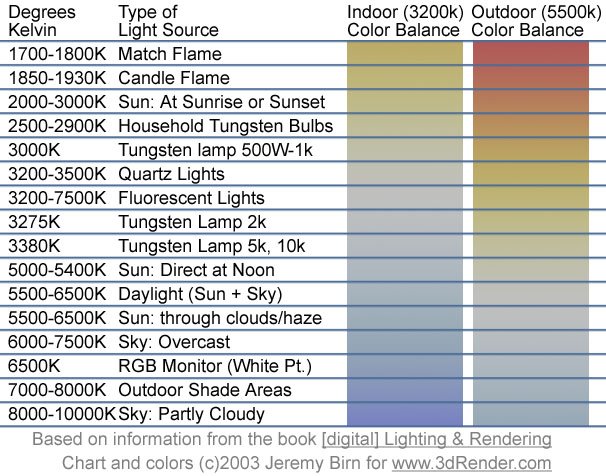
White balance
In olden days, we used filters in front of the camera lens to work against the colour of the film. If the light was too blue, a red filter was used to make the image “warmer” or if the light was too red, a blue filter was used to make the image colder. These days, all digital cameras have a WB (white balance) function that works the same as the filters used on film camera. The WB settings on the camera is as follow:

Automatic white balance (AWB)
All digital cameras have the AWB function. The AWB works by taking the lightest part on the image and using it as reference for the rest of the image. If there is no “reference” on the image, the camera can make a wrong decision.

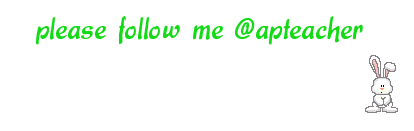
Congratulations @apteacher! You have completed some achievement on Steemit and have been rewarded with new badge(s) :
Click on the badge to view your Board of Honor.
If you no longer want to receive notifications, reply to this comment with the word
STOPTo support your work, I also upvoted your post!