Guide for the Newbies: Upvoting and Other Buttons, Author and Curation Rewards, etc.
For newbies, using Steemit is really complex. If you are guiding a newbie, there are lots of things to explain, and it becomes mentally draining. That's why I decided to create this post to guide some newbies how to use the website.
In this chapter, I would be teaching first the buttons you can see below the blogs. One of the questions I kept hearing from newbies is how to upvote, edit and resteem post. Even the "edit" word is already there, they ask about it. Clicking that word/button will not hurt. Feel free to click on it.

Here are the buttons below every user's posts.
That's the upvote button. Earnings were based from every upvotes received. But upvoting has its limits. Check steemd.com/@username (change username word with your own username) to check how much voting power you have. Again, it is advisable to stay within 70 or 80% steem power each day.
That's the amount you earned on your post. If you click on it, there's drop down which will show the day/s or even hours before the payout.
The number of upvotes you received. You might say, "I got a lot of votes, but why do the amount barely go up?". If the upvoter is a whale, you will certainly get higher amount. If all your upvoters are minnows, you cannot expect on higher amount. It depends on their Steem Power and the weight of their votes.
The reply button. Click on it if you are going to comment on the post. Some newbies still find it hard how to comment on a post. Reply button is the answer.
Edit button, apparently, for editing your post.
Resteeming posts
Some members do not get what resteeming is. Compare it to Facebook, it is sharing the post. On Twitter, it's the same as retweet. Here on Steemit, it is resteem. The advantage? The post of another person which you like will gain exposure again at Steemit homepage. That way, you are helping the author as well.
The resteem button can be found here:
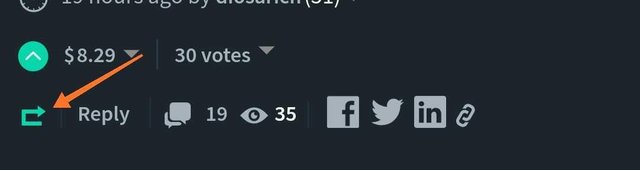
Curation and Author Rewards
A lot has been asking why they only received a partial amount from the total earnings of their post.
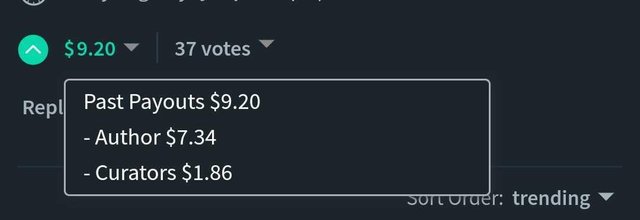
As you can see in this photo, there is Author Rewards, and there is Curation Rewards.
First, let's discuss Curation Rewards. The rewards goes to all who curated your post. Those are the ones who upvoted on your post. It will be divided to them, which includes you if you upvoted your own post. That's 25% of the earnings of your post
How about Author Rewards?
That's what you will receive from your post. However, half of it will go to Steem Dollars, which is readily available to withdraw after the payout day, and half of it will go to Steem Power. But wait, it depends if you set your post as Default 50%/50% when posting. If you had chosen Power Up, all the Author Rewards will go to Steem Power.
Other Guides for Newbies:
https://steemit.com/philippines/@iyanpol12/guide-for-newbies-posting-on-steemit-and-busy-org-for-the-first-time
Thanks for stopping by!
@surpassinggoogle has been a wonderful person and please support him as a witness by voting him at https://steemit.com/~witnesses and type in "steemgigs" at the first search box.
If you want to give him witness voting decisions on your behalf, visit https://steemit.com/~witnesses again and type in "surpassinggoogle" in the second box as a proxy.

Note:
Screenshots from Steemit website.
Banner was created by @iwrite.
Hey look I’m even writing a comment using the eSteem app.
Pretty simple!
Does Steem Power ever “go away”?
Thanks !
Commenting on eSteem app at times gives you an extra upvote! Keep going.
With your question regarding Steem Power, there's Steem Power which you earned, and there's what was delegated to you perhaps at 27.5 at times. The Steem Power you earned will not go away unless you power down (or withdraw). The Steem Power delegated will decline if you have gone inactive for a while. The latter is just my observation.
A great answer nonetheless. Thanks for the upvote pal. Every bit helps towards adding SP ya know!
I was hoping the SP never went away, and when SP is "powered down" it is converted to regular STEEM? Which can then be traded?
The SP delegated will likely go away or at least go down. But your own SP earned by yourself will not go away. If you powered it down, it will be converted to STEEM which you can either trade or sell.
Day by day, I learned something new from your post. Thank you! 😊
@originalworks @steem-untalented
The @OriginalWorks bot has determined this post by @iyanpol12 to be original material and upvoted it!
To call @OriginalWorks, simply reply to any post with @originalworks or !originalworks in your message!
!Very useful info!
Thanks a lot po sir john.
worth steeming, thanks for this post. Big help.
Thank you po mam grecy.
This would be a big help for newbie like me. Thanks for the information.
Thank you. I will post more tutorials soon.
Excellent, Iyan! Mabuhay ka!
Thank you po ate.
You're welcome, Iyan :) Galing galing naman talaga :)
Great sharing man...
Thank you sir.
Nice post bro! Thanks for sharing.
Thank you for this info dude, I'll resteem this. I know it will be a big help to other newbie like me..
Wow Maraming Salamat Sir. A great help for a newbie like me.