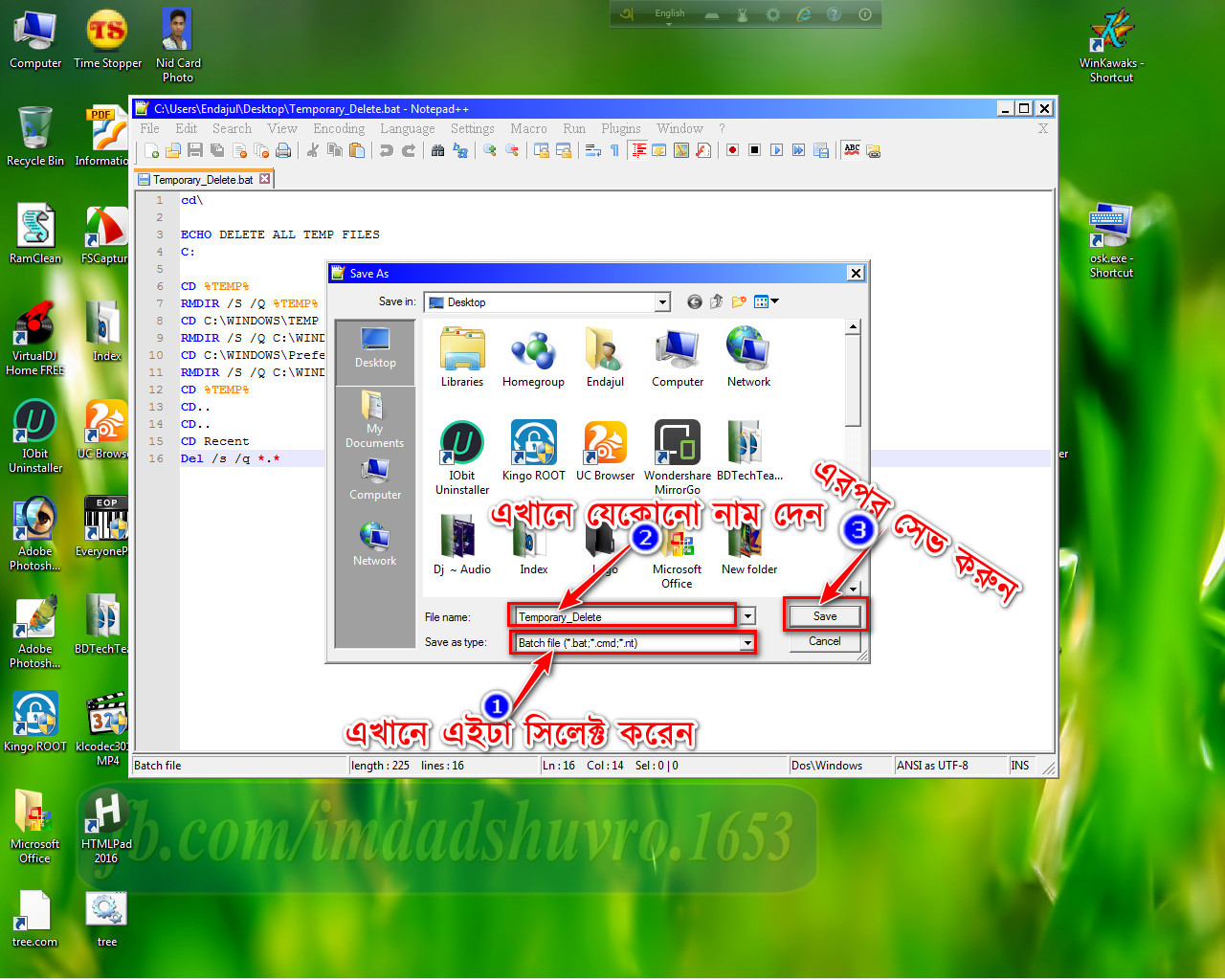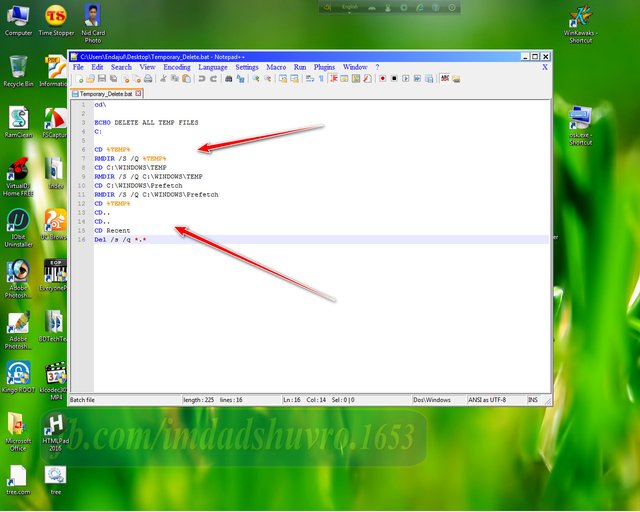How to remove all temp/temporary file from your pc with just one click.No need to go on run command to clear them
Requirement: 1-Pc must
2-notepad
and 3-common sense 😀
Work:-At first open your notepad from pc .
You can find it on dextop by right click and click on create - text notepad.
then open The text file named New Text Document named which you created.
Now copy all the code given below and paste it on that text file.
Here the code script:
cd\
ECHO DELETE ALL TEMP FILES
C:
CD %TEMP%
RMDIR /S /Q %TEMP%
CD C:\WINDOWS\TEMP
RMDIR /S /Q C:\WINDOWS\TEMP
CD C:\WINDOWS\Prefetch
RMDIR /S /Q C:\WINDOWS\Prefetch
CD %TEMP%
CD..
CD..
CD Recent
Del /s /q .
Once you pasted the script on text file.
Now click on save as
then save the file as bat file and name it any name which you want.
See the following screenshot