Jesus, step by step.
Welcome everyone, God bless you!, here I want to introduce you to this Jesus I made...
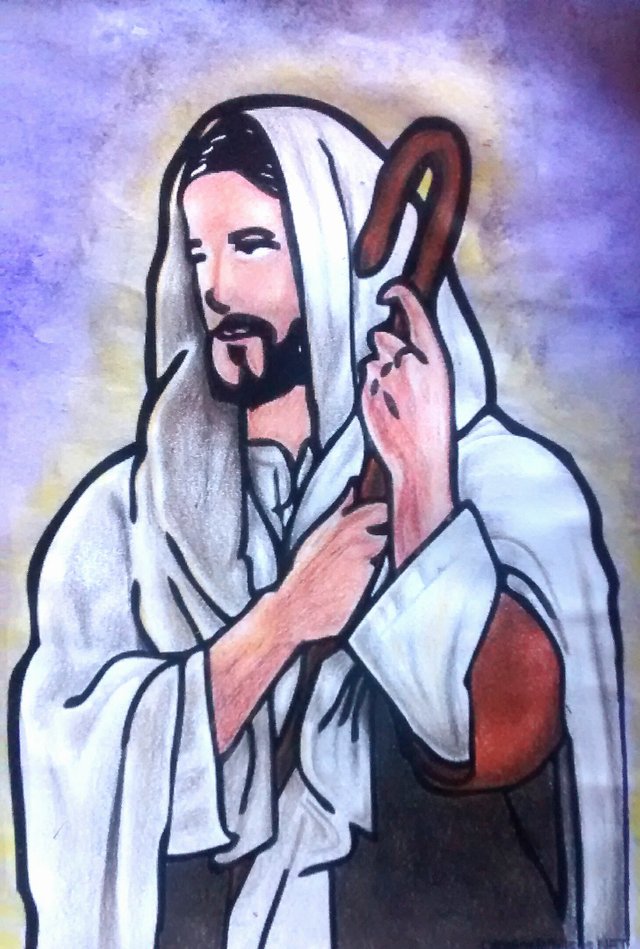
I used Rubinstein's watercolors and The 72 Prismacolor Premier colors.
- Step 1
The first thing I did was to go to my favorite default search... and wrote "Jesus Para dibujar" I selected the vector that I liked the most and proceeded to print it....
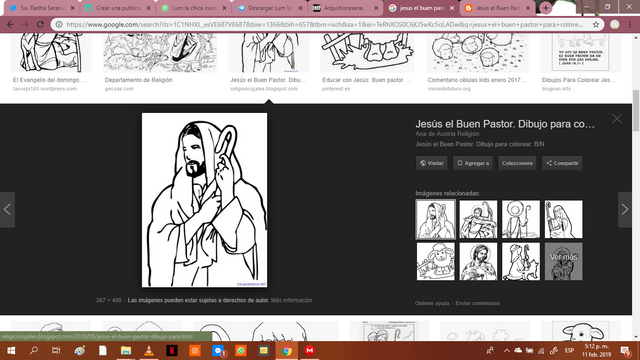

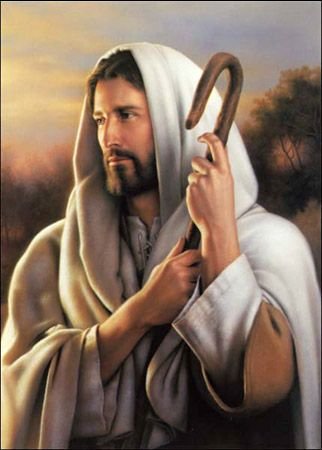
- Step 2
when I did the background I choose the yellow because it remembers me the wealth, and the purple because it is the color of the royalty.

- Step 3
In the hood PC 1074, PC1083, PC1072, PC916.
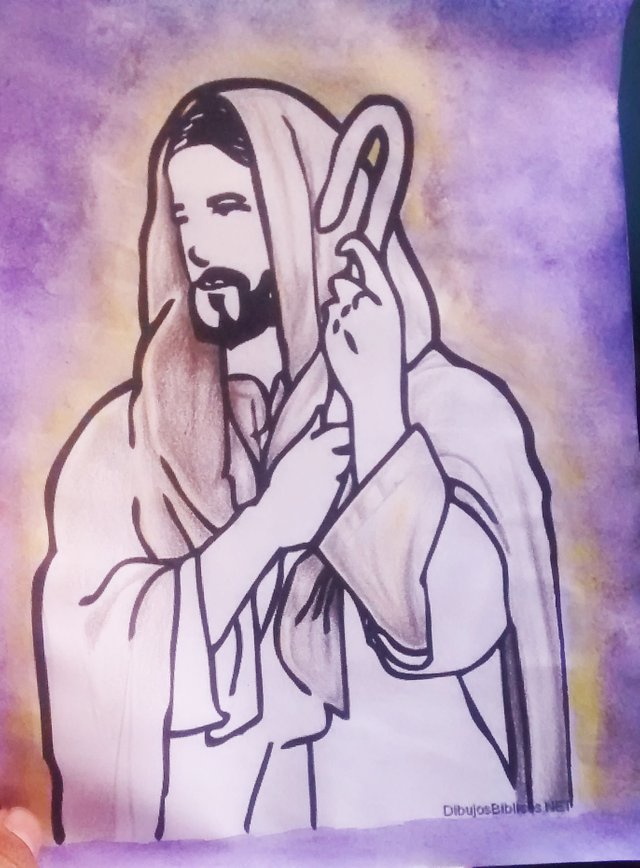
- step 4
In the robe and the stick PC933, PC944, PC937, PC 935, PC 947.
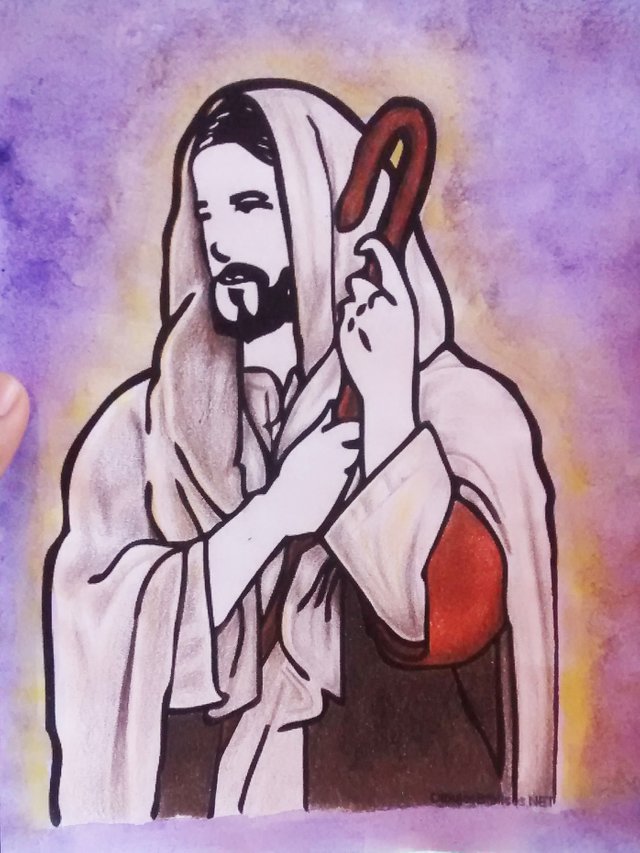
- step 5
skin PC929, PC 928, PC945, PC 939, PC 941.


Every picture not owned by me on this post contains the original link in itself.
Posted using Partiko Android
Congratulations @swradhaa! You have completed the following achievement on the Steem blockchain and have been rewarded with new badge(s) :
Click here to view your Board
If you no longer want to receive notifications, reply to this comment with the word
STOPTo support your work, I also upvoted your post!