80 ways to retarget users on Facebook
When we talk about the sales funnel, we mean the three typical phases a user goes through to become a paying customer: through brand awareness, considering a product/service, and committing a purchase.

Diag. 1 Sales Funnel
Diagram 1 shows the general flow of consumer behavior. If we look at the individual customer journey maps through the Facebook "prism", we get the following process:

Facebook tracks user actions and interactions on the site and through the mobile app and therefore understands everything about user actions. Additionally, the integration of Facebook CRM provides a full stack of retargeting tools.
About retargeting

According to Wikipedia, behavioral retargeting, also known as behavioral remarketing, or only retargeting, is a form of online targeted advertising that reaches users based on previous online actions. Retargeting tags users through a pixel set within the target web page or email, which sets a cookie in the user’s browser. Once the cookie is set, the advertiser can show display ads to that user elsewhere online through an ad exchange.
Collecting user data allows personalization and improves the purchase rate of products or services.
Facebook offers a huge number of ways to implement retargeting, which advertisers aren’t always aware of, especially the depth of their ability to scale desired user actions.
First of all, you need to understand the term custom audiences in Facebook. The audiences are gathered from various sources, and Facebook allows you to specify the type of a custom audience. Learn more):
The custom audience creation window
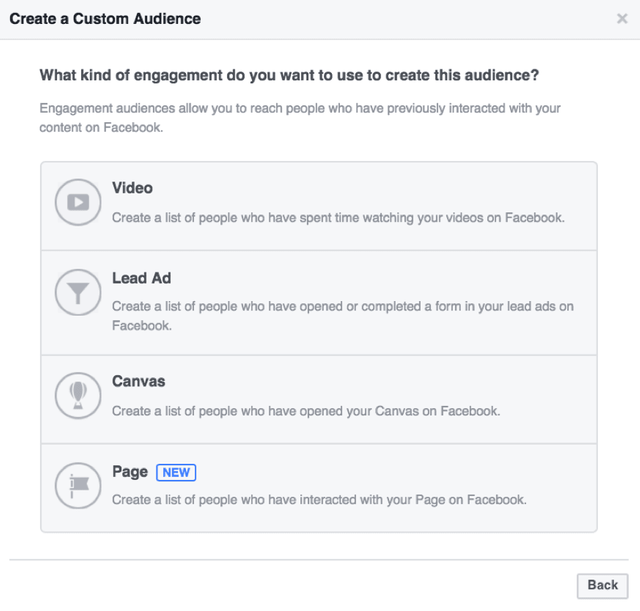
Available sources in "Engagement on Facebook" — video, lead forms, canvases, Facebook pages
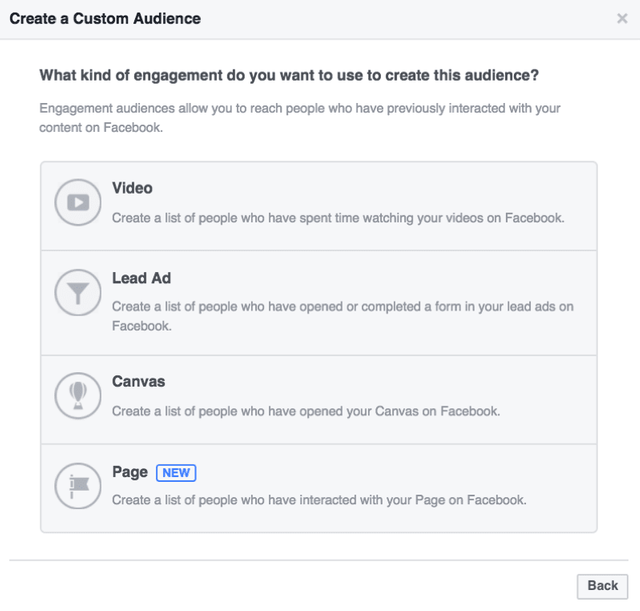
Note.Canvas is the Facebook native mobile ad format. Learn more.
It is usually used as:
- a native mobile landing

- and for brand awareness.

Lead ads is the advertising objective and the native ad format in Facebook. Learn more
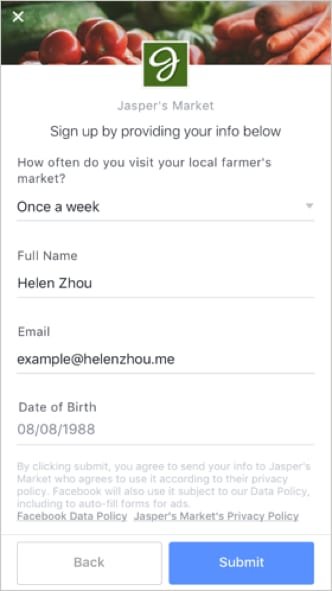
We collected all ways to implement retargeting via custom audiences on Facebook and Instagram.
Website custom audience

Website retargeting is a way to ‘talk’ with the website visitor through ads. Here’s what you need to run it:
●Set up event tracking by placing a Facebook Pixel on your web pages. Instructions on how to set it up can be found here
●Create a custom audience of your website visitors. Instructions on how to establish the custom audience can be found here
The main types of retargeting users from the site include:

1. Retargeting with a proposal to visit the landing page of a product or service for regular visitors:
a. within a certain time (up to 356 days)
b. visitors of a certain loyalty (according to time spent on your site) — Top 5%, 10% and 25%)
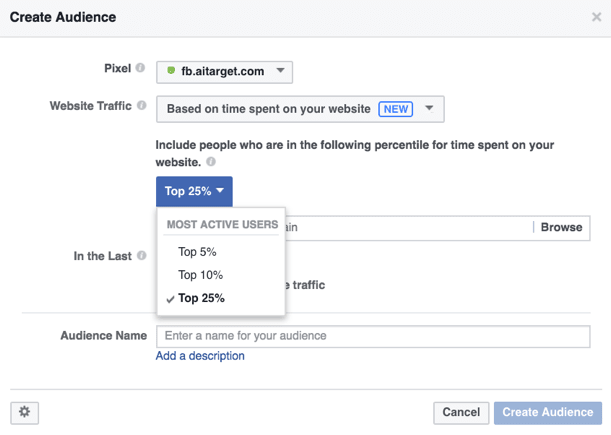
2. Retargeting from specific pages with a proposal to visit the landing page of a product or service.
3. Website visitors retargeted (excluding some pages) with a proposal to visit a landing page of a product or service.
(the illustration for points 2 and 3)

4. Retargeting with a proposal to make a conversion for those who finished some interim conversions on the website.
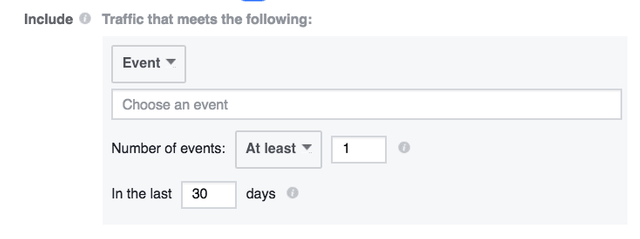
5. Returning visitors with a proposal of repurchasing.
To do this, you must configure the tracking event "Buy" on the site.
6. Invitation to install a mobile application to those who were on your site, but have not yet installed it. To do this, you need to select the purpose of advertising "Traffic - Mobile app installs", and add a custom audience.
7. Show a canvas to those who have been on your site.
8. Collect data via the lead form for those who have been on your site.
9. Show a video to those who have been on your site.
10. Offer to fill out the lead form for those who visited your site, but are not registered.
CRM Retargeting

The easiest way to maximize sales is by working with ‘warm’ customers (customers who have shown an interest in your product or service, either by visiting your site, or following your brand on social media). The user data for these customers can be stored in the CRM and can be used for retargeting. More information about working with CRM data to create advertising on Facebook can be found here.
Here is the custom audience creation window, when CRM data is selected as the source:

Note that Mailchimp integration is available, if you use it to store your mailing database.
To choose the first audience attribute, you would open the following window:
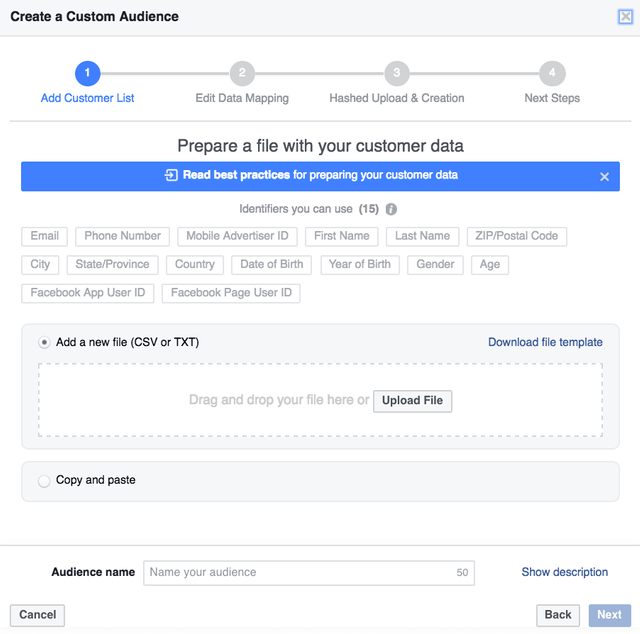
All the data mentioned above can be used in the advertisement, but the mandatory customer data attributes (used for basic identification, and also the minimum required) are:
- phone number
- iOS IDFA — advertising iOS device number
- Android Advertising ID — advertising Android device number
- Facebook User ID.
Additional data are needed for a more accurate comparison of your database users and their profiles on Facebook, which would allow retargeting in the following ways:
11. Suggest to visit the site and make a purchase for those whose data are stored in your CRM
12. Suggest to install the mobile app to those whose data are stored in your CRM
13. Show a canvas to users, whose data are stored in your CRM
Mobile users retargeting + deep links

Advertisers can implement Facebook users' actions tracking tools within the app, therefore enabling a retargeting campaign to increase the number of targeted conversions. To start, you need to configure the Facebook SDK, special software to track all events within the application. You would then create a custom audience of mobile app users with these instructions.
You’ll see this window when you select a source ‘Activity in an app’

Here is the app audience segment selection window, which can be created through the free Facebook Analytics application:
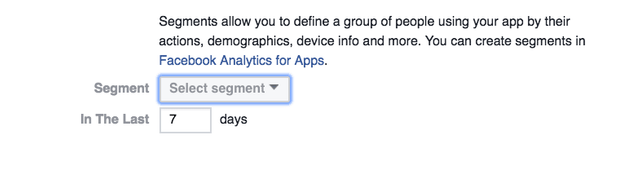
The following types of retargeting are available for owners of mobile applications:
14. Engagement in the mobile app of those who already found it.
15. Engagement of those who have committed an interim in-app conversion within the application.
16. Engagement for repurchase in the mobile app.
17. Invitation to install a new mobile app for those who enjoyed your other app.
18. Showing a canvas to your mobile app audience.
Video viewers retargeting

Starting last year, advertisers were able to retarget to audiences who watched a video uploaded or embedded on your page. This generated the opportunity to create a sequence of posts, for example to show a video with an overview of some goods, and later display an offer for users to purchase.
People remember videos much better, and videos can convey the maximum information about the product. This format generates better awareness of your product / service / brand and peaks the interest of users.
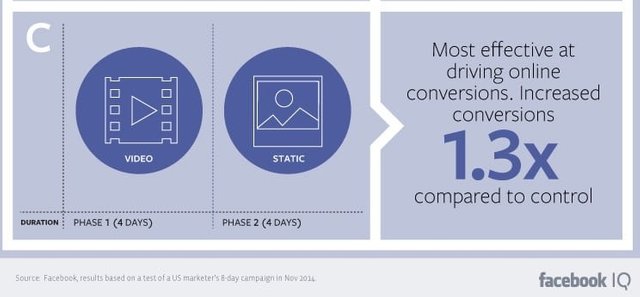
The effectiveness of such campaigns has been proven; according to Facebook, the sequenced ads of "Video + Picture" bring an average of 30% more sales.
The window of a video viewers’ audience creation
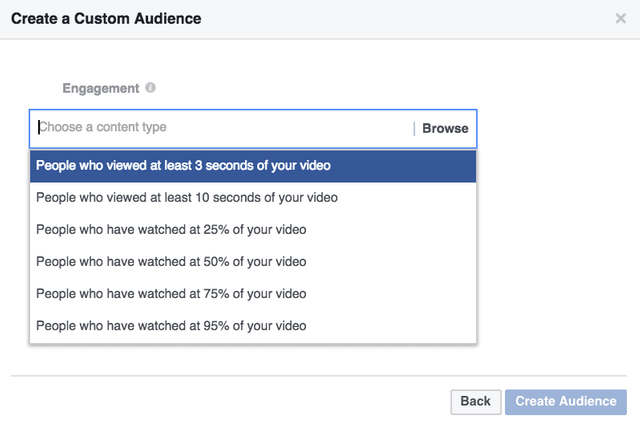
You can use the following video viewers' retargeting options (here are the instructions to creating this type of audience):
19. Propose to visit the website for the video viewers
20. Propose to install the app for the video viewers
21. Propose to fill a lead form for the video viewers
22. Show the video viewers a canvas
Lead generation form submission retargeting

Lead ads are a type of native format, that is available in both Facebook, and Instagram.
One of the obstacles to user conversion is a slow download speed, in transition to an external link. To deal with this obstacle, Facebook started testing tools, including the publication of articles and shopping within the social network.
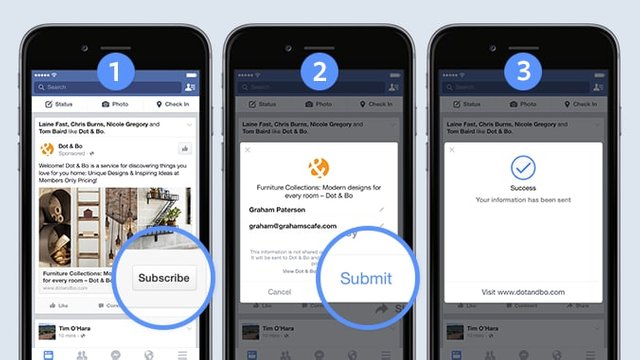
Lead generation is another attempt to keep users on Facebook. In particular, many advertisers acknowledge that it’s quite complex to gather accurate data about users viewing from mobile.
While achieving user engagement from the mobile device is cheaper than doing it from a desktop, the average purchase conversion on mobile is more expensive. Learn how to create lead ads and anaudience of a lead form engagers.
Here is the lead ads interaction audience creation window:
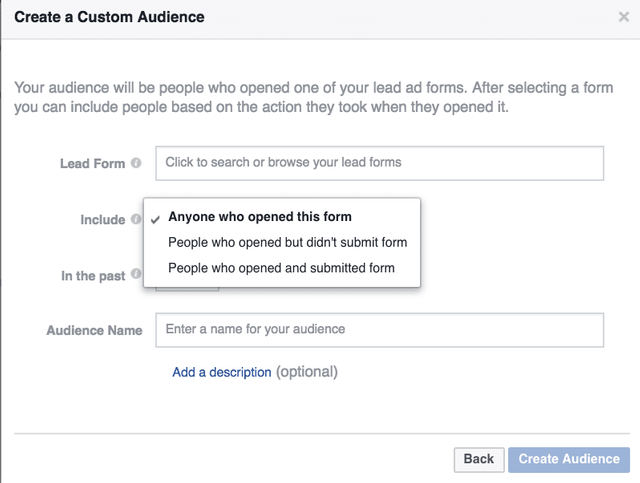
You can retarget users who interact with the form to collect leads, in several ways:
23. Show the lead form again to those who haven't finished it yet.
24. Show your lead form fillers the mobile app install ad if they haven’t done it yet.
25. Show your website ad to your lead form fillers.
26. Show a canvas ad to your lead form fillers.
Canvas engager retargeting

Canvas is a full-screen ad experience, optimized for mobile devices, and is displayed after the user clicks. It can contain a combination of images, video, text, and links. It’s mandatory to add a URL to the canvas, which can be used with the objectives of "Website Visits", "Website Conversions", or Mobile App Install Ads. Instructions on how to create a canvas ad can be found here.
Users can touch, scroll, and swipe through a canvas on a mobile or tablet, without ever leaving Facebook.
https://www.facebook.com/546901888681542/videos/1059098074128585/
Here is a list of advertising objectives that are achievable through canvas:
- Traffic (clicks on the website and the mobile app engagement)
- Mobile App Installs
- Brand Awareness
- Reach
- Page Likes
- Website Conversions
- Video Views
Through a canvas, users can navigate to your site, your application or to another canvas. To do this, they must either click the link or run a finger across the screen.
Here are some instructions on how to create an auInstructions for how to create an audience of users who’ve interacted with your canvas can be found here.
Here is canvas viewers audience creation window:
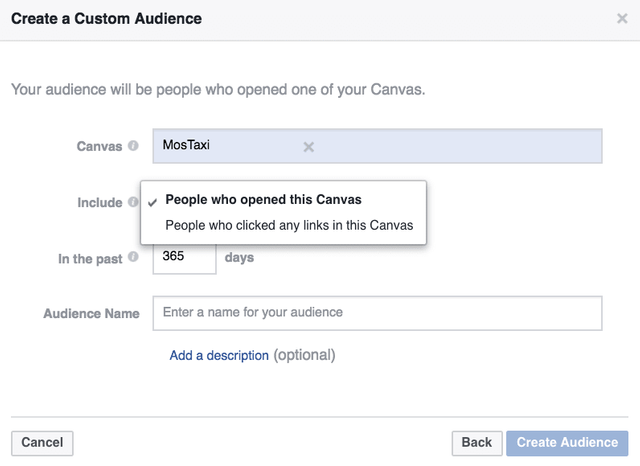
The main types of retargeting audience interact with a canvas:
27. Showing a lead form to the canvas viewers/canvas link clickers
28. Showing a mobile app install ad to the canvas viewers/canvas link clickers
29. Showing a website ad to the canvas viewers/canvas link clickers
30. Showing a video ad to the canvas viewers/canvas link clickers
Facebook page audience retargeting

In the past year, Facebook released a powerful tool for retargeting a Facebook page audience. Retargeting is an option for users who have done the following:
- engaged with your page during the last year
- visited your page during the last year
- engaged with any post or ad during the last year
- clicked any call-to-action button during the last year
- sent a message to your Page during the last year
- saved your Page or any post during the last year
Here is the Page audience creation window

Accordingly, we have put together a combination of retargeting, which is available to advertisers:
31. Show a video to anyone who engaged with your page during the last year.
32. Show a website ad to anyone who engaged with your page during the last year.
33. Show a mobile app install ad to anyone who engaged with your page during the last year.
34. Show a canvas to anyone who engaged with your page during the last year.
35. Show a lead form to anyone who engaged with your page during the last year.
36. Show a video to anyone who visited your page during the last year.
37. Show a website ad to anyone who visited your page during the last year.
38. Show a mobile app install ad to anyone who visited your page during the last year.
39. Show a canvas to anyone who visited your page during the last year.
40. Show a lead form to anyone who visited your page during the last year.
41. Show a video to people who engaged with any of your post or ad during the last year.
42. Show a website ad to people who engaged with any of your post or ad during the last year.
43. Show a mobile app install ad to people who engaged with any of your post or ad during the last year.
44. Show a canvas to people who engaged with any of your post or ad during the last year.
45. Show a lead form to people who engaged with any of your post or ad during the last year.
46. Show a video to people who clicked any call-to-action button during the last year.
47. Show a website ad to people who clicked any call-to-action button during the last year.
48. Show a mobile app install ad to people who clicked any call-to-action button during the last year.
49. Show a canvas to people who clicked any call-to-action button during the last year.
50. Show a lead form to people who clicked any call-to-action button during the last year.
51. Show a video to people who sent a message to your Page during the last year.
52. Show a website ad to people who sent a message to your Page during the last year.
53. Show a mobile app install ad to people who sent a message to your Page during the last year.
54. Show a canvas to people who sent a message to your Page during the last year.
55. Show a lead form to people who sent a message to your Page during the last year.
56. Show a video to people who saved your Page or any post during the last year.
57. Show a website ad to people who saved your Page or any post during the last year.
58. Show a mobile app install ad to people who saved your Page or any post during the last year.
59. Show a canvas to people who saved your Page or any post during the last year.
60. Show a lead form to people who saved your Page or any post during the last year.
Dynamic retargeting

What is a dynamic ad?
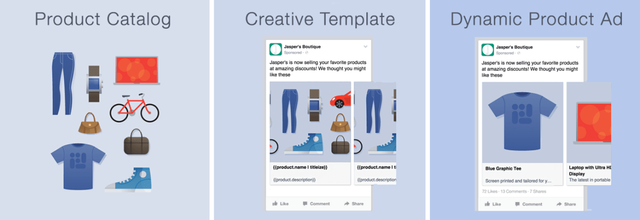
Dynamic advertising looks exactly the same as other carousel ads on Facebook, but doesn’t require advertisers to create separate ads for all of their products. Facebook independently creates ads and personalizes them for each potential buyer.
There’s a common untrue belief that dynamic advertising is only available in the form of Facebook retargeting, when in fact, advertisers can use dynamic advertising to automatically display the best products from a catalog, to users who haven’t visited their website or application.
This type of advertising is best suited for companies that use large catalogs of products, and who want to create personalized advertising for potential customers.
Dynamic retargeting allows you to create relevant ads on Facebook, based on the products users viewed on your website or application.
How does it work?
First, you need to upload your product feed to Facebook. The product feed is a list of all the products you want to promote. Each line of a product feed contains a description of an individual product, including its ID, name, category, availability, the URL of the product, the URL of the images, and other product attributes. If you are already promoting your products on other platforms, you can use the same directory and upload that to Facebook, directly or through third party feeds.
Second, you need to add a Facebook pixel to your website, to track which product users are looking to add to cart and buy. Facebook will select the products in your catalog to interact with the users, and display appropriate ads.Lastly, create dynamic advertising in the Power Editor, where you can customize how ads will display information from your product catalog.Learn how to create dynamic advertising.
Here is a screenshot of dynamic retargeting audience settings
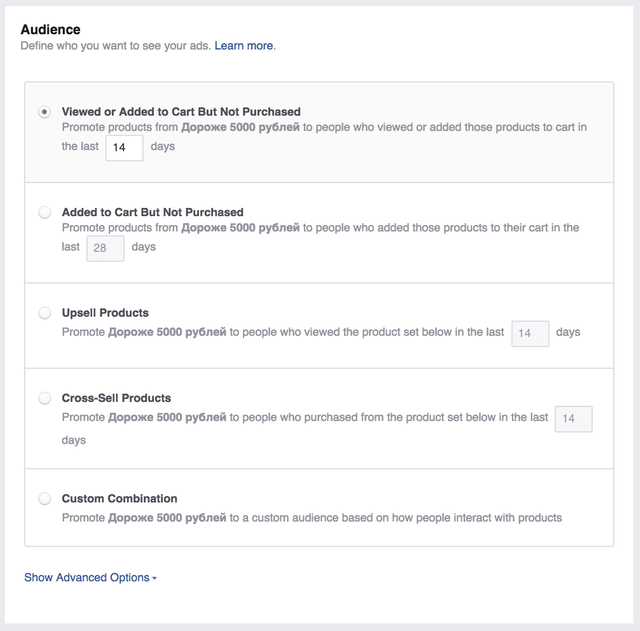
Using dynamic advertising audiences, allows advertisers to:
61. Retarget a product page visitors
62. Retarget a product page visitors who haven’t added it to the cart
63. Retarget those who added goods to the cart, but haven’t purchased
64. Retarget a category visitors
65. Retarget to offer a repurchase
66. Show other goods in the same category that users visited
67. Cross-sell goods: show some goods for those who purchased specific orders
Dynamic retargeting for travel
In addition to the dynamic advertising for consumer e-commerce, there is also a dynamic advertising for flight sales and hotel booking. Here are the instructions on how to create dynamic travel advertising. These categories are distinguished by additional parameters, which means retargeting is a little different. This kind of advertising is not available to all advertisers, but access can be requested through the contacts at the end of this article.
Here is a screenshot of dynamic retargeting for travel audience settings
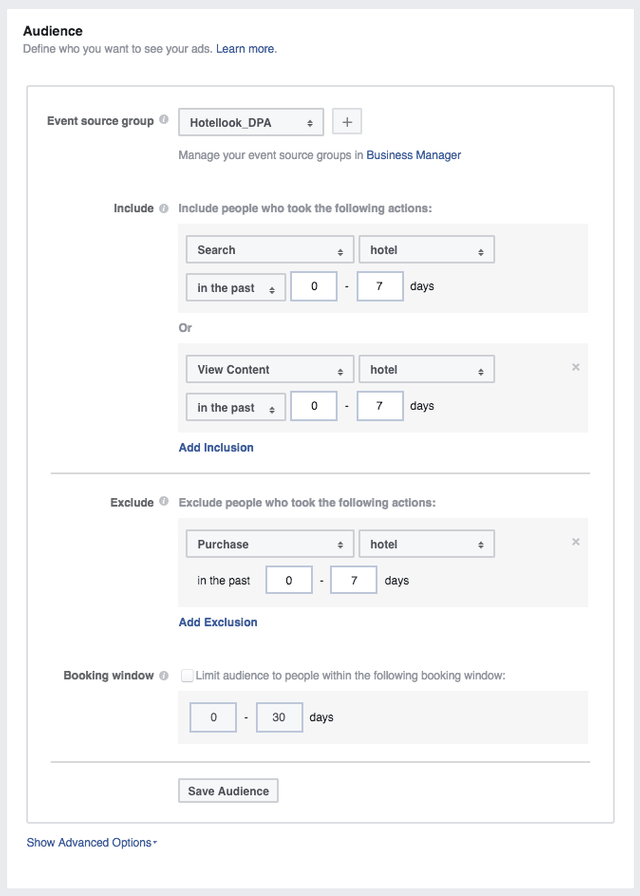

Available types for retargeting services for flights and hotel booking:
68. Retarget those who are looking for flight tickets online at a specific time, but haven’t bought them.
69. Retarget those who are looking for tickets on the website in a given direction, but haven’t bought them.
70. Offer flight tickets to other destinations for those who watched the tickets in a given direction on certain dates on your website or app but haven’t bought.
71. Show the mobile app install ad to people who were looking for tickets online at a specific time, but haven’t bought them.
72. Show the mobile app install ad to people who were looking for tickets on the website in a given direction, but haven’t bought them.
73. Retarget people, who are looking for a hotel in the desired direction on the website or app, but haven’t booked it.
74. Offer other hotels to people who looked a hotel in the desired direction on the website or app, but haven’t booked it.
Dynamic retargeting for retail
Another dynamic advertising format that can be created for retargeting, including offline visitors, is dynamic advertising for retail, or dynamic retargeting with hyperlocal integration of offline purchase data.
It allows advertisers to promote products in the grocery catalog on Facebook & Instagram, with products available offline. Advertising will be shown to those who frequently visit or reside in places near the vicinity of the point of sale.

You can adjust for this type of advertising:
75. Retargeting all offline visitors to your website
76. Retargeting online visitors to your site who turned out to be close to the offline point
77. Retargeting offline visitors who have not visited your point, but are close to your website
78. Retargeting all offline users to install the mobile app
79. Retargeting your mobile application users, who turned out to be close to the point
80. Retargeting offline line visitors who have not visited your point, but are nearby, for the mobile app install.A
nd e.t.c
There are thousands of retargeting combinations, not only in online channels, but offline through powerful Facebook advertising tools. It’s first necessary to have an awareness of these tools, and most importantly, to know how to implement them.
Originally published at aitarget.com on March 06, 2017.
original post http://www.aitarget.com/blog/80-ways-to-retarget-users-on-facebook
@steemcleaners
Perfectly!
Congratulations @socialhero! You have completed some achievement on Steemit and have been rewarded with new badge(s) :
Click on any badge to view your own Board of Honnor on SteemitBoard.
For more information about SteemitBoard, click here
If you no longer want to receive notifications, reply to this comment with the word
STOPBy upvoting this notification, you can help all Steemit users. Learn how here!
Congratulations @socialhero! You have received a personal award!
Click on the badge to view your Board of Honor.
Do not miss the last post from @steemitboard!
Participate in the SteemitBoard World Cup Contest!
Collect World Cup badges and win free SBD
Support the Gold Sponsors of the contest: @good-karma and @lukestokes
Congratulations @socialhero! You received a personal award!
You can view your badges on your Steem Board and compare to others on the Steem Ranking
Vote for @Steemitboard as a witness to get one more award and increased upvotes!