CoinStats: A Cryptocurrency Portfolio Tracker

Unless you’re a Bitcoin maximalist, you probably own different kinds of coins and tokens for different purposes. As in any type of financial portfolio, is always a good practice to diversify your capital in different assets, minimize risk and secure gains more effectively. Most people tend to include only bitcoin in their portfolios because is the largest coin to date and the one with the biggest positioning in the mind of investors. That doesn’t mean that altcoins don’t have the chance to become a good investment in the future. But to understand what altcoins have a future, you need to be able to analyze the fundamental and technical aspect of a project. This is crucial for making better and smarter investment decisions. Having this in mind, this post will be a review of one of the best crypto portfolio trackers out there called CoinStats that has so many cool and unique features that differentiates CoinStats from other portfolio trackers that will help you improve your portfolio management skills. So let’s start.
I’m going to start by describing certain important sections of the tracker and all of its features and tools. Then I will describe my experience with the tracker and how the free and pro plan compare. I’m going to be testing the website, iOS and Mac desktop version.
What is CoinStats?
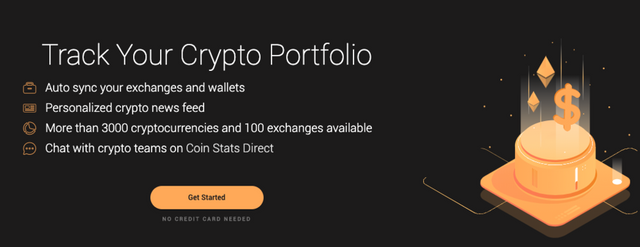
CoinStats is a portfolio tracker app that seamlessly allows you to connect your wallet or exchange account to the app so you can access all this data in one place. The availability is pretty versatile across platforms. Currently you can access CoinStats on the website version, mobile versions including both Apple and Android and even a Mac desktop version. Night mode is available on the website version, the mobile version already comes by default in night mode and the desktop version doesn’t have this option.
There’s basically 4 important sections in the app: Portfolio, Coin Tracking Alerts and News.
Portfolio
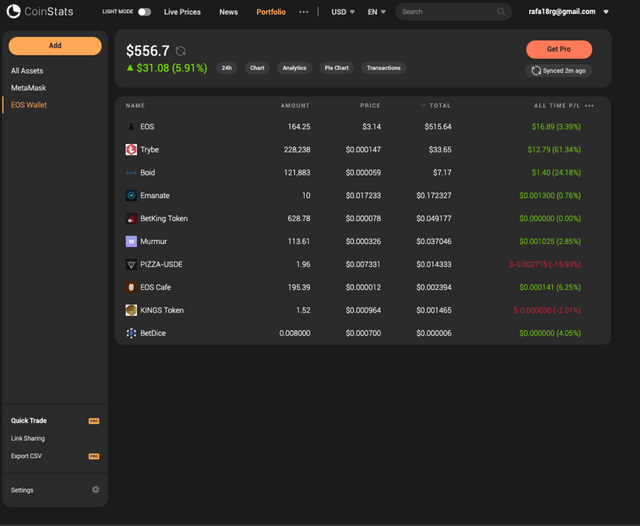
There’s over 5,000 coins and 100 exchanges compatible with this app including the most popular crypto exchanges such as Binance, Bitfinex, Bitmex, Bittrex, Poloniex, Coinbase and Coinbase Pro, Gemini, KuCoin, BitMax and so many more. This is very useful for traders that need to keep track of their coins in different exchanges to make the analysis of trades and balances much easier. If you’re not a trader and are concerned about the safety of your assets, is most likely you store your coins and tokens in a private wallet. The good news is that, CoinStats allows you to connect your wallet to the app directly so you can keep track of the balances there. There’s no need of inputting any private key whatsoever, you just simply need to paste your address and voilà! What’s more awesome is that you only have to do it once because the portfolio will auto sync and update you with your latest moves and holdings.
Here’s a list of compatible wallets:
- Ethereum
- Ethereum Classic
- Bitcoin
- Bitcoin Cash
- XRP
- Binance Chain
- Litecoin
- NEO
- DASH
- Deep Onion
- Cardano
- VeChain
- Tron
- IOST
- EOS
You can also connect your metamask account or a ledger. The ledger works for Bitcoin and Ethereum. If you need to import your own custom data or you can’t integrate your wallet directly, that’s ok, there’s also an option to sync manual transactions and to create a portfolio manually. When adding a manual transaction, there’s an advanced option where you can include detailed information for the transaction such as the coin, the exchange, the date and time of the transaction, the fee, the amount, price and even notes that you feel are important to save.
Pro Features for your portfolio
The free version of the app restricts you to track 2 wallets and two exchanges at once. Buying the pro version unlocks:
- Unlimited exchange and wallet integration.
- The quick trade mode where you can set an order directly on any exchanges you’ve synced.
- Auto-alerts when a coin changes more than 5%, when there’s a new pair for the coin or when an order has been filled on an exchange.
- Export a CSV file of your portfolio holdings and trades to help you fill taxes.
- Access to absolute transactions like the total fees you’ve paid, total withdrawals and deposits, total trade count, top traded pair, etc.
Alerts
In the mobile version, you can add alerts for every coin in your portfolio. There’s 4 types of custom alerts:
- Quick Alert – Tracks the price when it decreases or increases below or above a certain value.
- Price Limit – A much more customizable alert where you can choose to track by price variations or percentages, choose the exchange, the alert frequency and the sound for the alert.
- Total Market Cap – Track the total crypto market cap by dollar or percentage change.
- Volume – This is a very nice type of alert when you want to gauge how hot a coin is being traded.
You can have auto alerts for significant changes, breaking news and team update notifications. You can also include a portfolio value notification to notify the value of your holdings at a certain time.
Pro Features for alerts
Get unlimited auto-alerts when:
A coin changes more than 5%.
There’s a new pair for the coin.
An order has been filled on an exchange.
Coin Tracking
![]()
The Live Prices section in the website version (main tab in mobile) gives you an overall view of coins ranked by market cap customizable to other type of ranking (price in BTC, USD, by volume or by daily change). You can analyze both coins and exchanges. Exchanges have different metrics like a detailed analysis of the daily, weekly and monthly volume of the exchange, the number of markets and even the day it launched. I think all of this info is pretty cool to have handy. You can also handpick coins or exchanges and add them to your favorites. From this page, you also have access to the overall market volume and the Bitcoin Dominance overtime.
All coins have a CoinStats Score. This is a special algorithm that CoinStats uses to determine the interest CoinStats users have on those coins. They take in mind how many users favorited the coin, have bought and sold the coin and visited the coin page and details. The CoinStats score is available in the mobile and desktop version. You can only see the CoinStats score for the top 10 coins in the free version.
If you prefer to use the mobile version, then there’s a couple of more features to discover and benefit from. The cool thing about the mobile version, is that you can customize the parameters of both columns and filters. You can choose if you want to rank coins by volume, price, circulation supply, CoinStats score and even RSI levels. Then you can also filter coins by adding the parameters you want to omit like coins below a certain amount of daily volume, below a rank number, greater than a certain value, etc. It’s really beneficial to fine tune the range and types of coins you have available when finding new promising investment opportunities. It helps you stay focus in finding great entry or exit positions.
A cool feature is the 24h report for the overall market. Here you can access information like the daily performance of your portfolio, top volume coins, top gainers and losers , top exchanges and top news with a cool bullish and bearish voting option so you can contribute to the sentiment of those news. This feature is only available in the mobile version.
When choosing a cryptocurrency you’ll have an overview of all the important information around the project or company such as social media links, official website, official explorers, a chart that lets you see the value in USD, BTC or ETH. One cool thing with the chart on the mobile version is that you can choose between a line chart or a more detailed bar chart that will show you two short term SMAs and volume for different time frames. In addition, this detail chart, if you hover over each bar, it will show you the low and high of that bar.
There’s a tab dedicated to check on news related to the coin, the markets where trading is open and your holdings for that specific coin with a breakdown on your avg. Buy, avg. Sell and profit/loss you’ve made.
Another unique feature to CoinStats is the insight section. Here, you’ll get pie charts for:
How many CoinStats users hold a coin.
The coin’s dominance in CoinStats portfolios.
Where do users hold their balances.
The amount of trades executed that day.
Pro Features for coin tracking
CoinStats score for all coins
Full charts for the insight section (Coin’s dominance and daily trades)
News
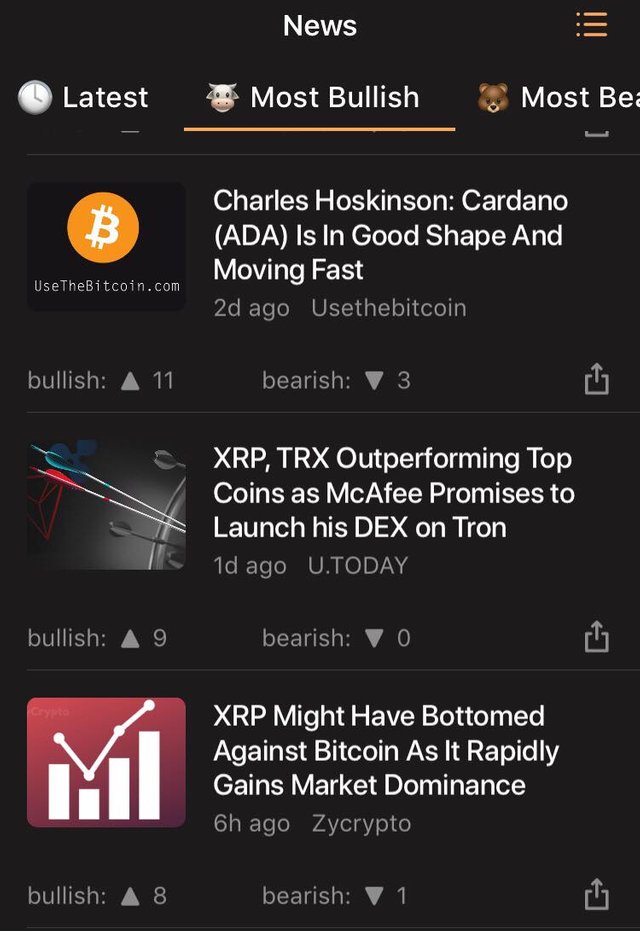
The news section of the app is very useful. Is a news aggregator that ranks news by
Trending
Handpicked
Latest
Bullish
Bearish
Team Updates
You can save news so you can read them later or keep the information handy. You can also choose what news outlet you want to consider when personalizing your news feed. There’s so many news sources like CryptoGlobe, Cryptovest, Reddit, CoinDesk, CoinTelegraph, Bitcoin.com, etc. And if the news outlet is not in this list, you can also add your own news source.
Settings
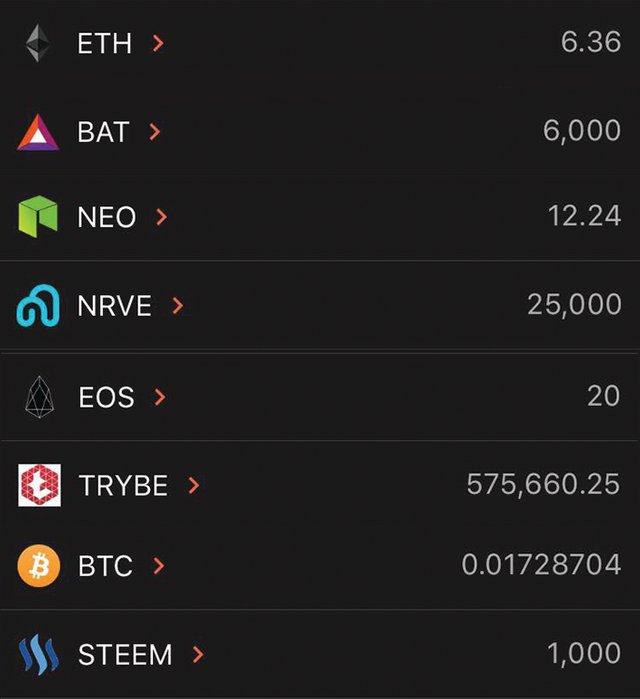
Converter/Calculator
The converter is a very useful tool, especially when you’re trading against alt pairs. It happens a lot when I’m trying to figure out my EOS holdings and how much value do I have by holding TRYBE, it helps me compare the purchasing power of both tokens overtime, the staking or mining ROI I’m receiving, the balance in my portfolio, it even lets me compare the ROI of other blogging platforms like Narrative or Publish0X.
There’s only two trackers out there integrating this tool in their apps: CoinStats and CoinMarketCap. The great thing about CoinStats converter is that it allows you to convert listed and unlisted coins thanks to the wallet integration functionality. CoinMarketCap only lets you convert with listed coins on their site.
My take on CoinStats
I’m impressed with CoinStats because it’s one of the most comprehensive and complete cryptocurrency hub out there offering you everything you need to start improving your investment decisions. Something they have done very good is the seamless integration of news across all modules of the app. It doesn’t matter if you’re in the main page, browsing through your portfolio or directly accessing news, you always can keep up to date with the fundamentals of a coin. The buzz its generating around people and across the media, latest developments, different perspectives and opinions people are having about the coin, all of that helps you compare your own view of the coin, and make smarter decisions. The news aggregator is my favorite over any other news aggregators. CoinMarketCap has one, but just specific to the coins you research, CoinGecko has a general news aggregator but you can’t customize news or news outlets, Delta has a more organized news aggregator, but you still can’t customize your personalized news sources.
I personally don’t use my phone that much so I really like when an app has a web version. The web version is nice but not as complete as the mobile version. I like that you can filter and rank coins by different parameters on the app. You can find small cap coins like this, volatile coins, coins with liquidity, and also filter the undesired parameters to really fine tune your search. Another feature that lacks in other trackers. Trackers usually let you rank your search by market cap, price, volume and change. But again, they’re not as customizable as CoinStats. Blockfolio only ranks by price and market cap, CoinMarketCap and CoinGecko by slightly more parameters, Delta only by market cap, and so on. Ranking by RSI lets you already categorized by how oversold and overbought a coin is and take it from there. This is very unique to CoinStats.
Even though the CoinStats score and insights could be biased because they only take into account CoinStats users when pulling this information, it can still be a good addition for a more in depth analysis of the markets. No other app is aggregating this information like CoinStats.
I also noticed that all pairs can be paired only with USD, BTC and ETH in the charts. It would be awesome if the chart could pair tokens with their native smart contract platform token like Ethereum, NEO, TRON, EOS, etc. The charts for dominance and market cap are a little more simpler than the other charts in the market analyzing this data. I think is very useful to have the dates in the x axis (at least on the 1y and full chart) because this helps you compare market cycles with previous patterns to identify similarities in the way the market behaves.
There’s other features I would love to see in CoinStats, perhaps ICO info if it’s a token and if it’s an ICO or IEO sale so we can already be aware and consider that as an investment decision. Also, mining information for PoW chains, could be so good for miners because you can then also gauge what’s better to mine according to difficulty, nodes mining etc. The app could improve all sectors of the industry in such an integrated way combining all this info.
Overall, I will, from now on, use CoinStats to track my wallets and coins because of the flexibility in the analysis tools, especially on the mobile app. The main feature as I said above is the easy and convenient way to connect your wallets and import all your balances in such a quick way so you can dedicate your time for what really matters.
I would like to see the charting tools increase and get more robust overtime to really be able to combine a thorough technical analysis with the already awesome fundamental the app provides. CoinStats is already a step ahead with all the important features it provides and if the chart analysis expands to include technical indicators I think the app could achieve something no other has to offer currently.
I should also note that the free version is really good compared to free versions of other apps. The ability to import data from 2 exchanges and 2 wallets already lets you experience the benefits of having such an integrated tool for your decision making process. And like I said, the converter is such an awesome tool and is free in the settings. If all works very complete already in the free version imagine the premium.
I hope this was a useful review of the app. Thank you for reading!
Congratulations @jungleonion! You have completed the following achievement on the Steem blockchain and have been rewarded with new badge(s) :
You can view your badges on your Steem Board and compare to others on the Steem Ranking
If you no longer want to receive notifications, reply to this comment with the word
STOPTo support your work, I also upvoted your post!
Vote for @Steemitboard as a witness to get one more award and increased upvotes!