INSTANT PAYMENT NOTIFICATIONS SENT TO THE FOLLOWING URL(S) ARE FAILING IN OPENCART
In Opencart you should experience that some times many orders are going to missing order section and after some days you will get a email from paypal saying that Instant Payment Notifications sent to the following URL(s) are failing in Opencart This is a common issue in opencart pp_standard payment method and furthermore mail from paypal says Please check your server that handles PayPal Instant Payment Notifications (IPN) . So If you can log in to your pay pal and check the IPN url in there you will notice that your IPN url is like below
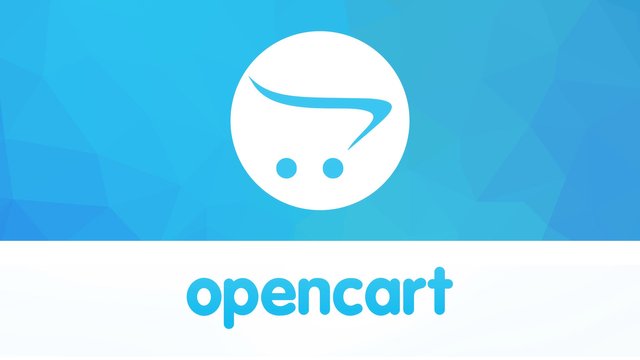
In most cases this URL is not working correclty because of server issues or .htaccess issues. To get rid of this warning, Instant Payment Notifications sent to the following URL(s) are failing in Opencart you have to change the Opencart IPN Url. Before that You have to check the Opencart .htaccess file and some times this will be the error. For that try uploading opencart default .htaccess file
The Second option is the most effective way to eliminate this problem and that is to change the IPN URL in Paypal. You can try below IPN link.
https://yoursite.com/index.php?route=extension/payment/pp_standard/callback
Replace your domain name to ‘yoursite.com’ and copy and paste this url to your Paypal IPN url. This should be working fine.
You can test IPN request from Paypal IPN Simulator.
And Do not forget to leave a comment below.
Congratulations @akila89! You have completed some achievement on Steemit and have been rewarded with new badge(s) :
Click on the badge to view your Board of Honor.
If you no longer want to receive notifications, reply to this comment with the word
STOP