OpenBSD FreeDOS usb stick and a brief about QEMU
In the last chapter...
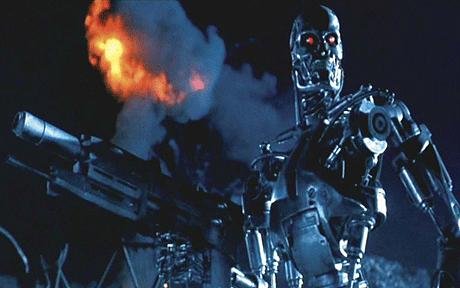
Hello there, nice people. Machines and technology, take care i'm in love with the twos but i command them they cannot own me, today are so so dangerous. Obviously we're not in the post apocalyptic scene predicted by James Cameron long time ago, in the 1984 with the futuristic (just now) film The Terminator. But i don't think that we are not so distance from it. But this is off-topic and i don't have sufficient information to argue it. Simply take care. Take child off technological dispositives.
So in our last article we build with OpenBSD a FreeDOS raw image and now we want to write directly to a usb stick. I've presented to you OpenBSD like a very clean and clear system; and it's absolutely true. But if you came here with a Linux background it could not appear like this to you, and yes...you have got reason.
One of the biggest wall you have to pass to enter in the OpenBSD world is understand how he handle mass storage devices, or disks.
OpenBSD for x86 and amd64 handle storage with two drivers wich manual pages you could find at:
man 4 wd, driver compatible with standardsMFM,RLL,ESDI,IDE, andEIDEdrives, as well asSerial ATAdrives, andPCMCIA/CFstorage media.man 4 sd, driver compatible with standardsSCSIthat includes USB disks, SATA disks attached to an ahci(4) interface, and disk arrays attached to a RAID controller.
Devices are number on boot stage in the sequence that they are found, from0tox.
Partitions means two different thinks in OpenBSD:
- filesystem partitions created and managed by
disklabel. We can find more information about it atman 8 disklabel. MBR,GPT, that can be named also like BIOS partitions, because they are created using theBIOS controller, that are managed byfdisk. We can find more information about atman 8 fdisk.
Write an usb stick with OpenBSD
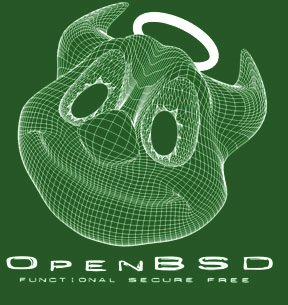
Let's see what happened when we plug an usb stick:
$ dmesg | tail -n 5
umass0 at uhub0 port 1 configuration 1 interface 0 "SanDisk Cruzer Blade" rev 2.00/2.01 addr 5
umass0: using SCSI over Bulk-Only
scsibus4 at umass0: 2 targets, initiator 0
sd2 at scsibus4 targ 1 lun 0: <SanDisk, Cruzer Blade, 2.01> SCSI4 0/direct fixed serial.888888888888888888
sd2: 3819MB, 512 bytes/sector, 7821312 sectors
We can see that the device sd2 is initialized and it is a 4GB USB stick. Do directly write our boot FAT-16disk image that we previously created we don't have to take care about any partition of any kind, the virtual disk image have his personal MBRand filesystem. So we directly write to the disk with the ddutility, we can find more information about it at man 1 dd.
$ doas disklabel sd2
# /dev/rsd2c:
type: SCSI
disk: SCSI disk
label: Cruzer Blade
duid: 0000000000000000
flags:
bytes/sector: 512
sectors/track: 63
tracks/cylinder: 255
sectors/cylinder: 16065
cylinders: 486
total sectors: 7821312
boundstart: 0
boundend: 7821312
drivedata: 0
16 partitions:
# size offset fstype [fsize bsize cpg]
c: 7821312 0 unused
i: 7821312 0 MSDOS
The c partition simply identify the entire disk, so:
$ doas dd if=~/freedos/freedos.img of=/dev/sd2c bs=4M
$ doas sync
$ doas sync
Now simply reboot the personal computer, select from BIOSthe USB stick to boot and enjoy FreeDOS.
Virtualize FreeDOS full with QEMU
Just in case you thinking that i'm alone, i've decided to add another friend in my personal list of good guys. It's another way to handle virtual machines under OpenBSD. It's a lot more sophisticated and older than OpenBSD vmm but in this case is not kernel accelerated. We will dedicate to it many others POST but for now let's see how to install it under OpenBSD and next we will attach a video document about the process of instalation of the latest version of FreeDOS, the 1.2. Simply add to the packages like this:
$ doas pkg_add -U qemu
And here you are the video:
Greetings
As usual have a good night, thank you for spend you time reading me.
Nice regards,
Riccardo Giuntoli

@originalworks