Onenote: How to open onepkg files
I used a notebook example made by Jon Thyssell to start with OneNote. Great article and it helped me to start using Onenote at work on a Windows desktop.
Here’s the situation. I prefer to take my Macbook or iPad Pro to meetings and immediately start taking notes, actions and decisions and save those to the same Onenote notebook which is then synced across devices.
Exporting the Onenote notebook from a Windows Onenote client results in a onepkg file. It is impossible to simply share the file to a Mac where Onenote is installed and then import the Onepkg file.
After research, i found out that there is no other way to open Onepkg and share the notebook between Windows&Mac devices without OneDrive.
Any way, this is how i achieved it:
Step 1) Download the .onepkg file onto a Windows desktop where OneNote 2016 is installed. This is the paid version, not the free version available on the Windows 10 Store or Apple App Store.
Step 2) With your Notebook imported, click on File>Settings>Properties>Hit the button that says “Convert to 2010–2016”. Note: if you have password protected sections, please unlock those first before converting.
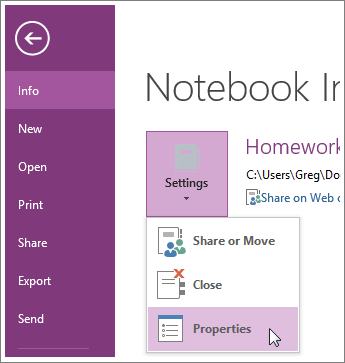
Step 3 Wait for it to convert.
Step 4 Next, go to File>Share. Then Sign In to OneDrive.
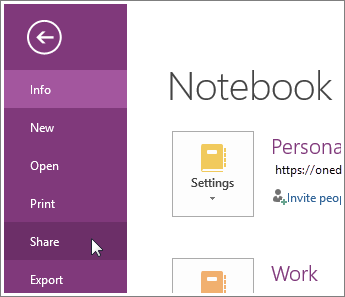
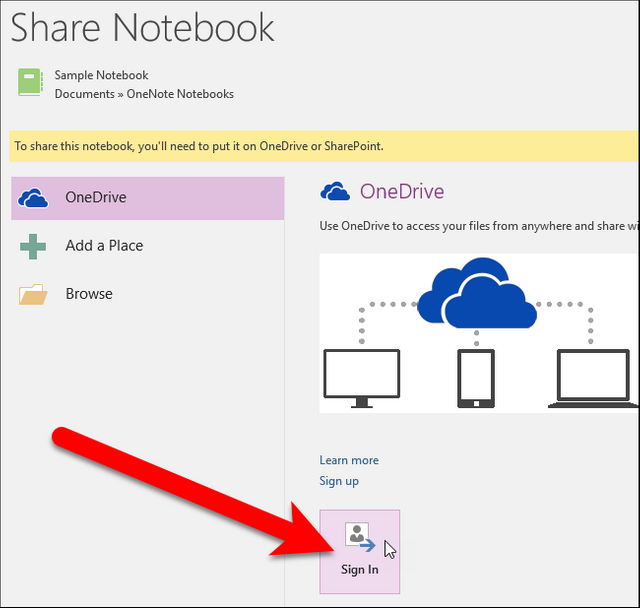
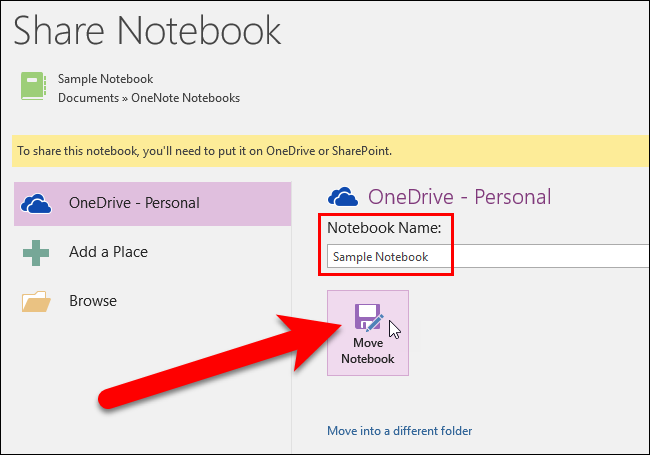
Step 5) Now when you open a notebook on a iOS, Android or Macbook it should show when opening a existing notebook on OneDrive.
Congratulations @r1ck! You have completed some achievement on Steemit and have been rewarded with new badge(s) :
Click on any badge to view your own Board of Honor on SteemitBoard.
For more information about SteemitBoard, click here
If you no longer want to receive notifications, reply to this comment with the word
STOPCongratulations @r1ck! You have received a personal award!
Click on the badge to view your Board of Honor.
Congratulations @r1ck! You received a personal award!
You can view your badges on your Steem Board and compare to others on the Steem Ranking
Vote for @Steemitboard as a witness to get one more award and increased upvotes!