You can use Google Docs Offline Too!
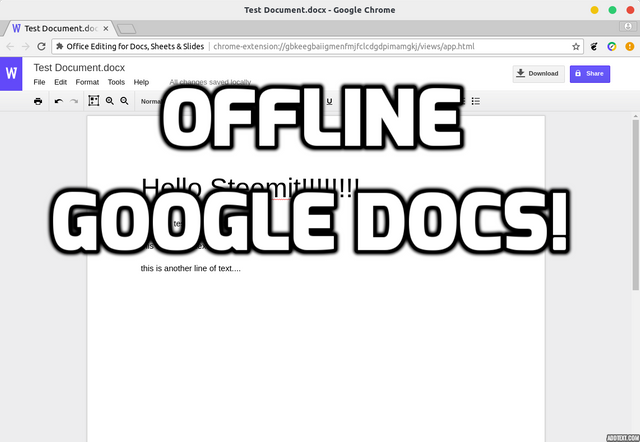
In my last post, I mentioned how you can use Google Docs to edit documents, and how it automatically saves files in your Google Drive. While I totally love and use Google Docs, the fact is, by default, you can only use it when you're online. For me that's not a big deal, because I have a pretty good internet connection. And if I actually lose internet my entire laptop basically becomes useless, so having an offline office suite isn't really that important for me. I can do pretty much everything I want to do in Google Docs, and it's all backed up in the cloud.
But obviously, not every one has a reliable internet connection. And for a lot of people, creating and editing documents is the most important thing they do on their computers. So obviously, you need some way to do document editing when you're offline.
So, in order to use Google Docs offline, you'll need to install this Chrome extension:
Office Editing for Docs, Sheets & Slides - https://chrome.google.com/webstore/detail/office-editing-for-docs-s/gbkeegbaiigmenfmjfclcdgdpimamgkj
Now, with this, you can edit any Word/PowerPoint/Excel files, even ones on your hard drive! Just right click on the file, and select the Open With option, and in it, select Google Chrome option. The file will open as a new tab in Google Chrome with the Google Docs UI. This can be done offline too!
And just to be clear, this will save all changes in to the file, NOT the browser's cache
So after you've made your changes, you can send the file to others, or even open it in another Office Program, and you'll see all the changes. This means that you can actually use this as a replacement for Microsoft Office.
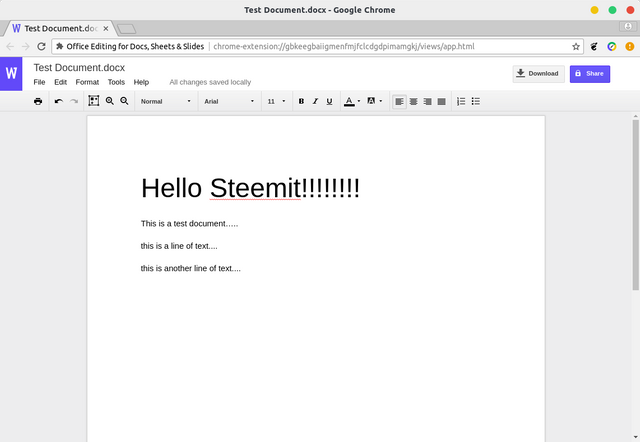
This is an example of how it looks. Note the All changes saved locally above the toolbar.
But it has a Big Shortcoming - You can't create new Word/Excel/PowerPoint Files
You need to either be editing an existing Office Document, or you have to create an empty document with some other program. The way I solved this problem is I just have a few empty Office files in my Documents folder. Everytime I want to create a new Document, I just copy those empty templates, and open them in Docs.
This is not for everyone
For me, this extension has been a boon. I use Linux, and I don't really need a full featured office suite. I just need basic editing functionality, and this totally fulfills the need. I think it's enough for most people. If you just want to normal ordinary Word documents, or Powerpoint presentations, this extension is enough for you. You don't need to install a big clunky office suite.
But that's the thing. This extension doesn't really provide full functionality.If you need the advanced functions(stuff like Excel macros), this extension won't work for you. So keep that in mind before using this extension
Thanks for reading this post. If you found it helpful, please resteem it so other people can also see.
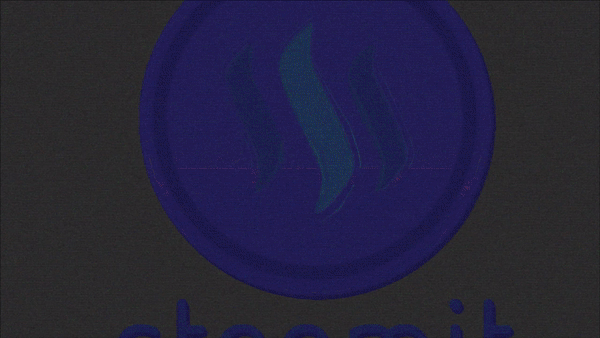
Your post r very interesting and helpful. So I appreciate your working. It may inspaire many other. Like it inspires me. Can u plz follow me and upvote me . If u help me, my friend I will also help you. I had vote you.
Nevertheless, I decided to buy Microsoft Excel anyway. I made my decision mainly after reading this article. I recommend reading if anyone has such doubts: https://www.flickr.com/groups/microsoft-keep-your-evil-grubby-hands-off-our-flickr/discuss/72157721916477195?new