1. Adobe Reader
Adobe Reader for Android is a PDF reader that focuses on simplicity and speed. This app can't do anything amazing, but it will let you read even the largest PDF documents with ease. Crucially, it's also got a great zoom function and quick search, essential for when you are trying to track things down on an - often tiny - mobile screen.
Organizing your documents with Adobe Reader is also a pleasant experience - it automatically detects PDFs on your phone and displays them when you hit the Open button located at the top bar that appears when you touch the screen, or via Adobe Reader's menu options. Your recently read documents will appear here too. It's also in Adobe Reader's top bar that you can share the document you are reading.
Easy to use and flexible
Adobe Reader offers you three viewing modes - Fit to screen, Continuous Scroll, and Reflow text. Which is the most comfortable depends on the type of document you're reading, but you'll be able to switch easily via the View Mode option under menu. The Adobe Reader bottom bar will change according to what mode you've chosen, allowing you to easily move between pages, and increase or decrease the size of the font.
By connecting Adobe Reader to your Dropbox account (or accounts) you can also browse and open your cloud based files. This service also lets you make edits, manage your files, and save the changes back to your Dropbox accounts.
Fast and clear
Adobe Reader for Android is fast, clear, and well-organized - just don't expect anything too fancy.
Changes
Store and access documents in the cloud with Acrobat.com
Fill out and submit online forms from Adobe FormsCentral
Forms support for Validation, Formatting, and Calculation
Calculations using Form Field Hierarchies
Select and mark up vertical and Asian text
View rights managed documents with dynamic watermarks
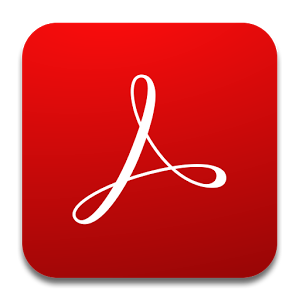.png)
Source: ensofttonic.com; Google images
Stay tuned for other reviews
Hi, seron! I just resteemed your post!
I am a new, simple to use and cheap resteeming bot.
If you want to know more about me, read my introduction post.
Good Luck!