**Achievement 2 @chezlabella Task : Basic Security on STEEM**
Hello Everybody,
Am poised for my achievement 2 task. I believe I now understand the basic security on Steem. For instance, I am fully aware of the importance of my master password, and have to guide it jealously. I now know the use of my posting key, active key, private owner key and memo key. As for my steem wallet that is the powerhouse - my investing power, trading power etc all begins from there.
Now I will proceed to answer the questions to test my knowledge.
Question 1
Have you retrieve all your keys on steemit?
Ans 1:
To that I say a resounding YES!!! I got a PDF note with all my keys on it, when I signed up on Steemit of which I have backed up electronically and physically.
I can also retrieve them from WALLET under "Keys and Permission" as shown below.
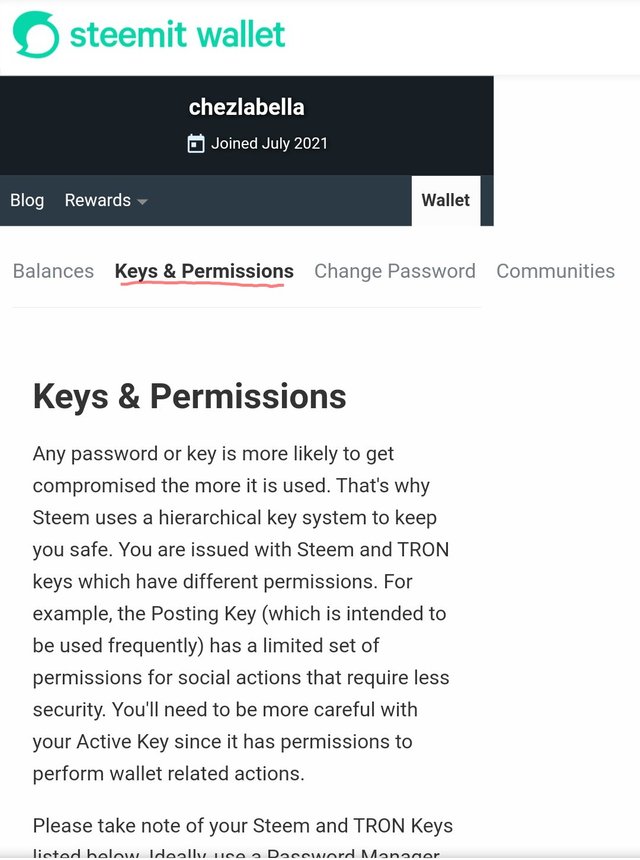
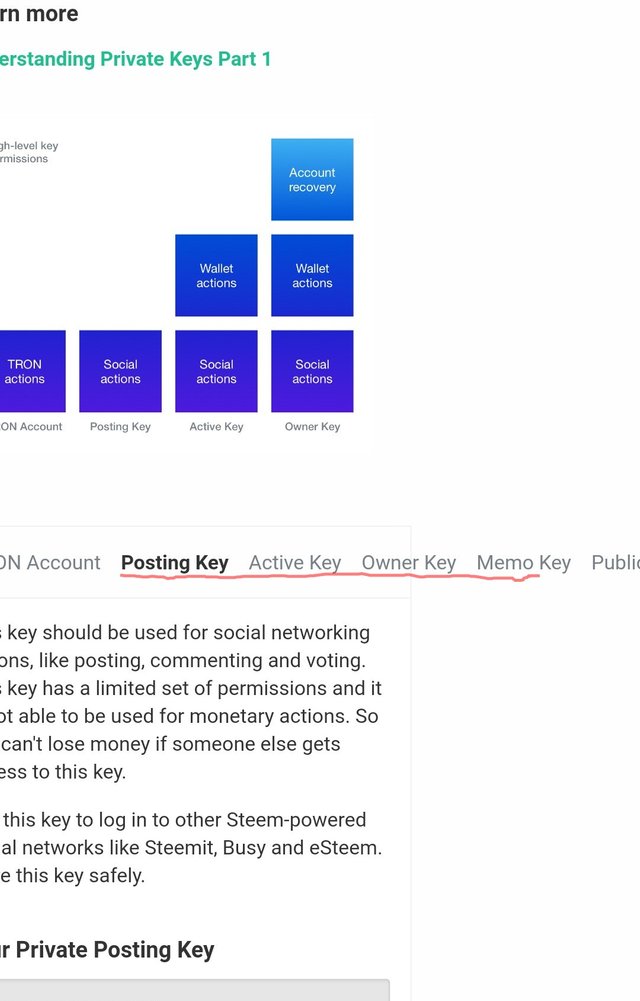
Question 2
Do you know each of these key functions and restrictions?
Ans 2:
Yes we have four main keys (posting, active, owner and memo keys) but one major central password known as the Master Password
MASTER PASSWORD - As the name implies it's the master of all other keys. I call it the 'central key' because without it you cannot have access to the other keys. It is the seed that bears or generates all other keys. Jeopardizing with it means risking one's Steem account and lost of fund. So great care is taken to keep it highly secured (both in soft and hard copy). Master key is usually confused with owner key, but it should be noted that they are not the same because master password is used to generate an Owner key. It is not a key but a password used when signing into Steemit.
OWNER KEY - This key has high potentials. It is used to reset all other keys. It can also be used to recover an account that has been compromised. Due to its importance it is advised to save it offline too.
ACTIVE KEY - This key is more sensitive than the posting key. It is used to authorise some financial transactions like to log into the Wallet, to transfer funds, to place a market order, to power up/down a transaction.
POSTING KEY - Is the most frequently used key it has low risk capacity as it is used mainly for social functions such as to post, edit, comment, vote, resteem.
MEMO KEY -Although some see it as useless, I think it is useful in privatizing a message. Memo key is used in encrypting and decrypting of memos especially in wallet transfer.
Question 3
How do you plan to keep your master password?
Ans 3:
First I remember the Seven rules of Steemit Password. Rule number 3 is very clear 'we cannot recover your password' so I take charge of my password and keys, quickly I apply rule number 7 by backing up my password in a safer place. Promptly, I stored it in my inbox in Google Cloud, I also have a copy of it sent to my personal email, a backup in my personal USB and a hard copy of it is saved in my archive.
Question 4
Do you know how to transfer your steem token to another steem user account?
Ans 4:
On my Wallet under Balances you will see Steem, Steem Power, Steem Dollar etc. As shown below
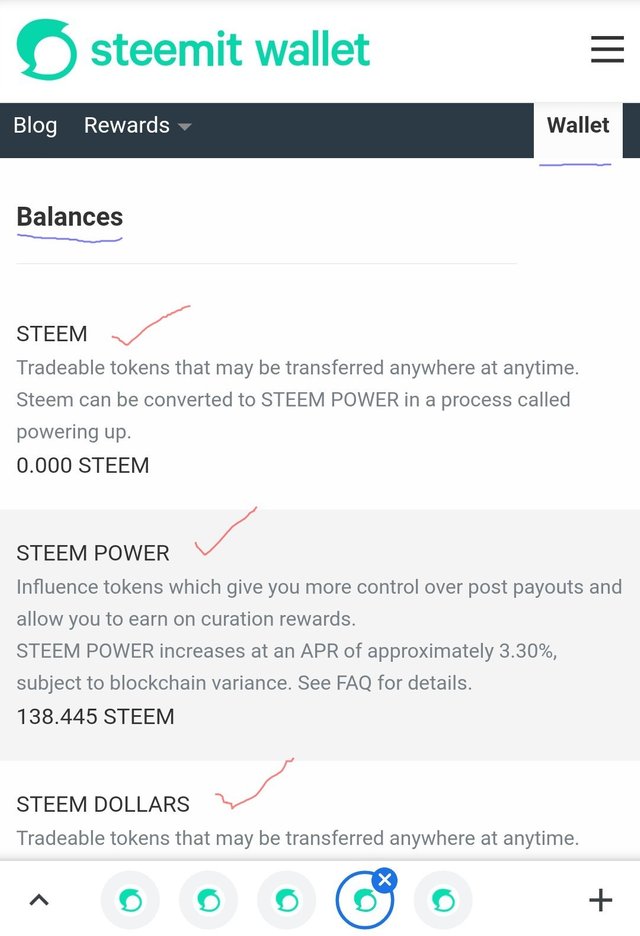
Go to Steem which is transferable as it is said to be in liquid form. Click on the small arrow for a drop-down of information then select 'Transfer'. Please see image A below.
It will take you to Transfer to Account Page asking you to move funds to another Steem account.
Please see image B below.
Image A
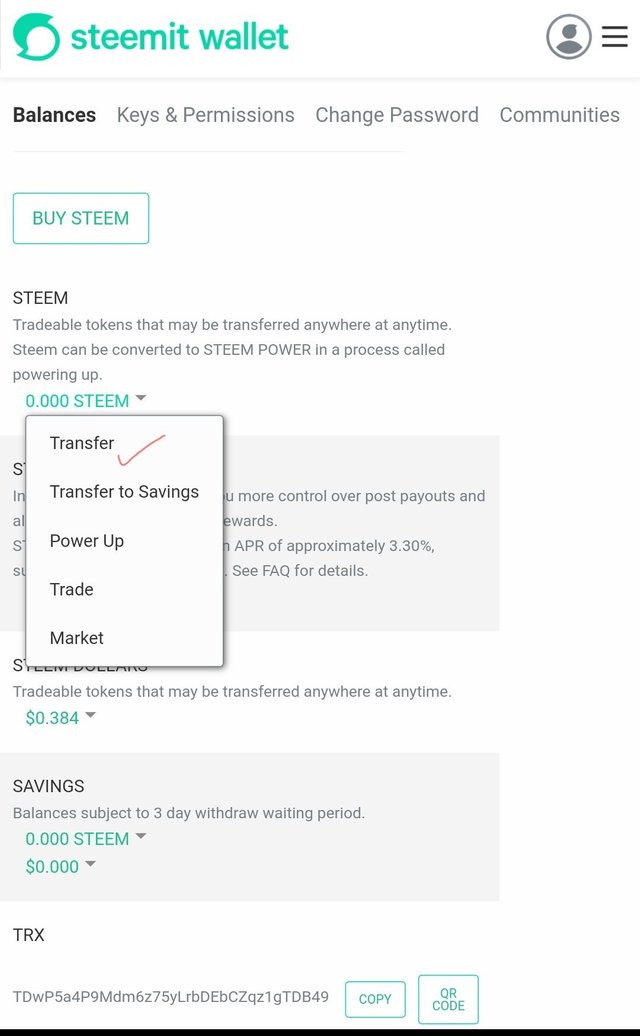
Image B
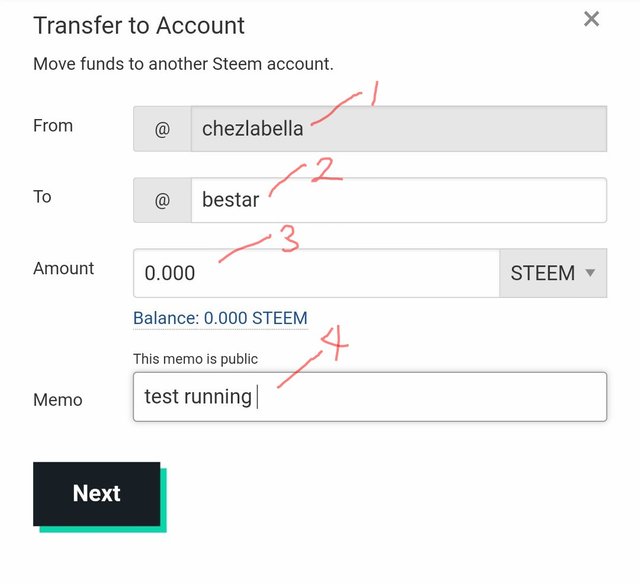
Here the first box is my account, then the second box is where I will input the other Steem account I want to transfer to eg @bestar. The third box is for me to type the desired amount I wish to transfer (sorry unfortunately I have got no steem token there at the moment). The forth is for me to make few notes and then click on Next to proceed.
The next page is for me to confirm the transaction before finalizing, once I am ok that the data and values I input are correct then I will proceed to click OK and Voila! 'transfer successful'.
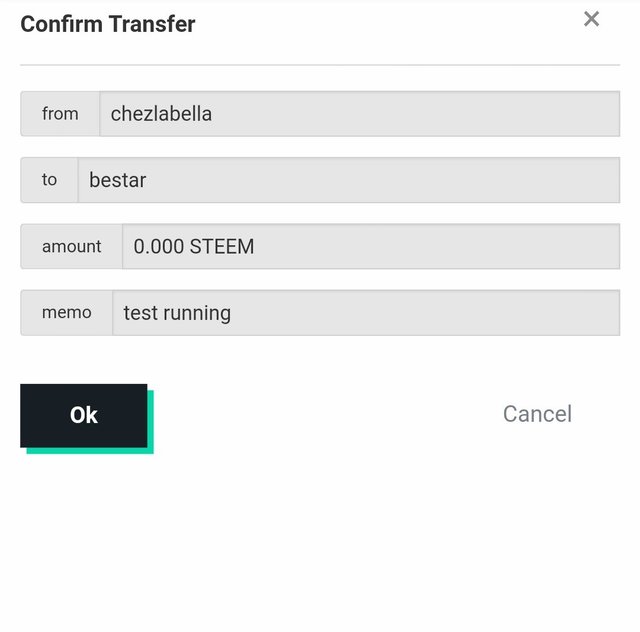
Question 5
Do you know how to power up your STEEM?
Ans 5
Of course I do. Still on my Wallet under Balances you will see Steem, Steem Power, Steem Dollar etc.
Go to Steem, move to the small arrow pointing downwards. Now select Power up from the list of drop down.
Image below refers
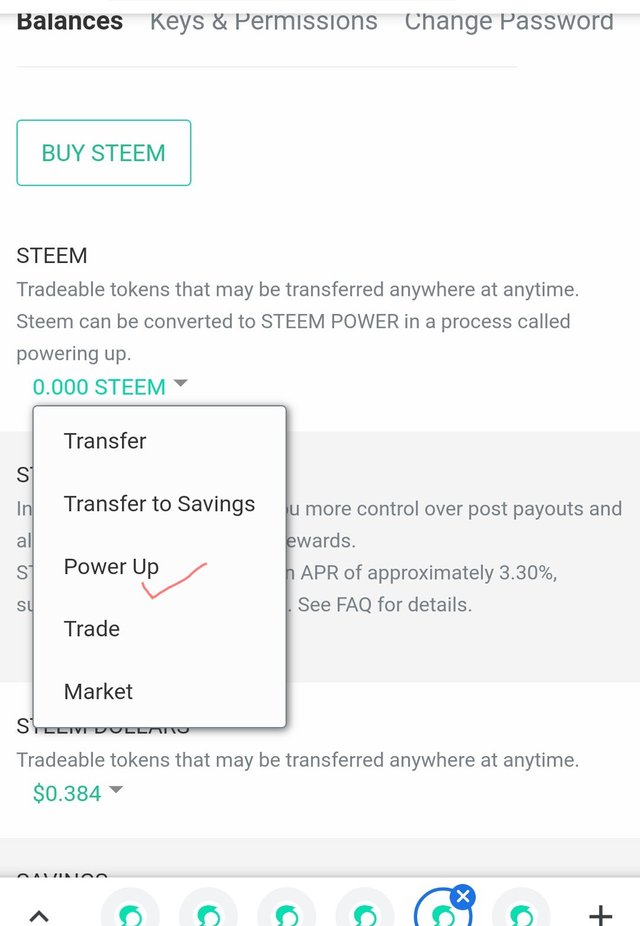
The action above will open the page Convert to STEEM POWER the first box shows my account and the next is for the amount. I can simply touch the balance written on blue under the box if I want to power up all my steem token or I can also type in the value of Steem token I want to power up in the box written Amount and click Power up.
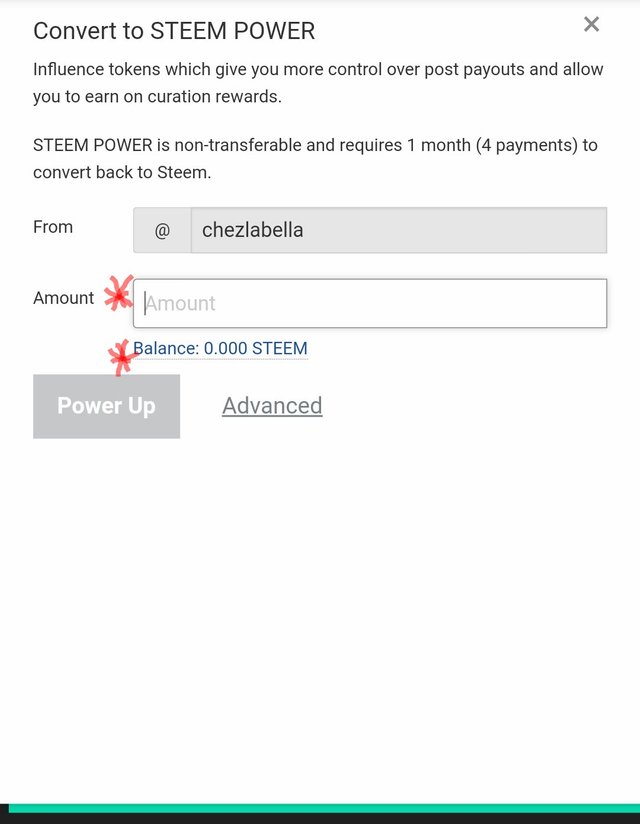
There is also an advanced option whereby you can use your steem token to power up for someone else. In that case the second box bears the username of the beneficiary. Input amount and power up for the person.
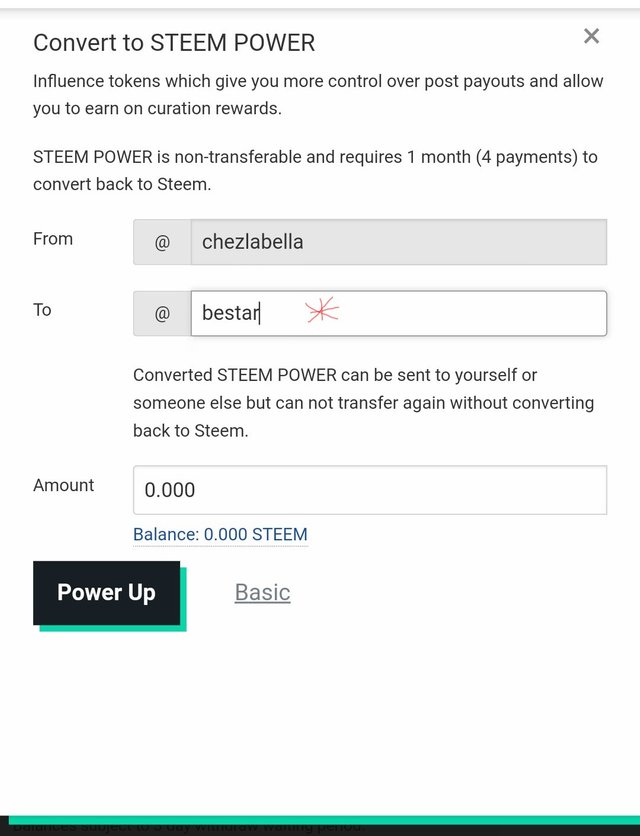
To complete the process, in each case touch the Power up button to complete the process.
It has been an interesting learning experience going through the second level achievements I must say a big thank you to @crytokannon, @kiwiscanfly, @andrarchy and to the steem community at large you all have been a great source of inspiration.
See you at the next level.
Stay safe, stay happy. 😃😃
Your post is good but u need to post it in newcomers comunity