NFT Marketplaces in INDIA

Best NFT platforms: NFT is a non-fungible token, which is worked as a digital asset and it certifies the Provence, authenticity, and ownership of digital artworks. The most popular NFT may include artwork, music, videos, tweets, text SMS, etc. NFT is a unique and non-interchangeable unit of data stored on a Blockchain, a form of digital ledger.
NFT required a platform where this artwork can be published on Blockchain technology, WazirX and OKEx are the best NFT platforms where the creator can create their NFT, and investors can buy or sell NFTs on the marketplace.
Wazirx Marketplace:
WazirX India’s largest Crypto Exchange has launched its NFT marketplace for the South Asian market. The marketplace can feature exclusive digital artworks by popular artists, photographers, sportspeople, and gamers from India and other South Asian nations.
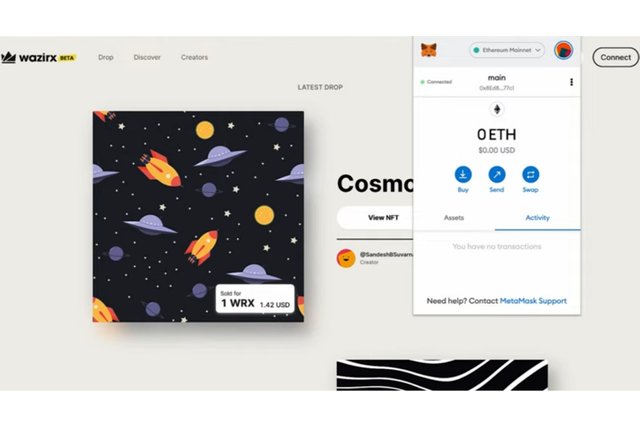
The WazirX NFT marketplace used its parent company Binance Blockchain technology to launch and maintain ownership records. The NFT collectors can purchase a digital art or NFT on the WazirX marketplace through the platform's native token WRX and stablecoin USDT.
WazirX NFT platforms provide three options including discover, creator, and collectors, through these options users can explore the NFT marketplace, buy or sell the NFT and create their own NFT.
How to Create An Account on WazirX NFT
Best NFT Platforms
Go to the WazirX NFT marketplace, you see the connection on the top right-hand corner, instead of signing up, click on it.
Connect your Metamask wallet to the NFT marketplace, before you need to add Metamask wallet as your chrome and Mozilla Firefox extension. Then you need to click on the connect button.
Best NFT Platforms:
After that, you can select your Metamask account. then click next, which shows you the connect button and pop up message, which asks you whether you want to allow this site to add a new network as Ethereum main net is the already shown connected to Metamask.
But WazirX marketplace supports the BSC (Binance Smart Contract) smart contract, so you need to add BSC network details and allow adding this new network on Metamask.
Then you need to switch the network from the Ethereum main net to the Binance Smart chain, once you approve it. Now, you need to click on the sign and fill in the sign-in details. You need to add your username, display name, and email ID.
Lastly, you have to click on the register and you get the notification, successfully created an account on the WazirX marketplace.
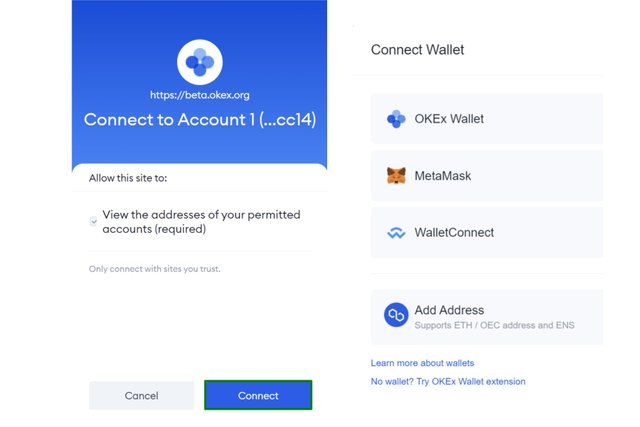
OKEx NFT Platforms:
OKEx is the world’s second-biggest Crypto Exchange in terms of volume and is a strategic partner with Indian Bitbns Crypto Exchange. The OKEx has launched a decentralized digi5 assets ecosystem, Defi Hub.
The Defi hub will feature more than Two products in the NFT marketplace and Defi Dashboard. The NFT marketplace will be an end-to-end NFT platform on which users can buy or sell their digital arts, photos, and videos with zero fees paid out to OKEx.
OKEx marketplace includes a curated collection from top artists, game developers, and celebrities, including several limited editions exclusively available on OKEx smart chain. The OKEx marketplace provides the gateway to NFTs Crypto assets on Ethereum and OKEx chain networks.
How To Buy or Sell On OKEx Platform:
OKEx Platform provides a Cryptocurrency exchange service as well as Defi digital assets platform. First download the OKEx Mobile app, where you have to create an account using ID proof and email ID.
The user has to set up a web 3.0 wallet browser extension like Metamask. Connect your wallet to the Defi hub, you will find it in a menu under the OKEx logo.
First, make sure to connect your wallet to the Blockchain you want to interact with, before connecting to the Defi hub. Then click connect wallet at the Defi hub and select the wallet you want to connect.
Then open your web 3.0 browser ex5 wallet and select which account you want to use. Click next, check grant the permission to the site and click conn6. Now click on Marketplace, and you successfully created an account.
How to Launch NFT:
After connecting your web 3.0 wallet, click on My NFT, click mint NFT, and click the second mint NFT option.
The mint NFT pops up that opens, where you will enter all relevant information about your NFT. Select the file, give NFT name, enter the description, and enter the percentage of the future sale you wish to receive as royalties.
Then you need to verify the request to mint in your web 3.0 wallet, when you submit the transaction in your wallet, wait until the network confirms it. When confirmed, you can view NFT in the Owned section.
Hi, @finboy
Hello, welcome to Steemit!
I invite you to take part in the competition and get a guaranteed prize of 1 steem!
The grand prize is 15 steem! Details here: https://steemit.com/hive-176147/@steemit-market/steem-market-opens-the-prize-money-is-50-steem-everyone-is-guaranteed-a-prize
Good luck!