Achievement 2 : Basic Security On Steemit by wizzylayne
Achievement 2 : Basic Security On Steemit by wizzylayne

Hello everyone my name still remains wisdom okon or preferably wizzylayne.
These achievement is primarily on the security of my account.
First of all what is Security?
It's the state of being secure or feeling secured.
How do I Security my Steemit
There are various ways of securing or keeping my Steemit account secured. But I preferably secure my account passwords using my email, in a flash drive, I also print a copy of my passwords and I as well jote a copy of it into my dairy.
In Steemit they're terminologies called 'Keys', these keys are also called passwords . The are provided by Steemit to ensure that every informations are kept secured.
They are:
Master Key
It's one of the primary and important key that you can't do without. With the help of these key, perhaps an account is lost you could retrieve it using these keys and eventually every other keys related to your account.
Memo Key:
The memo Key is mostly needed and also important when making transactions. It's role is basically for encryption of transactions.
Posting Key:
When talking about these key, various activities could be carried out with it. Such as, redeeming of steems, following and unfollowing, voting and commenting on post, posting on various communities.
It's also used in logging into my Steemit account.
The Owner Key:
These key is mostly functional when I want to recover my account. Note that it's also an important key in a way that it modifies any other keys related to The account...
The Active Key:
It's used as a pocket book transactions.
It performs enomous task such as powering-up and powering-down of steems.
Do you know How to make Transfers?
Yes I do!
First of all, with the following steps
- Go to your wallet
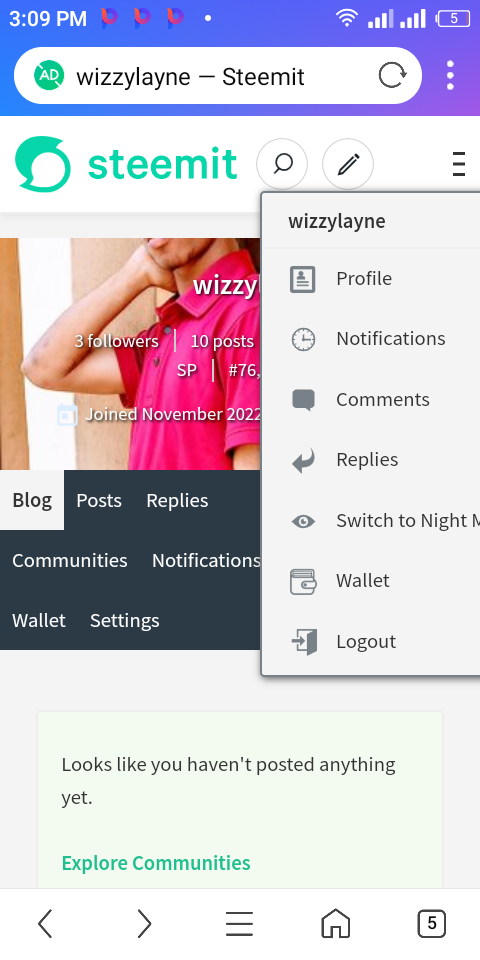
- Loging with your active key
- Click on steem
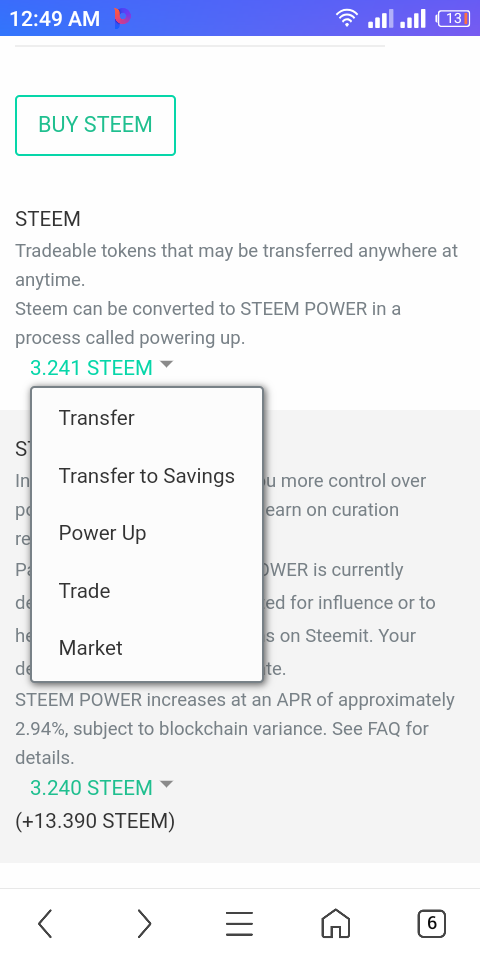
- On the drop down menu select transfer
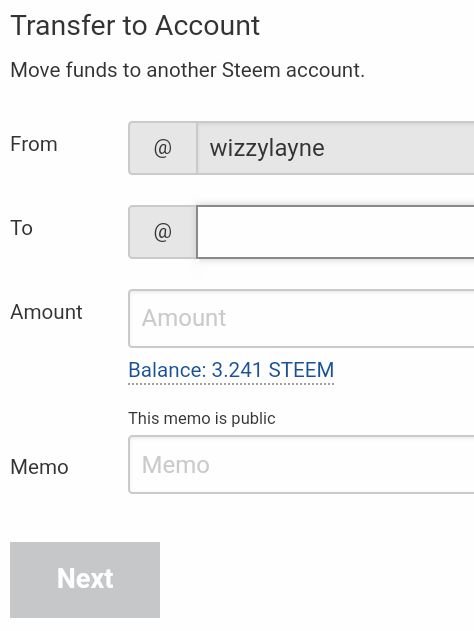
- Key in the account name you want to transfer to.
- Key in the amount.
- Add your memo Key
- Finally click on transfer and click on next.
Do you know how to power up?
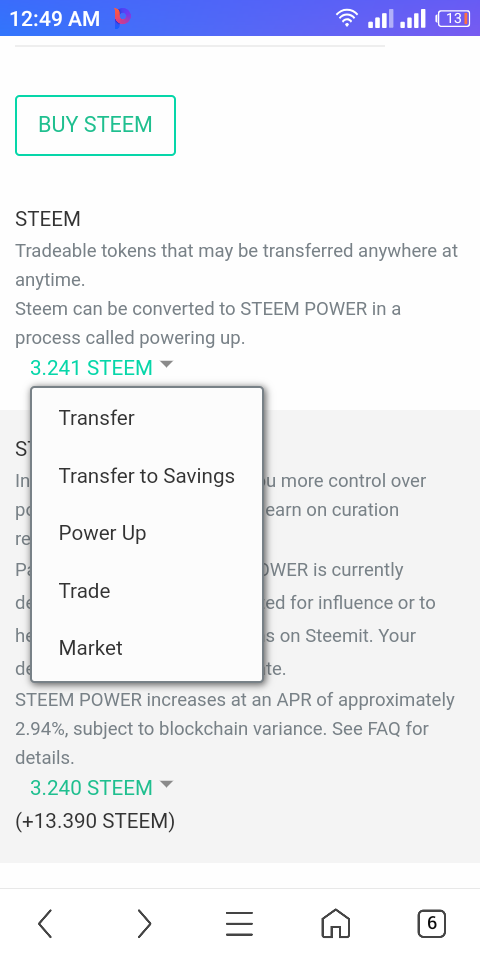
- Go to wallet
- Login with your active key
- Click in steem
- on the drop down menue select power-up
- Key in the amount intended
- Click on power-up
- Click on next.
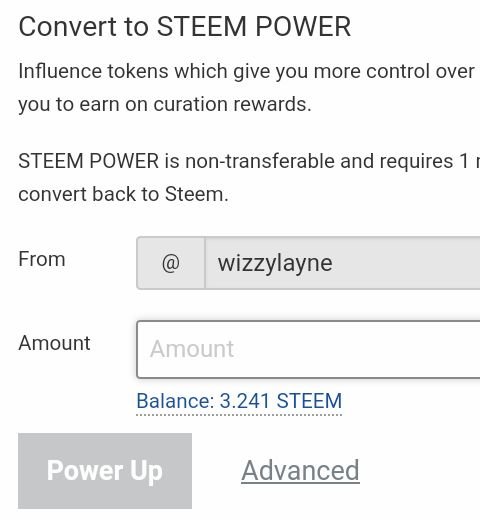
Thank you, friend!


I'm @steem.history, who is steem witness.
Thank you for witnessvoting for me.
please click it!
(Go to https://steemit.com/~witnesses and type fbslo at the bottom of the page)
The weight is reduced because of the lack of Voting Power. If you vote for me as a witness, you can get my little vote.