Tech Help - Wired Vs. Wireless - How to make a Network Cable
8-27-2017
Wired or Wifi - Convenience vs Efficiency
This article we will guide you the user in determining what mode of Internet will suit your way of doing business. Than we I'll show you how to install both wired and wireless communication devices.
So lets begin, you just bought your new computer and are deciding what do i need for internet connectivity? Should I go wired or should I go wireless. To help you decide this is what I've learned in my years being an IT technician.
Wired
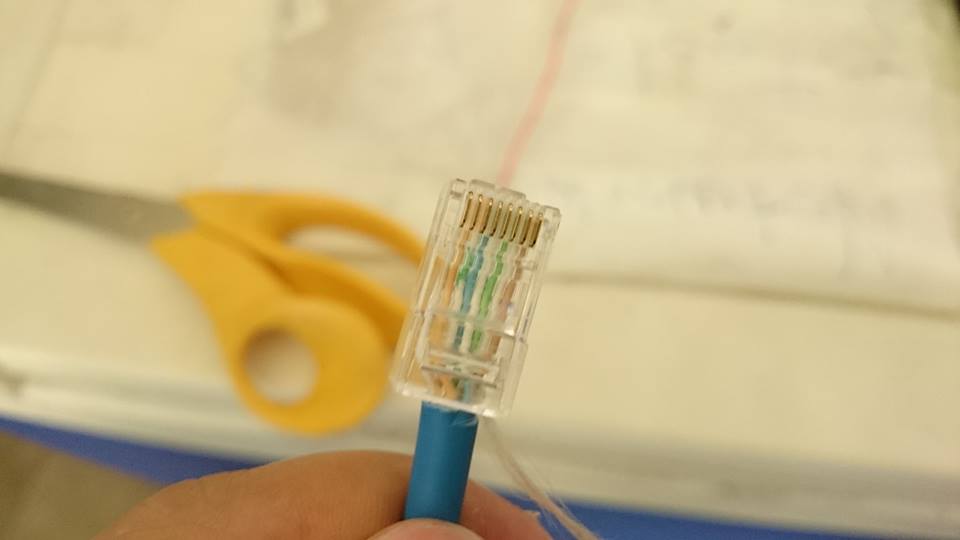
This method is best used if your task on your computer really requires you to communicate to a database, make Skype or Voip, Calls, transferring large amounts of data in and out of your computer to the cloud, and huge downloads or uploads to another computer in the network (LAN) or outside your network. The Wired Connection is more stable since its constantly communicating between your computer and a network device like a router. Unlike Wireless communication, you are not hindered by obstacle like cement or concrete to lower your connection and speed.
Use either patch cables from reputable vendors or you can create your own. I"ll show you how to create your own network cable towards the bottom of the article.
Wireless

Use this method if you are streaming, doing small light weight stuff like Facebook, doing online bills or whatever, and surfing the internet for reading articles. Going outside of what i mentioned will cause you great pain especially when you are downloading huge amounts of data, doing database work, and doing Skype or Voip calls.
The reason is because unlike a wired connection, the fault is rooted at the wireless device level for being only a half - duplex device. This also carries over to USB wireless devices as well, because the USB port is half duplex as well. This also carries some restraint because USB devices even if the highest right now is USB v 3.1 , faster in bandwidth than a 2.0 port, but still communicating to devices lacks that effective communication bandwidth prowess as a gigabit connection. A USB port basically is not a asynchronous communication device, it has to receive data first than shoot back data.
I tell clients time and time again, never work off an external hard drive. Always work and save your data on your local hard drive first than working off the external hard drive. However some clients in the past never listened to me, and they have killed their external hard drives in less than a year.
You can have the fastest internet, and the fastest wireless device, however a wireless device will have to semi stop talking for one task to handle the task of something else. It really seems fast and reliable but efficiency is greatly reduced when you compare it to a wired connection.
I know there will be a lot of you out there saying wireless is just as fast as wired, but what I'm talking about really is what fits you the user in terms of what you do. I'm just creating a baseline or a simple concept for you to understand what could work or what can't work.
Creating your own Network Cable
So lets have some fun and create our own network cable. Please understand this part of the article because it may save you lots of time in the future and some money. Instead of purchasing newer cables, maybe you want to redo the termination on one of the ends of a network cable. Most common problems are that the terminated ends are rusted out and don't provide any form of connection.
Lets begin, here is some things we may need to get first.
1 ) Network Tools - Network Crimpers
You don't have to get these, you can find some cheaper units . However they must say they can crimp rj45 jacks.
2 ) Network rj45 Jacks
These guys are very cheap and worth it. However there are more expensive brands out there, they might have some gold plating on them for really reliable connections.
3 ) Network Cable
Please use PLENUM cables, the reason being is that the cable is more stiff and less flimsy. PLENUM has an innate ability to shield more and be more heat resistant than the other non PLENUM cables.
Once we have these tools, the last thing is scissors. You will need them to unsheath the cable and expose the 4 pairs of wire underneath the sheath.
Step by Step Guide to crimp TYPE B Straight Through Cable
Note: There is a type A version, but it doesn't really matter, because most cables you purchase are straight through cables unless said otherwise.
1 ) Cut out a meter or so of network cable with your scissors from the network box or whatever you bought.
2 ) Using you scissors unsheathe about an inch of cable to expose the 4 pairs inside the cable.
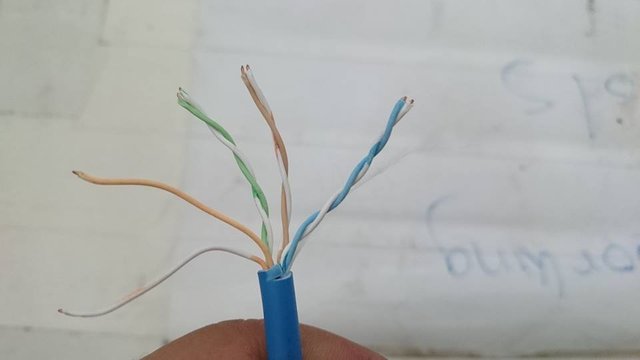
3 ) Untwist the pairs and straighten them in this color code:
White Orange - Orange - White Green - Blue - White Blue - Green - White Brown - Brown

4 ) Using your scissors trim the top half of the cables for a more straight and aligned look. This will be important when placing the rj45 jacks on top of the 4 pairs later.

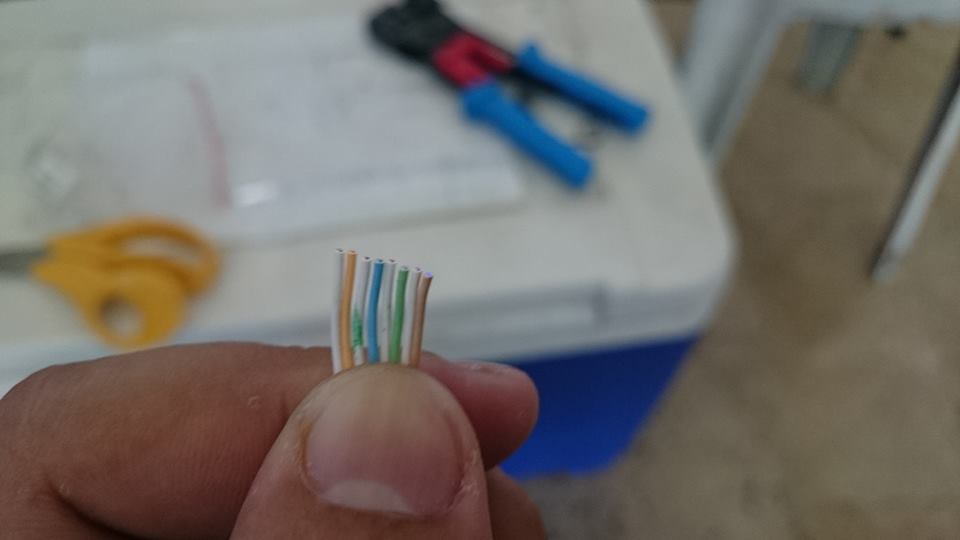
5 ) If you trimmed it correctly all cables should be about the same length, place your rj45 jack ontop of it now, and you want to maintain the order of the colored cables.
PLEASE MAKE SURE THE COPPER TEETH OR COPPER SIDE OF THE RJ45 JACK IS FACING TOWARDS YOU WHEN YOU ALIGNED THE COLORED CABLES
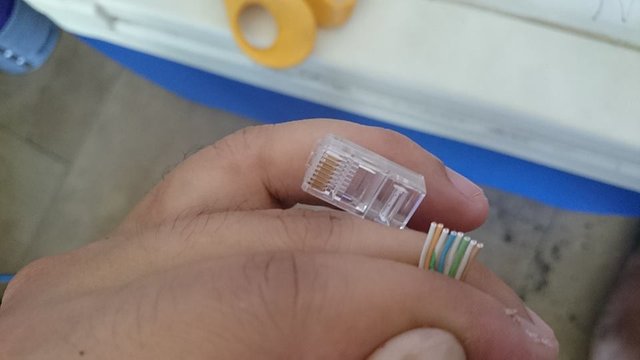
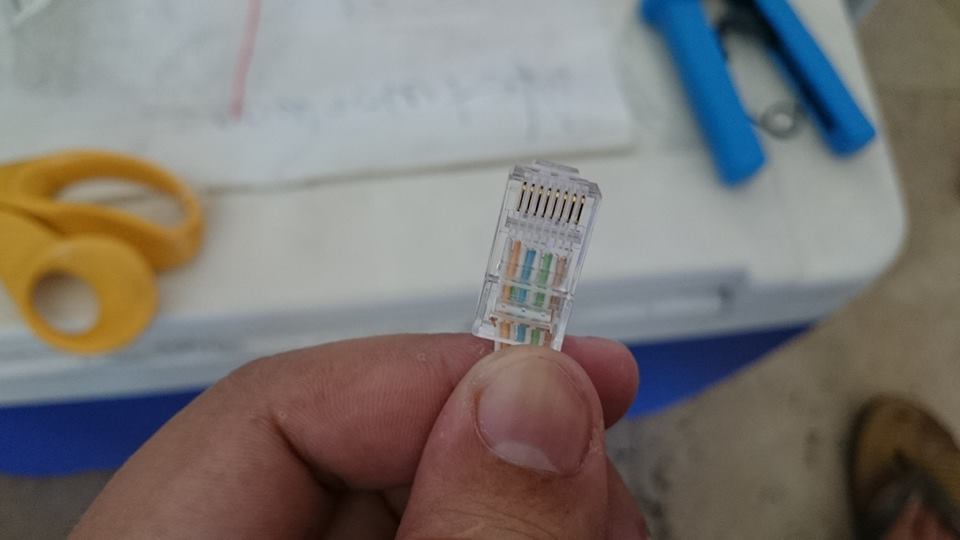
6 ) We want to grab our Network Crimper Tool, place the cable with the jack still mounted on it inside the rj45 jack slot of the tool and press down.





Your end product is this, please keep in mind you want to make sure right before you press down and crimp, make sure all the wires are pushing towards the back of the jack, because those copper teeth on the jack need to sink into the copper lines. If you miss just one, you have to start all over again and re-crimp the entire cable.
You now have a straight through cable. You can now plug that cable straight into your network port of your laptop ( if it has one) or to your network port on the desktop. You are now wired in and ready to do some hardcore stuff over the internet.
-SW