Adding Trinity to NEON Wallet
Not sure if this information is available anywhere (I couldn't really find it). But if you want to add Trinity to Neon Wallet here it is!
First Select Manage NEON settings:
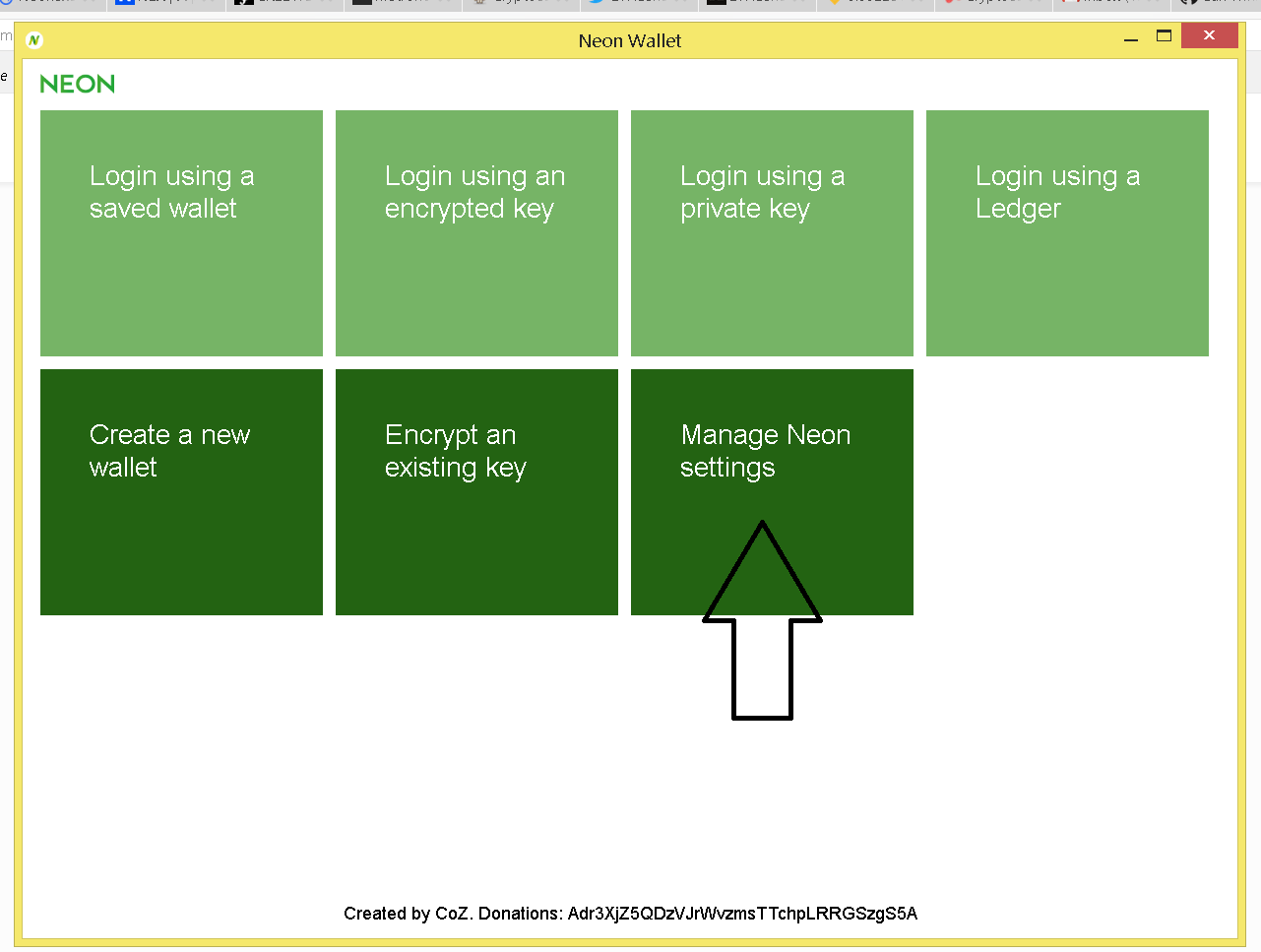
Then Manage Tokens:
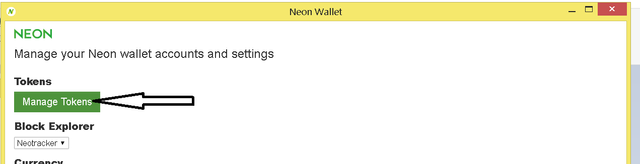
Click Add New Token:
![addToken.png]
(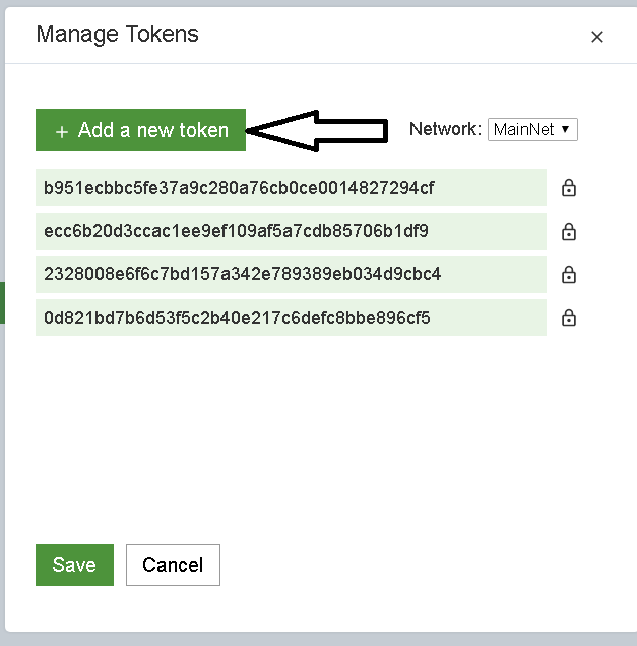 )
)
Add the token with the following address "08e8c4400f1af2c20c28e0018f29535eb85d15b6"
This is the TNC token address:
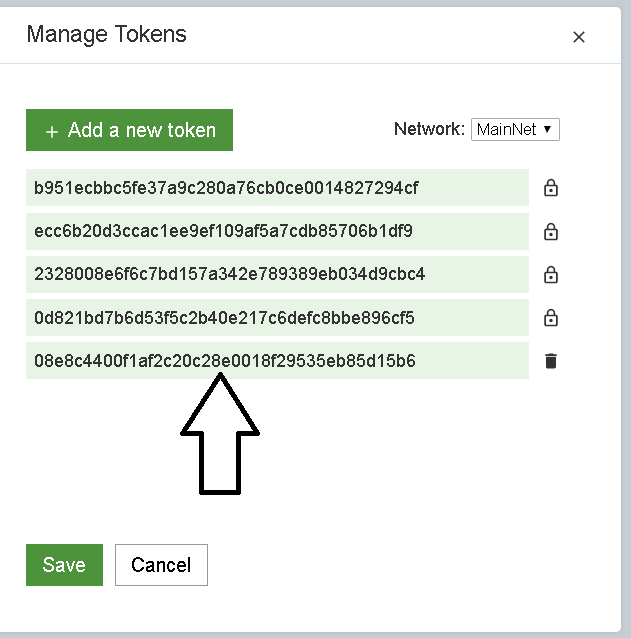
Hopefully it works and you will see this in your wallet! (Well, hopefully more than 9 TNC!)
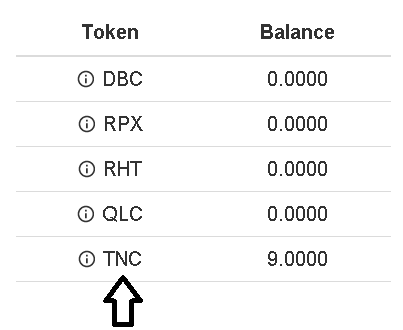
Cheers!
Congratulations @entropyvx! You have completed some achievement on Steemit and have been rewarded with new badge(s) :
Click on any badge to view your own Board of Honor on SteemitBoard.
For more information about SteemitBoard, click here
If you no longer want to receive notifications, reply to this comment with the word
STOPHey entropyvx, you are an absolute hero. Just been through the nightmare and you provided the solution. It was not that much of a nightmare to be honest as once my Trinity appeared, as it was a test then the magic number was indeed 9. Thanks a bunch though very clear instructions. Cheers J
Congratulations @entropyvx! You received a personal award!
You can view your badges on your Steem Board and compare to others on the Steem Ranking
Vote for @Steemitboard as a witness to get one more award and increased upvotes!