How To Claim NEO GAS / NEO Dividen
NEO gives you dividen (GAS) for each coin you have. Here is how to claim yours:
Go to https://neo.org/download
Download NEON as below:
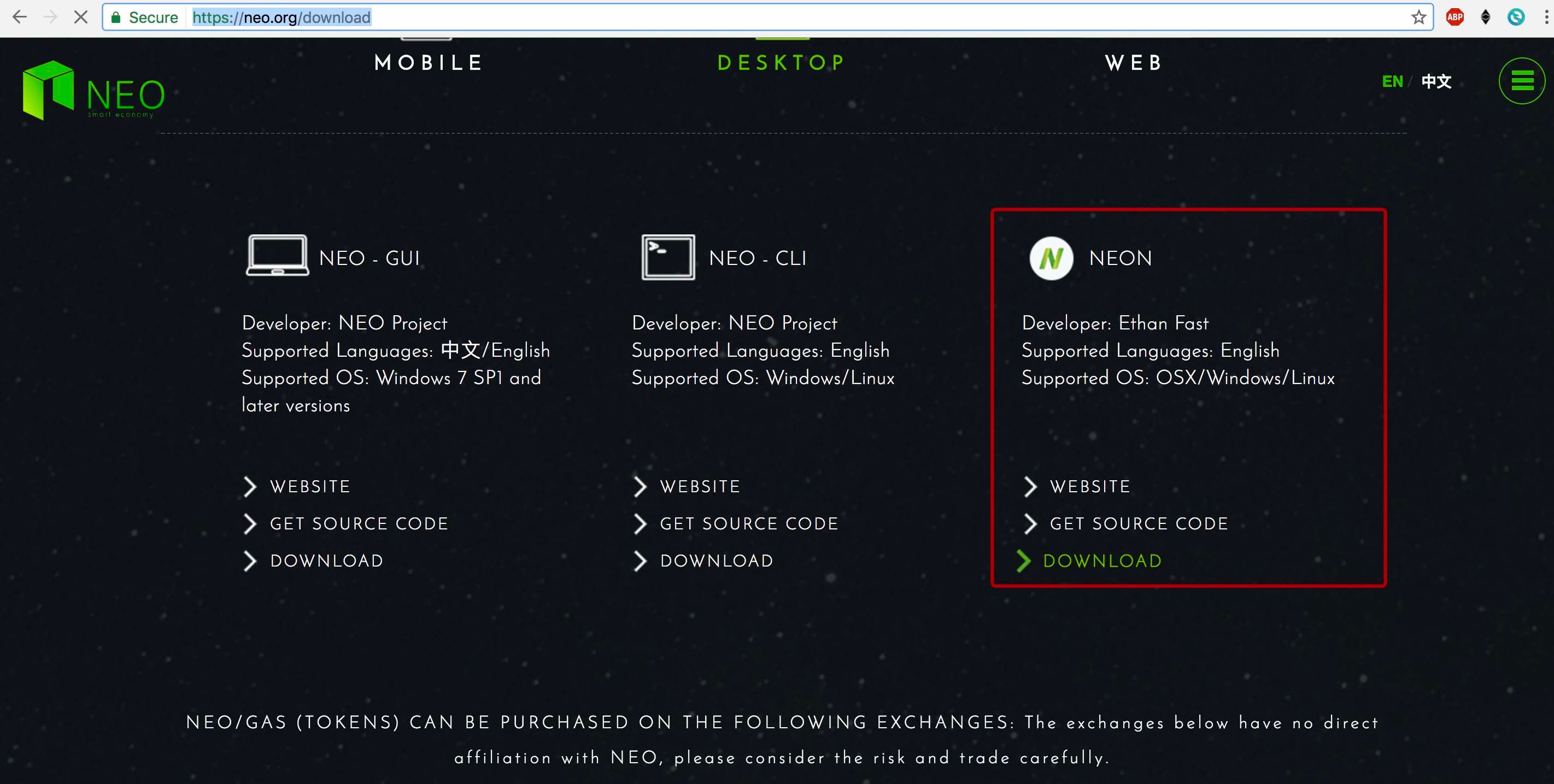
Install NEON on your computer
Open NEON application
Create new wallet (if you don't have one). If you already have NEO wallet on website, you can import the private key, and LOGIN.
Make sure you have NEO coins in your wallet. Here's the NEO GAS calculator: https://neotogas.com/ just to check how many GAS you earn for each NEO coins you have.
Here's the screenshot of the GAS accumulated so far from my wallet:

You can click claim gas every 5 minutes
Wait for the transaction to process, and it might take a while for the NEO GAS to update on your wallet.
Happy Investing!
NOTE: You can trade your GAS when it is accumulated, on Binance.